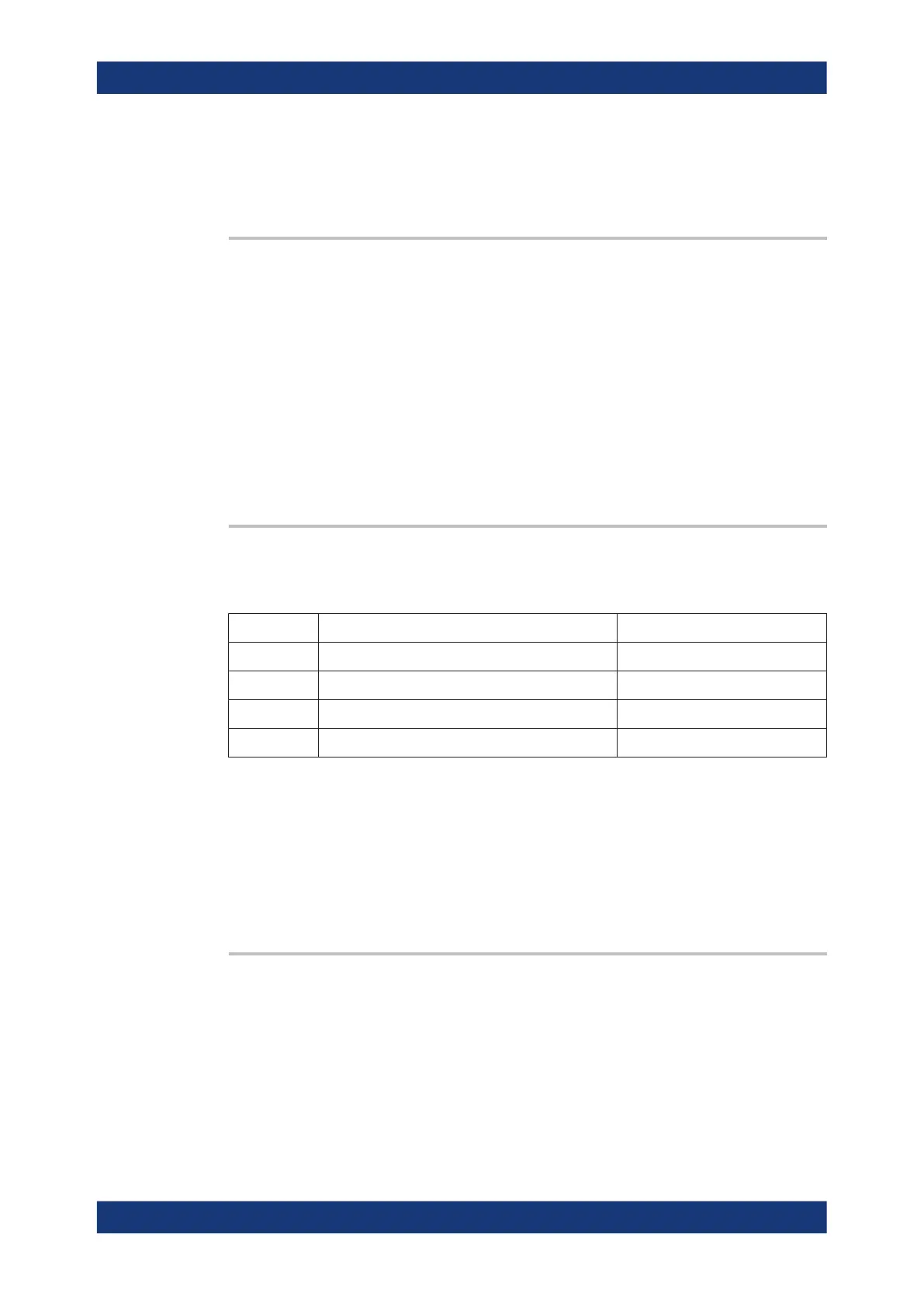Remote control commands
R&S
®
RTM3000
575User Manual 1335.9090.02 ─ 09
●
CALCulate:MATH<m>:DATA:YINCrement? on page 580
●
CALCulate:MATH<m>:DATA:YORigin? on page 579
●
CALCulate:MATH<m>:DATA:YRESolution? on page 580
CALCulate:MATH<m>:DATA?
Returns the data of the math waveform points for transmission from the instrument to
the controlling computer. The waveforms data can be used in MATHLAB, for example.
To set the export format, use FORMat[:DATA] on page 569.
Suffix:
<m>
.
1..5
Return values:
<Data> List of values according to the format settings - voltages, or
magnitudes of a spectrum.
Usage: Query only
CALCulate:MATH<m>:DATA:HEADer?
Returns information on the math waveform.
Table 17-3: Header data
Position Meaning Example
1 XStart in s -9.477E-008 = - 94,77 ns
2 XStop in s 9.477E-008 = 94,77 ns
3 Record length of the waveform in Samples 120000
4 Number of values per sample interval, usually 1. 1
Suffix:
<m>
.
1..5
Return values:
<Header> Comma-separated value list
Example: -9.477E-008,9.477E-008,120000,1
Usage: Query only
CALCulate:MATH<m>:DATA:POINts?
Returns the number of data samples that are returned with CALCulate:MATH<m>:
DATA?.
Suffix:
<m>
.
1..5
Selects the math waveform.
Return values:
<DataPoints> Number of data points
Documenting results
