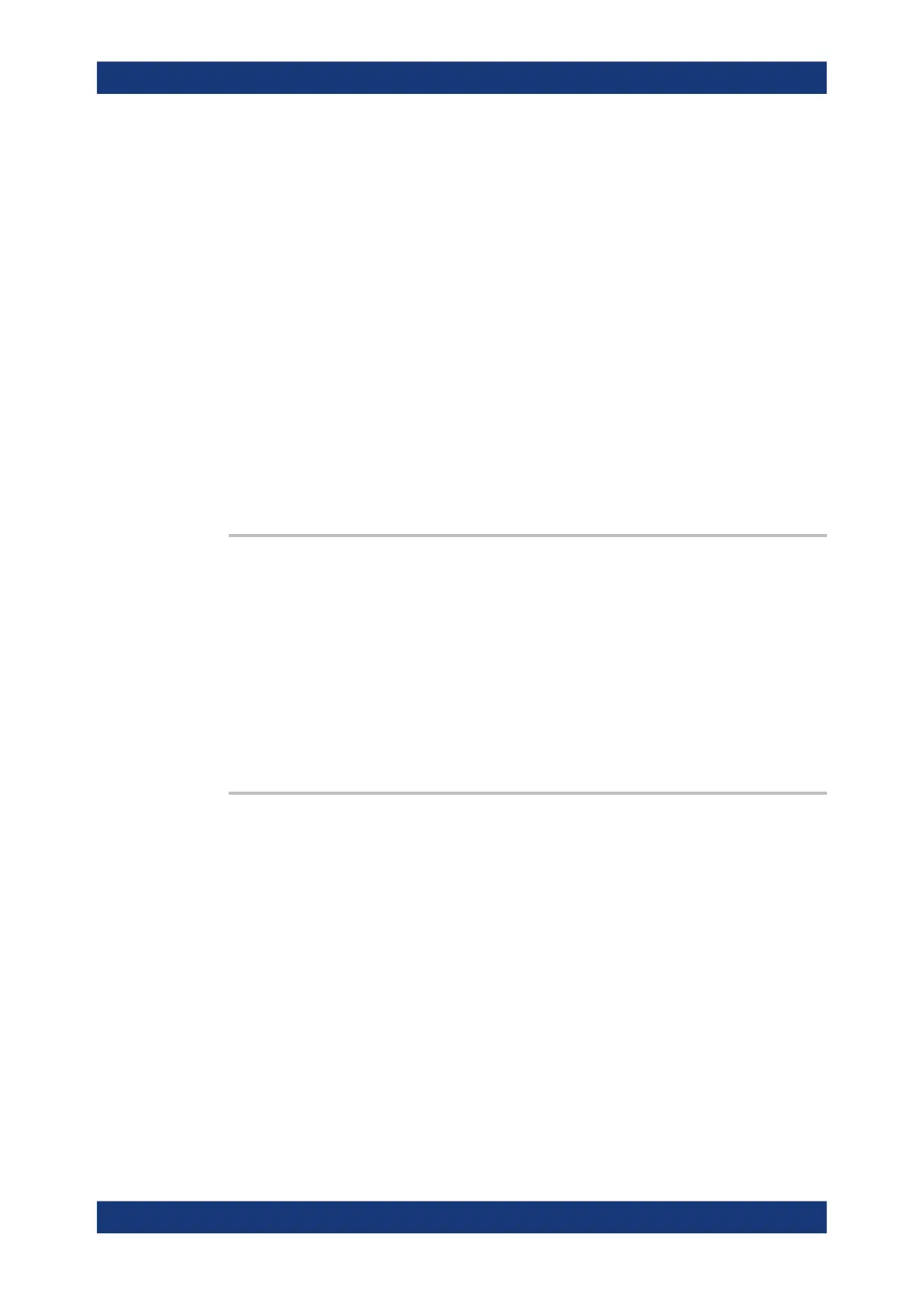Remote control commands
R&S
®
RTM3000
639User Manual 1335.9090.02 ─ 09
● CAN - configuration...............................................................................................639
● CAN - trigger......................................................................................................... 640
● CAN - decode results............................................................................................644
● CAN - search.........................................................................................................650
17.11.5.1 CAN - configuration
Start the bus configuration with the threshold setting. Use one of the following com-
mands:
●
CHANnel<m>:THReshold:FINDlevel on page 441
●
CHANnel<m>:THReshold on page 440
In all BUS<b>:CAN... commands, the suffix <b> selects the bus.
BUS<b>:CAN:DATA:SOURce..........................................................................................639
BUS<b>:CAN:TYPE.......................................................................................................639
BUS<b>:CAN:SAMPlepoint.............................................................................................640
BUS<b>:CAN:BITRate................................................................................................... 640
BUS<b>:CAN:DATA:SOURce <Source>
Sets the source of the data line. All channel waveforms can be used.
Suffix:
<b>
.
1..4
Parameters:
<Source> CH1 | CH2 | CH3 | CH4 | D0..D15
Logic channels D0..D15 are available if MSO option R&S RTM-
B1 is installed.
*RST: CH1
BUS<b>:CAN:TYPE <SignalType>
Selects the CAN-High or CAN-Low line. CAN uses both lines for differential signal
transmission.
If you measure with a differential probe, connect the probe to both CAN-H and CAN-L
lines, and set the type CANH.
If you use a single-ended probe, connect the probe to either CAN_L or CAN_H, and
select the type accordingly.
Suffix:
<b>
.
1..4
Parameters:
<SignalType> CANH | CANL
*RST: CANH
Serial bus analysis