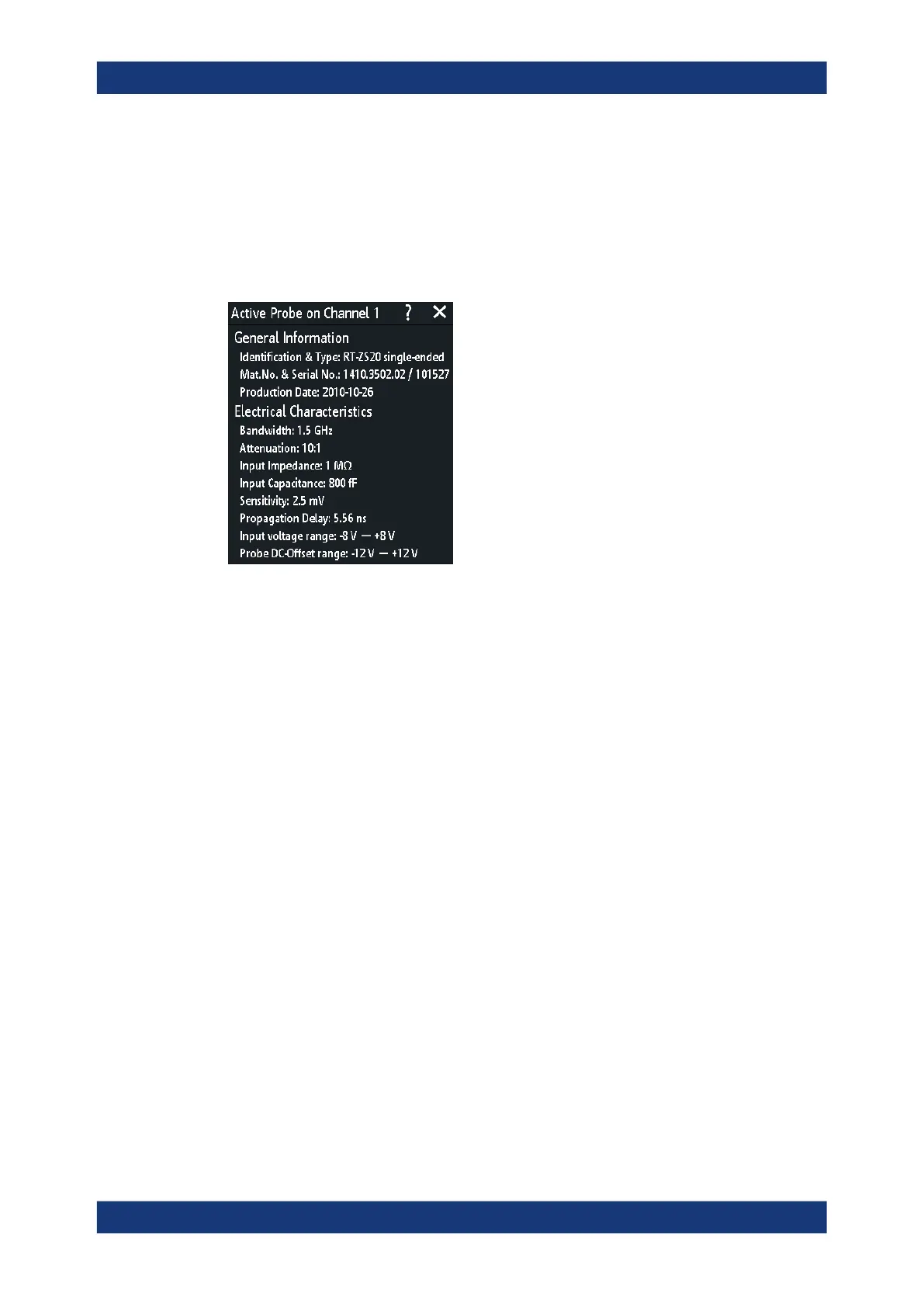Waveform setup
R&S
®
RTM3000
65User Manual 1335.9090.02 ─ 09
Remote command:
PROBe<m>:SETup:MODE on page 443
Info
Shows general information on the connected probe, for example, type, serial number,
and production date. Below, electrical characteristics are shown, like bandwidth,
attenuation, input capacitance and impedance, voltage and DC offset range.
Remote command:
PROBe<m>:SETup:NAME? on page 445
PROBe<m>:ID:BUILd? on page 444
PROBe<m>:ID:PARTnumber? on page 444
PROBe<m>:ID:PRDate? on page 444
PROBe<m>:ID:SRNumber? on page 445
PROBe<m>:ID:SWVersion? on page 445
PROBe<m>:SETup:BANDwidth? on page 446
PROBe<m>:SETup:ATTenuation[:AUTO]? on page 446
PROBe<m>:SETup:GAIN[:AUTO]? on page 446
PROBe<m>:SETup:CAPacitance? on page 446
PROBe<m>:SETup:IMPedance? on page 447
5.4.3.2 Active broadband differential probes
Active differential probes like R&S RT-ZD10 and R&S RT-ZD20 provide special fea-
tures: the micro button and the ProbeMeter. The ProbeMeter measures the differential
and common mode voltages. Special features are available in the "Probe" menu if the
probe is connected and recognized by the instrument.
Access: [Ch <n>] > "Probe" (scroll down); or short menu > "Probe"
Probes