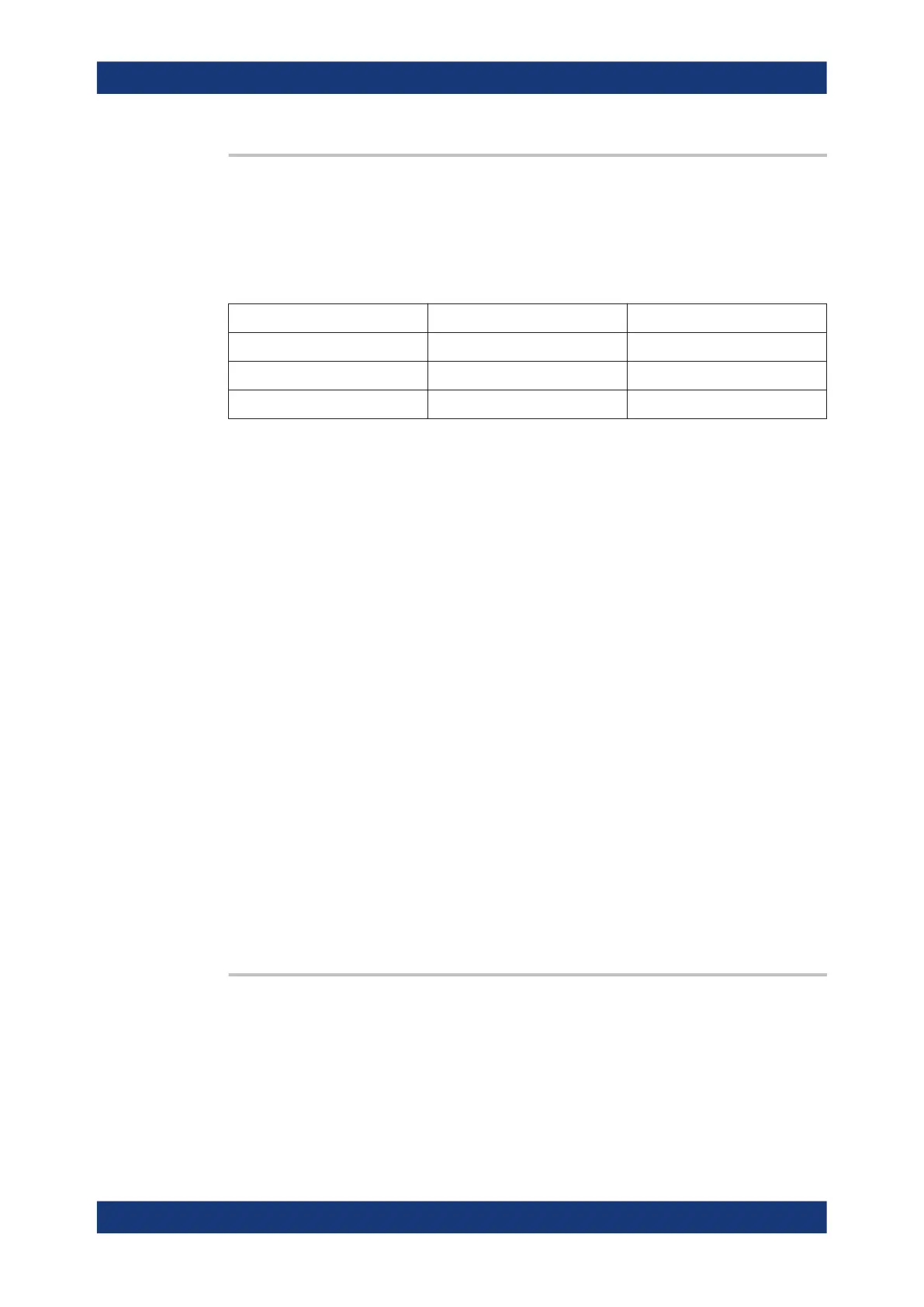Remote control commands
R&S
®
RTM3000
768User Manual 1335.9090.02 ─ 09
LOGic<p>:CURRent:STATe:MAXimum?
DIGital<m>:CURRent:STATe:MAXimum?
LOGic<p>:CURRent:STATe:MINimum?
DIGital<m>:CURRent:STATe:MINimum?
Both commands together return the current status of the indicated logic channel/pod
regardless of the trigger settings, and even without any acquisition.
xxx:CURR:STAT:MIN returns xxx:CURR:STAT:MAX returns Signal
0 0 Low
1 1 High
0 1 Toggle
Suffix:
<m>
.
0..15
Selects the logic channel
<p> 1..2
Selects the logic pod
Return values:
<CurrentState> Range: 0 | 1
Usage: Query only
17.13.1.2 Logic analyzer configuration
LOGic<p>:STATe........................................................................................................... 768
DIGital<m>:PROBe[:ENABle]?........................................................................................ 769
DIGital<m>:DISPlay....................................................................................................... 769
DIGital<m>:TECHnology.................................................................................................769
DIGital<m>:THCoupling..................................................................................................770
DIGital<m>:THReshold...................................................................................................770
LOGic<p>:TYPE............................................................................................................ 770
DIGital<m>:HYSTeresis.................................................................................................. 770
DIGital<m>:DESKew......................................................................................................771
DIGital<m>:SIZE............................................................................................................771
DIGital<m>:POSition...................................................................................................... 771
DIGital<m>:LABel.......................................................................................................... 771
DIGital<m>:LABel:STATe................................................................................................ 772
LOGic<p>:STATe
Switches the logic pod on or off.
Suffix:
<p>
.
1..2
Selects the logic pod
Mixed signal option (option R&S RTM-B1)
