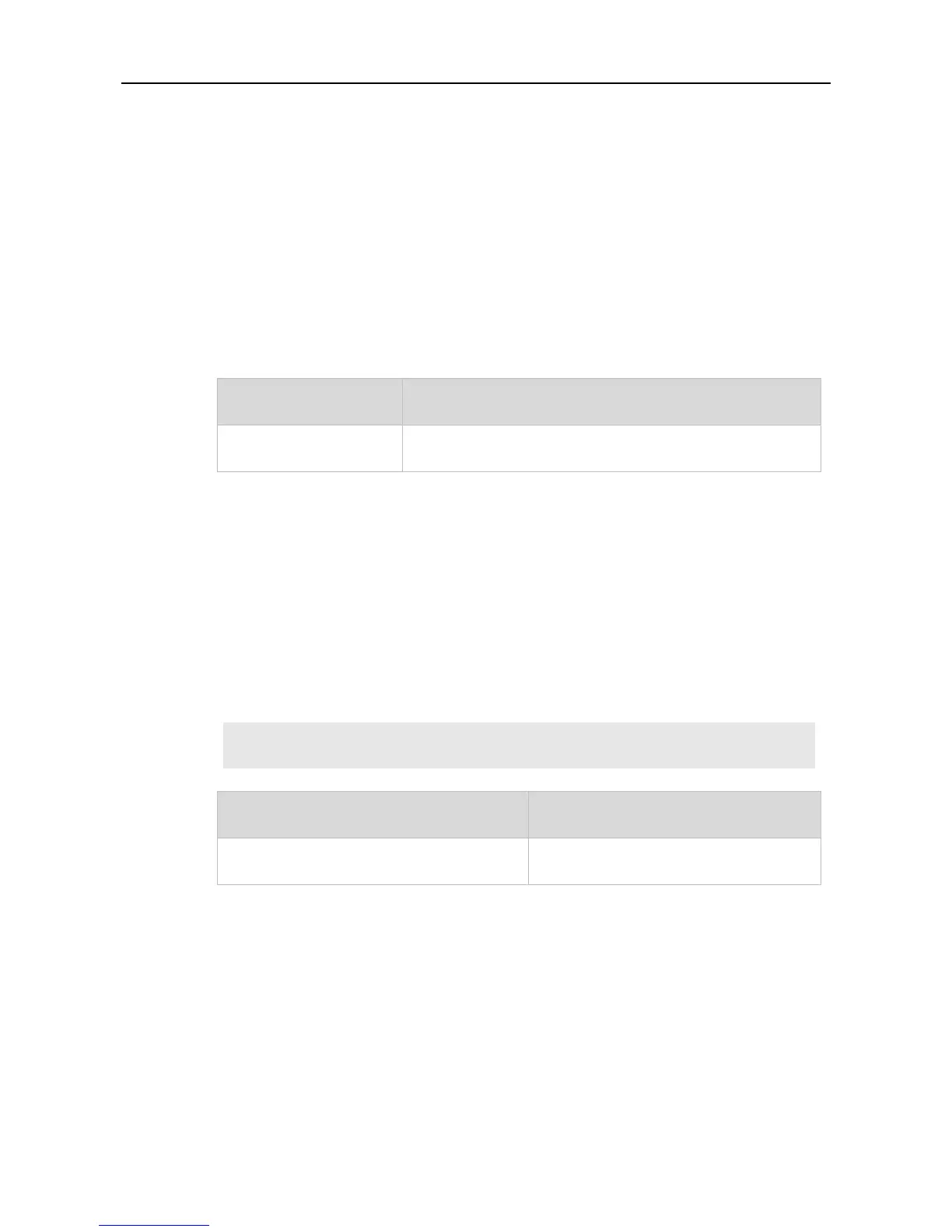Configuration Guide TACACS+ Commands
3 TACACS+ Commands
3.1 aaa group server tacacs+
Use this command to configure different groups of TACACS+ server hosts.
Use the no form of this command to remove a specified TACACS server group.
aaa group server tacacs+ group_name
no aaa group server tacacs+ group_name
TACACS+ server group name, which cannot be radius or tacacs+
The two names are the built-in group name.
No TACACS+ server group is configured.
Global configuration mode
After you group different TACACS+ servers, the tasks of authentication, authorization and accounting
can be implemented by different server groups.
The following example configures a TACACS+ server group named tac1, and configures a TACACS+
server with IP address 1.1.1.1 in this group:
Ruijie(config)#aaa group server tacacs+ tac1
Ruijie(config-gs-tacacs+)# server 1.1.1.1
Configures server list of TACACS+ server
group.
3.2 ip tacacs source-interface
Use this command to use the IP address of a specified interface for all outgoing TACACS+ packets.
Use the no form of this command to disable use of the specified interface IP address.
ip tacacs source-interface interface-name
no ip tacacs source-interface interface-name
