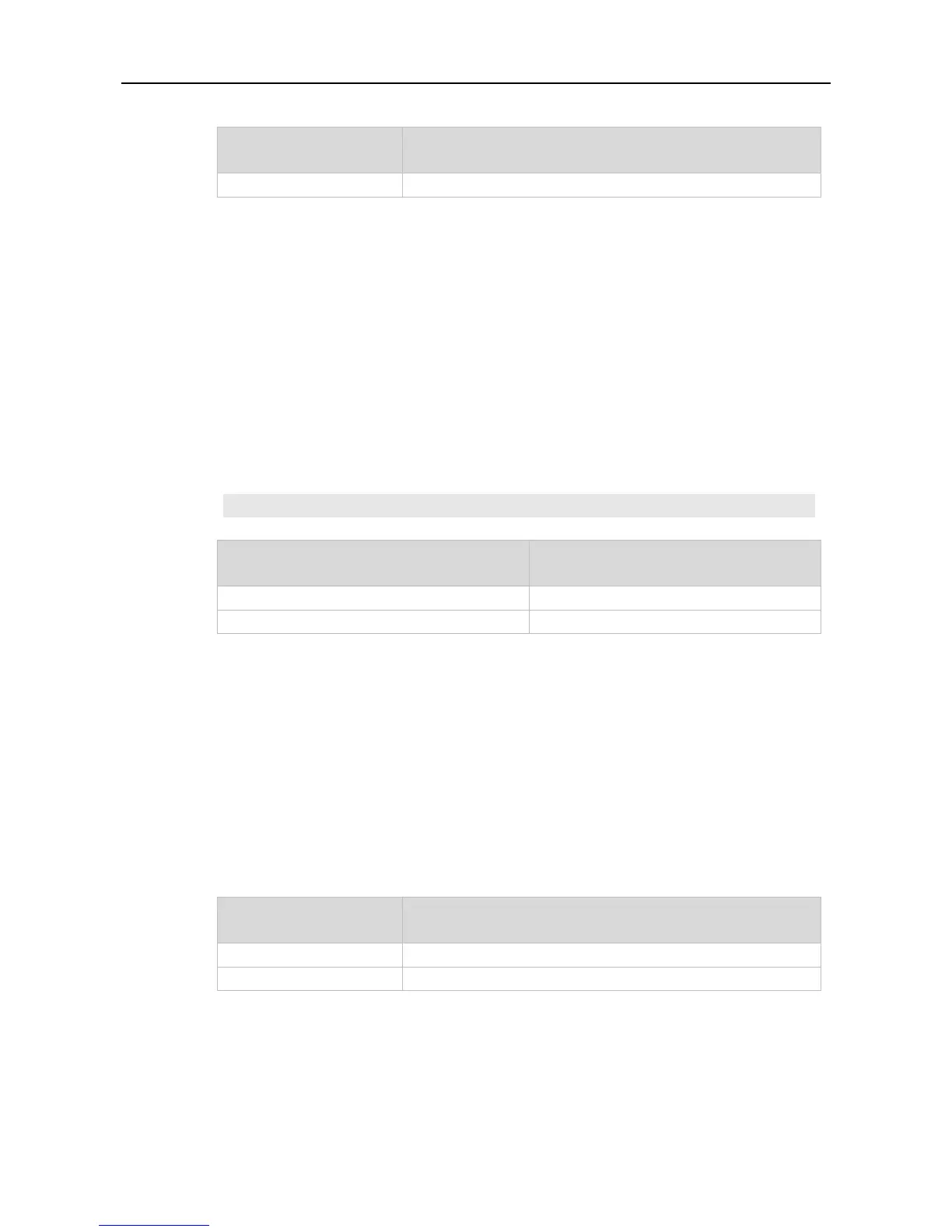Configuration Guide TACACS+ Commands
Interface for the outgoing TACACS+ packets
The source IP address of TACACS+ packets is set on the network layer.
Global configuration mode
To decrease the work of maintaining massive NAS messages in TACACS+ server, use this command
to use the IP address of a specified interface for all outgoing TACACS+ packets.
This command specifies the primary IP address of the specified interface as the source address of
TACACS+ packets on Layer 3 devices.
The following example specifies the IP address of GigabitEthernet 0/0 for the outgoing TACACS+
packets.
Ruijie(config)# ip tacacs source-interface gigabitEthernet 0/0
Defines a TACACS+ server.
Configures the IP address of an interface.
Use this command to configure the IP address of the TACACS+ server for the group server.
Use the no form of this command to remove the TACACS+ server.
server { ipv4-address | ipv6-address }
no server { ipv4-address | ipv6-address }
IPv4 address of the TACACS+ server
IPv6 address of the TACACS+ server
No TACACS+ server is configured by default.
TACACS+ server group configuration mode
