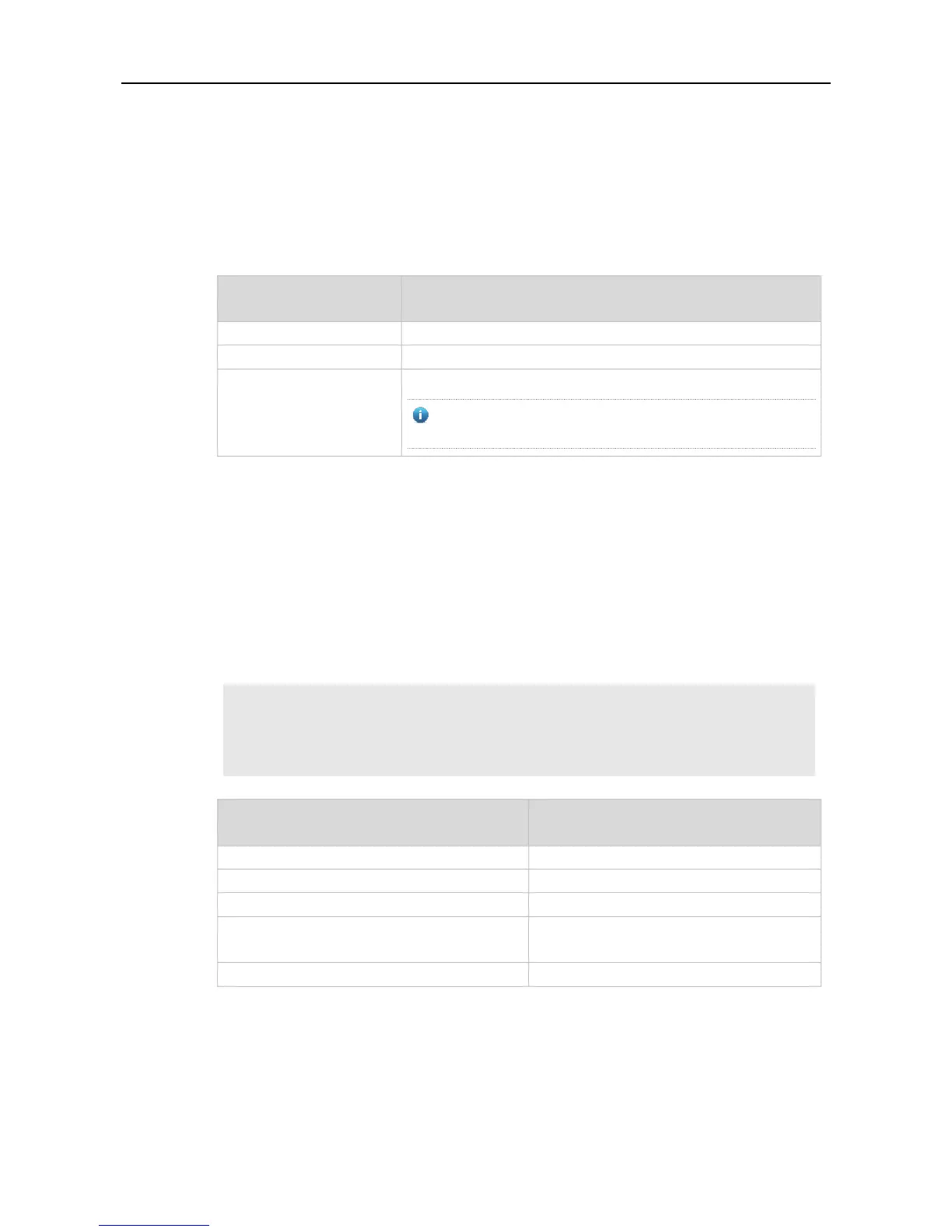Configuration Guide Port Security Commands
9.7 switchport port-security interface mac-address
Use this command to configure the static secure address.
Use the no form of this command to remove the configuration.
switchport port-security interface interface-id mac-address mac-address [ vlan vlan-id ]
no switchport port-security interface interface-id mac-address mac-address [ vlan vlan-id ]
VLAN ID of the MAC address
The configuration of vlan-id is only supported on the TRUNK
port.
Glocal configuration mode
The following example sets the static secure address and VLAN ID of TRUNK port 10 to
00d0.f800.5555 and 2 respectively.
Ruijie# configure terminal
Ruijie(config)# switchport port-security interface g0/10 mac-address
00d0.f800.5555 vlan 2
Ruijie(config)# end
Displays port security settings.
Enables the port-security.
switchport port-security binding
Configures the secure address binding.
switchport port-security mac-address
Sets the static secure address in interface
configuration mode.
switchport port-security aging
Sets the aging time for the secure address.
