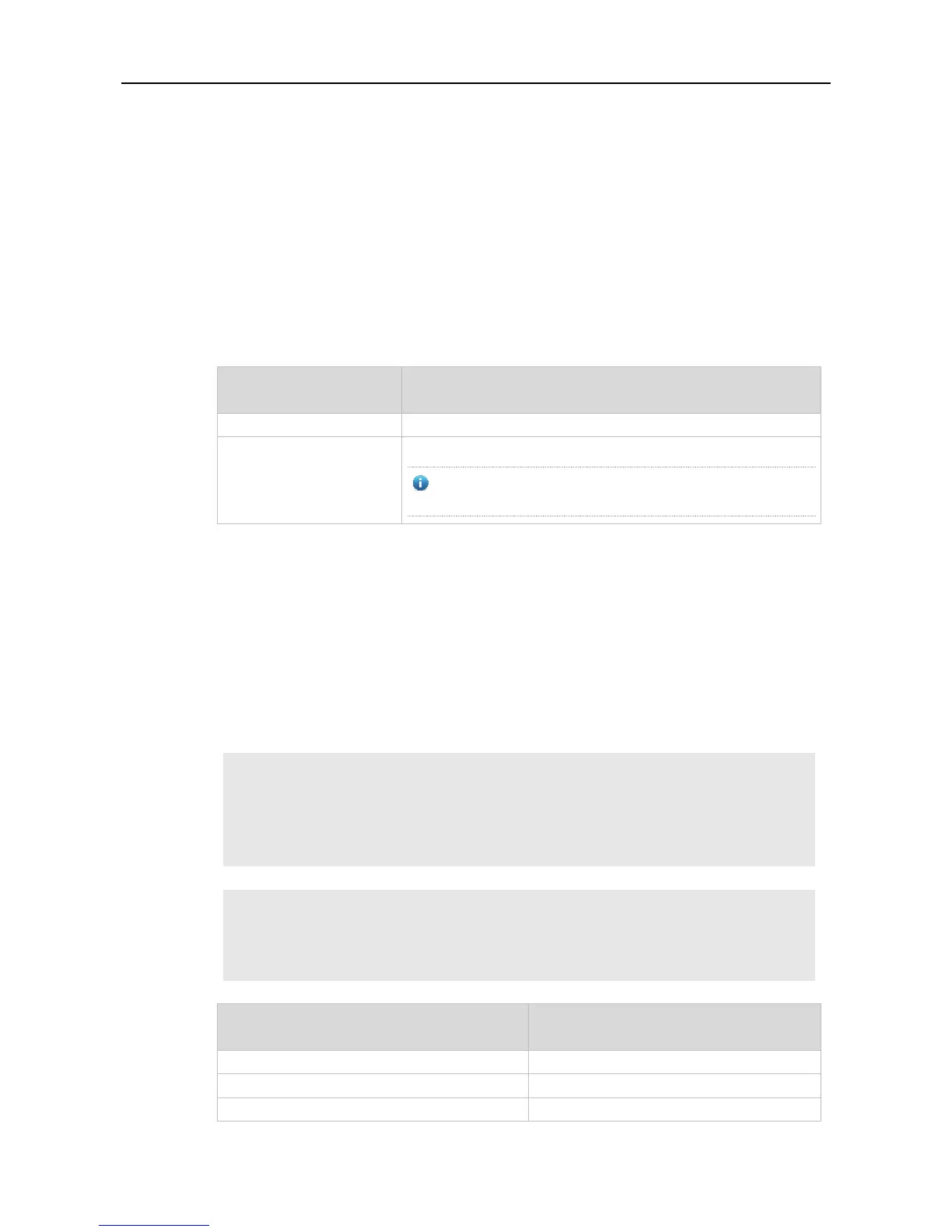Configuration Guide Port Security Commands
9.9 switchport port-security mac-address sticky
Use this command to configure the Sticky MAC secure address.
Use the no form of this command to restore the default setting.
switchport port-security mac-address sticky mac-address [ vlan vlan-id ]
no switchport port-security mac-address sticky mac-address [ vlan vlan-id ]
Use the command without parameters to enable the Sticky MAC address learning.
Use the no form of this command to disable the Sticky MAC address learning.
switchport port-security mac-address sticky
no switchport port-security mac-address sticky
Vlan ID of the MAC address
The configuration of vlan-id is only supported on the TRUNK
port.
This function is disabled by default.
Interface configuration mode
Sticky MAC addresses, either static or dynamic, are special addresses free from aging.
The following example sets the MAC address and VLAN ID of TRUNK port 10 to 00d0.f800.5555 to 2
respectively.
Ruijie# configure terminal
Ruijie(config)#interface gigabitethernet 0/10
Ruijie(config-if)# switchport port-security mac-address 00d0.f800.5555 vlan
2
Ruijie(config-if)# end
The following example enables the Sticky MAC address learning on interface g0/10.
Ruijie# configure terminal
Ruijie(config)#interface gigabitethernet 0/10
Ruijie(config-if)# switchport port-security sticky mac-address
Ruijie(config-if)# end
Displays port security settings.
Enables the port-security.
switchport port-security binding
Configures the secure address binding.
