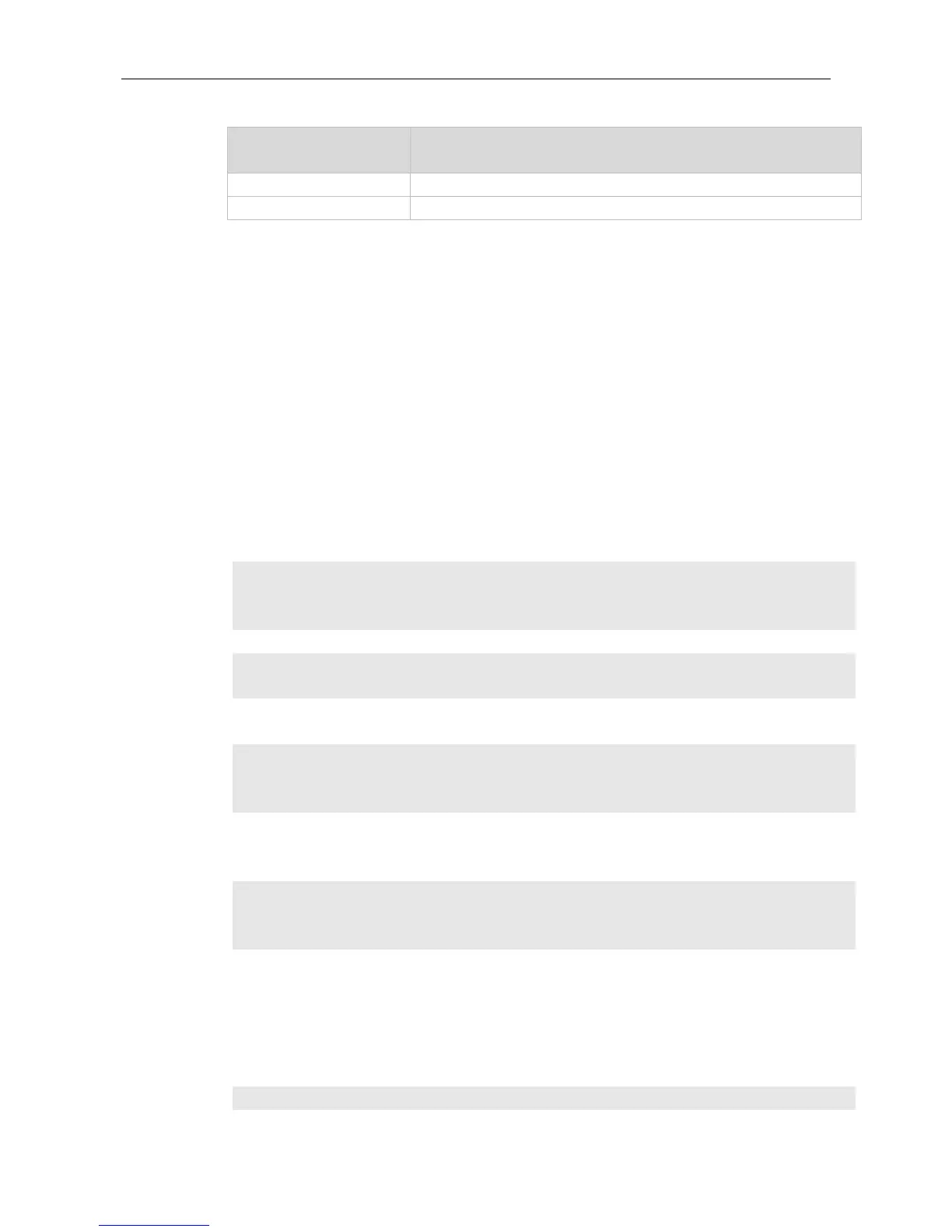By default, the watermark of the CPU usage is 80% and the watermark fluctuation range is 5% (namely,
the range of the CPU usage watermark is from 75% and 85%).
You can use this command to set the high watermark of the CPU usage and enable CPU usage
monitoring. When detecting that the CPU usage exceeds the fluctuation range of the highest watermark,
the system prints prompts.
The following example sets the CPU usage watermark to the default value and enables CPU usage
monitoring (if it is disabled).
Ruijie(config)# default cpu high-watermark set
Reset default cpu watermark monitor
set system cpu watermark high 80%(75%~85%)
The following example disables CPU usage monitoring.
Ruijie(config)# no cpu high-watermark set
Close cpu watermark monitor
The following example enables CPU usage monitoring. Keep the defined watermark value.
Ruijie(config)# cpu high-watermark set
Open cpu watermark monitor
set system cpu watermark high 80%(75%~85%)
The following example enables CPU usage monitoring and sets the high watermark to 88% and fluctuation
range to 3%.
Ruijie(config)# cpu high-watermark set high 88 range 3
Open cpu watermark monitor
set system cpu watermark high 88%(85%~91%)
In this case, the high watermark is set to 88%. The upper limit of the high watermark is 91% (88%+3%) and
the lower limit is 85% (88%-3%).
If the high watermark of the CPU usage is allowed to fluctuate from 85% to 91%, the system will print the
following warning message when the CPU usage exceeds the upper limit of the high watermark:
*Jan 19 16:23:01: %RG_SYSMON-4-CPU_WATERMARK_HIGH: warning! system cpu usage above high
