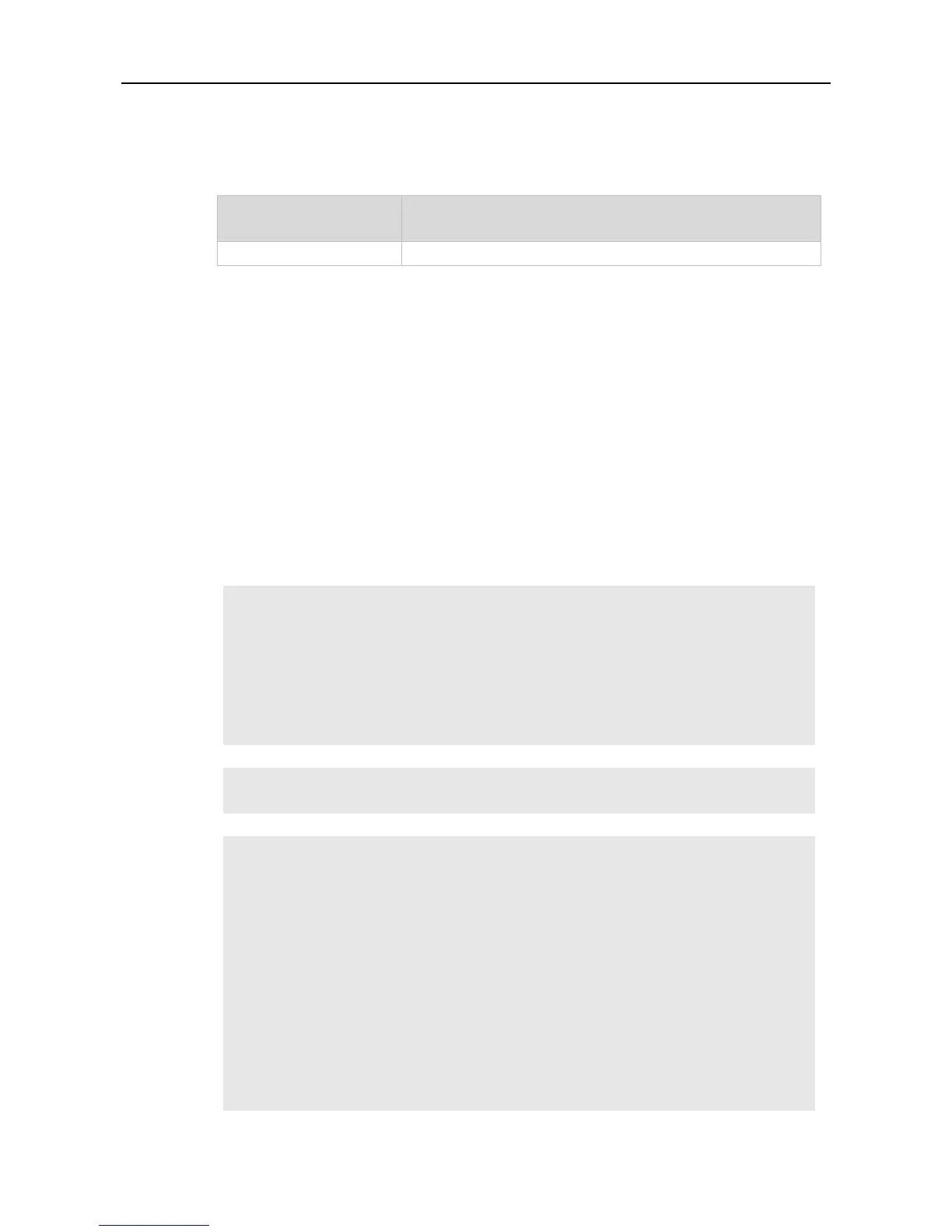When the log buffer area is full, the subsequent logs are to be dropped, and an entry with all
attributes ”-” is displayed in the log buffer area. The administrator shall increase the capacity of the
log buffer area or improve the rate of generating the syslog.
The generated syslog in the log buffer area carries with the timestamp, for example:
%NFPP_ARP_GUARD-4-DOS_DETECTED:
Host<IP=N/A,MAC=0000.0000.0004,port=Gi4/1,VLAN=1> was detected.(2009-07-01 13:00:00)
The following example displays the NFPP log configuration.
Ruijie#show nfpp log summary
Total log buffer size : 10
Syslog rate : 1 entry per 2 seconds
Logging:
VLAN 1-3, 5
interface Gi 0/1
interface Gi 0/2
The following example displays the log number in the buffer area.
Ruijie#show nfpp log buffer statistics
There are 6 logs in buffer.
The following example shows the NFPP log buffer area:
Ruijie#show nfpp log buffer
Protocol VLAN Interface IP address MAC address Reason Timestamp
------- ---- -------- --------- ----------- ------ ---------
ARP 1 Gi0/1 1.1.1.1 - DoS 2009-05-30
16:23:10
ARP 1 Gi0/1 1.1.1.1 - ISOLATED 2009-05-30
16:23:10
ARP 1 Gi0/1 1.1.1.2 - DoS 2009-05-30
16:23:15
ARP 1 Gi0/1 1.1.1.2 - ISOLATE_FAILED 2009-05-30
16:23:15
ARP 1 Gi0/1 - 0000.0000.0001 SCAN 2009-05-30
