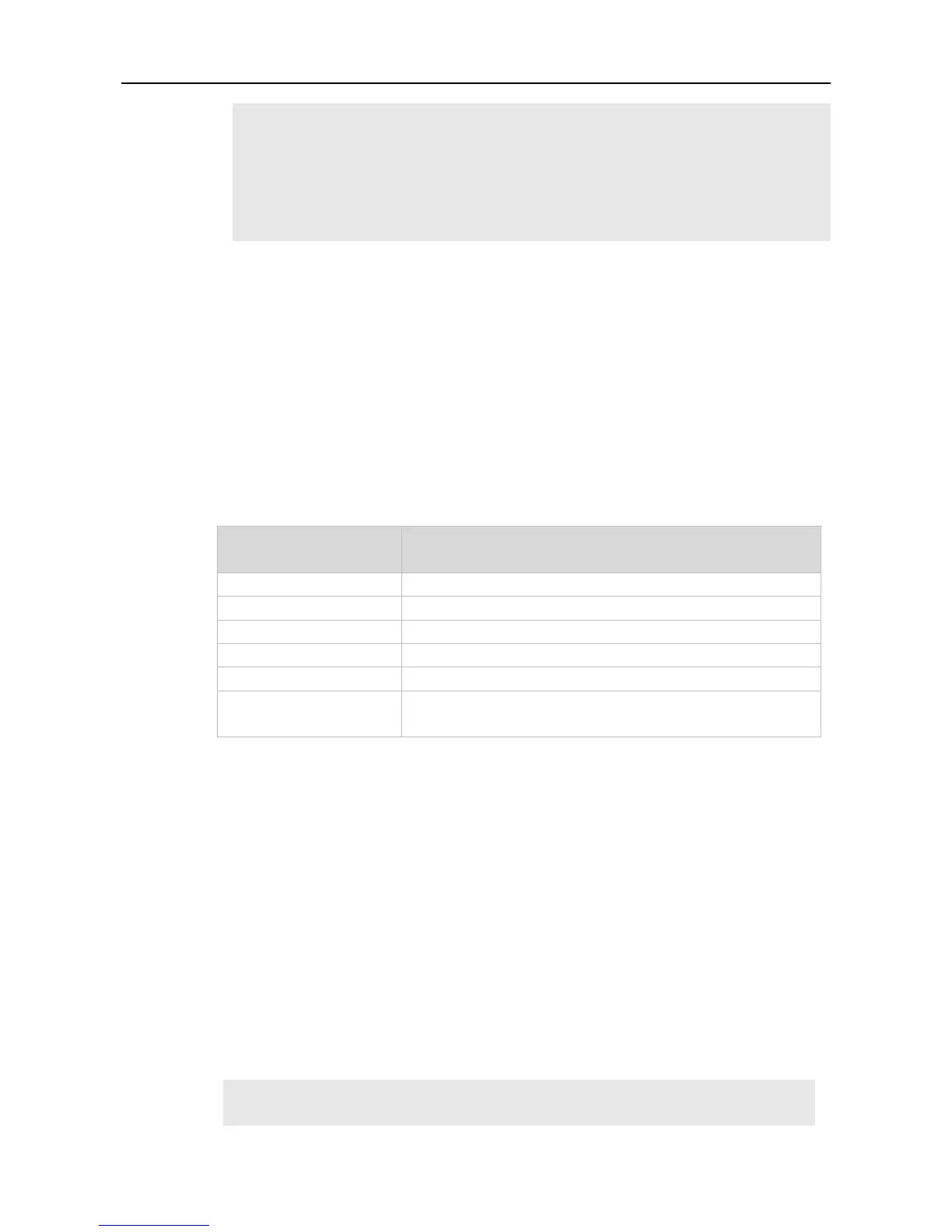Configuration Guide NFPP Commands
VLAN interface ND-guard remain-time(s)
---- --------- -------- --------------
- Gi4/2 ns-na-guard 174
- Gi4/2 rs-guard 98
- Gi4/2 ra-redirect-guard 127
Total: 3 hosts
Use this command to set the trusted hosts free form monitoring.
Use the no or default form of this command to restore the default setting,
trusted-host { mac mac_mask | ip mask | IPv6/prefixlen }
no trusted-host {all | mac mac_mask | ip mask | IPv6/prefixlen }
default trusted-host
IPv6 address and mask length
Deletes the configuration of all trusted hosts with the no form of this
command.
NFPP define configuration mode
The administrator can use this command to set the trusted host free from monitoring. The ICMP
packets are allowed to be sent to the trusted host CPU without any rate-limit and warning
configuration. Configure the mask to set all hosts in one network segment free from monitoring.
UP to 500 trusted hosts are supported.
Before configuring the trusted-host, the match type must be configured. If the message type
configured by the match is Ipv4, the Ipv6 trusted addresses are not allowed. In the same way, if the
message type is IPv6, the IPv4 trusted addresses are not allowed.
The following example sets the trusted hosts free form monitoring.
Ruijie(config)# nfpp
Ruijie(config-nfpp)# define tcp
