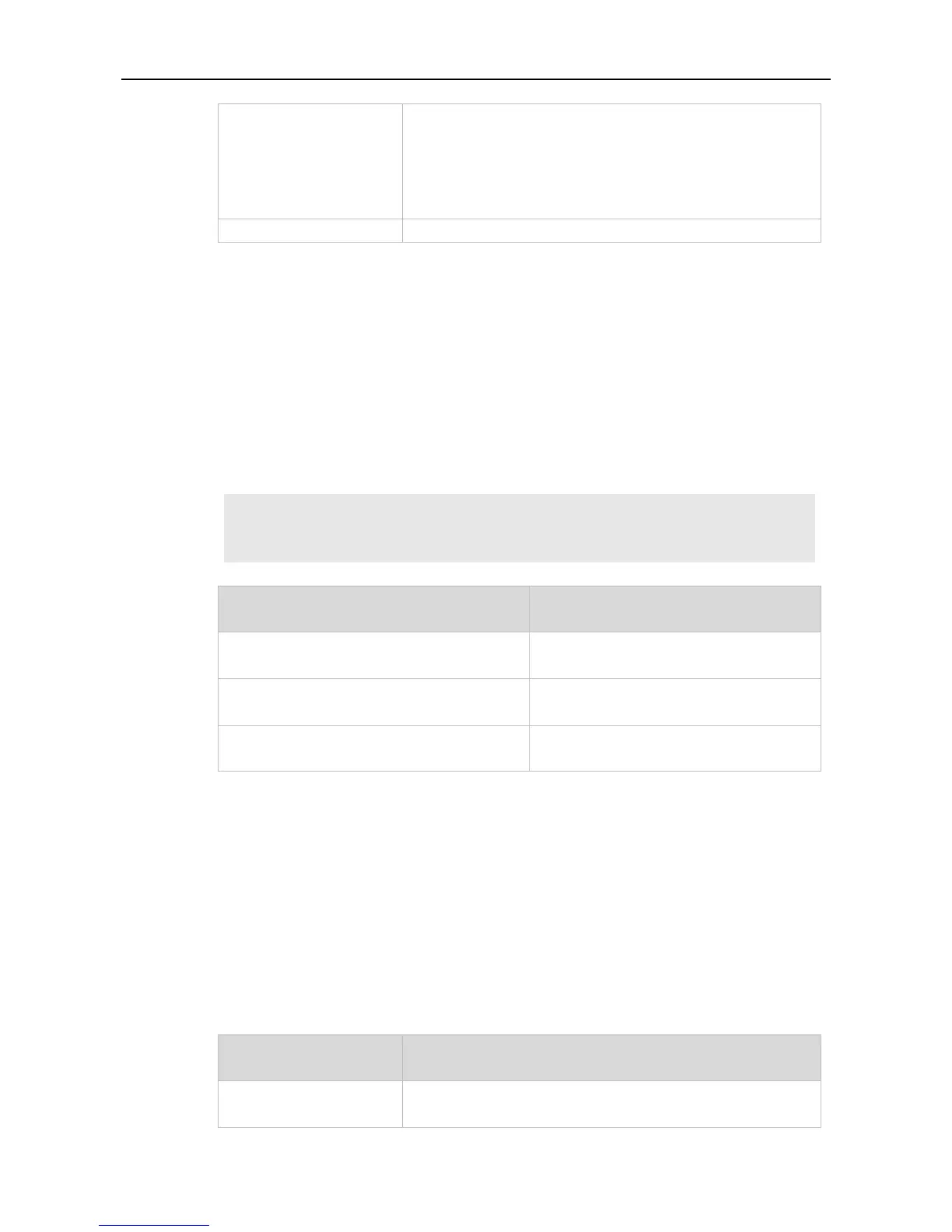Command Reference ACL Commands
Access list number.
Standard IP ACL: 1 to 99, 1300 to 1999.
Extended IP ACL: 100 to 199. 2000 to 2699.
Extended MAC ACL: 700 to 799.
Extended Expert ACL: 2700 to 2899.
Comment that describes the access list.
The access lists have no remarks by default.
Global configuration mode
You can use this command to write a helpful comment for a specified access list. If the specified
access list does not exist, the command will create the access list, then add remarks for the access
list.
The following example writes a comment of “this acl is to filter the host 192.168.4.12” for ACL100.
Ruijie(config)# ip access-list extended 100
Ruijie(config)# access-list 100 list-remark this acl is to filter the host
192.168.4.12
Displays all access lists, including the remarks
for the access lists.
Displays the access list of a specified number,
including the remarks for the access list.
Displays the access list of a specified name,
including the remarks for the access list.
Use this command to write a helpful comment (remark) for an entry in a numbered access list. Use
the no form of this command to remove the remark.
access-list id remark text
no access-list id remark text
Access list number.
Standard IP ACL: 1 to 99, 1300 to 1999.
