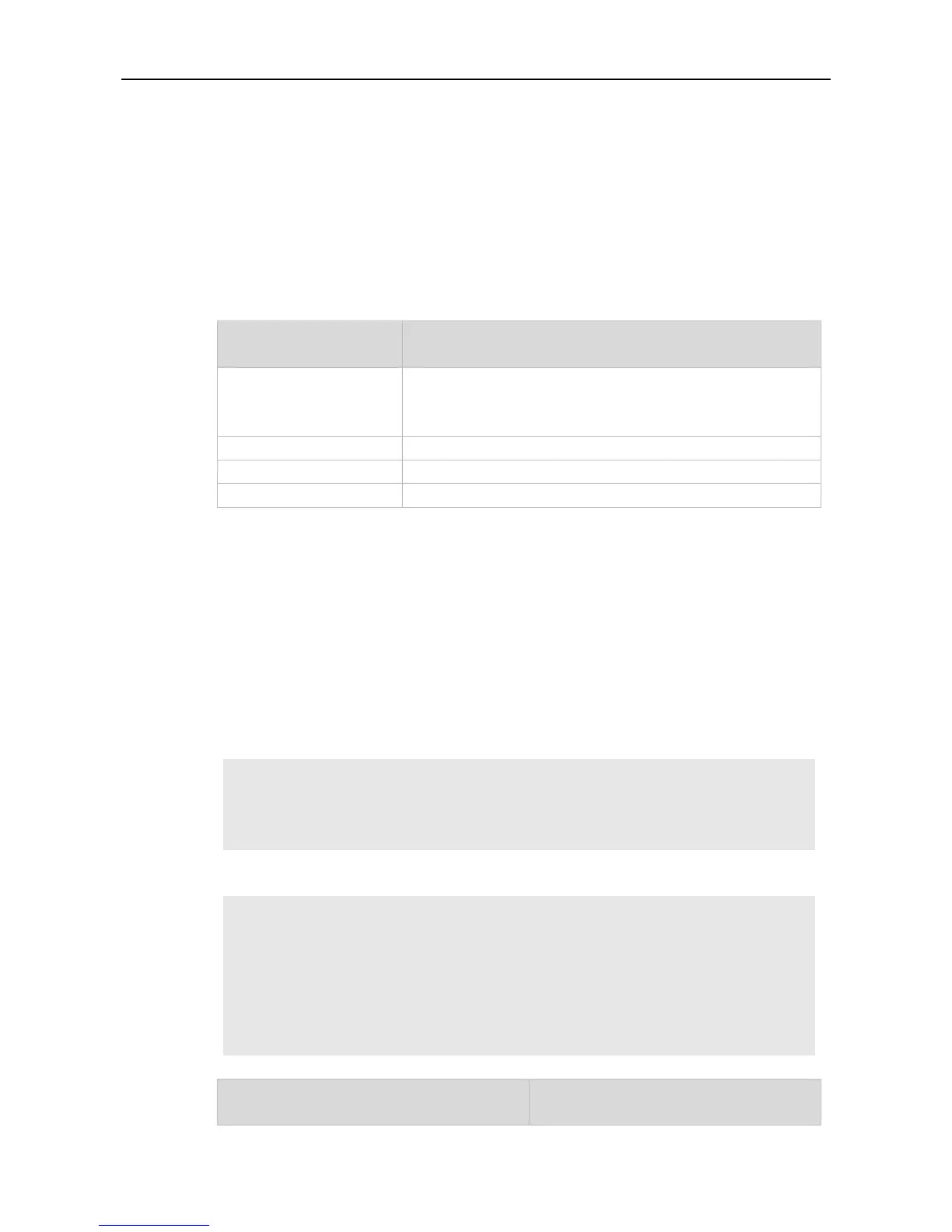Command Reference ACL Commands
1.20 ip access-list resequence
Use this command to resequence a standard or extended IP access list. Use the no form of this
command to restore the default order of access entries.
ip access-list resequence { id | name } start-sn inc-sn
no ip access-list resequence { id | name }
IP access list number:
Standard IP access list: 1 to 99, 1300 to 1999;
Extended IP access list: 100 to 199, 2000 to 2699.
Name of the standard or extended IP access list
Start sequence number. Range: 1 to 2147483647
Increment of the sequence number. Range: 1 to 2147483647
Global configuration mode
Use this command to change the order of the access entries.
The following example resequences entries of ACL1:
Before the configuration:
Ruijie# show access-lists
ip access-list standard 1
10 permit host 192.168.4.12
20 deny any any
After the configuration:
Ruijie# config
Ruijie(config)# ip access-list resequence 1 21 43
Ruijie(config)# exit
Ruijie# show access-lists
ip access-list standard 1
21 permit host 192.168.4.12
64 deny any any
