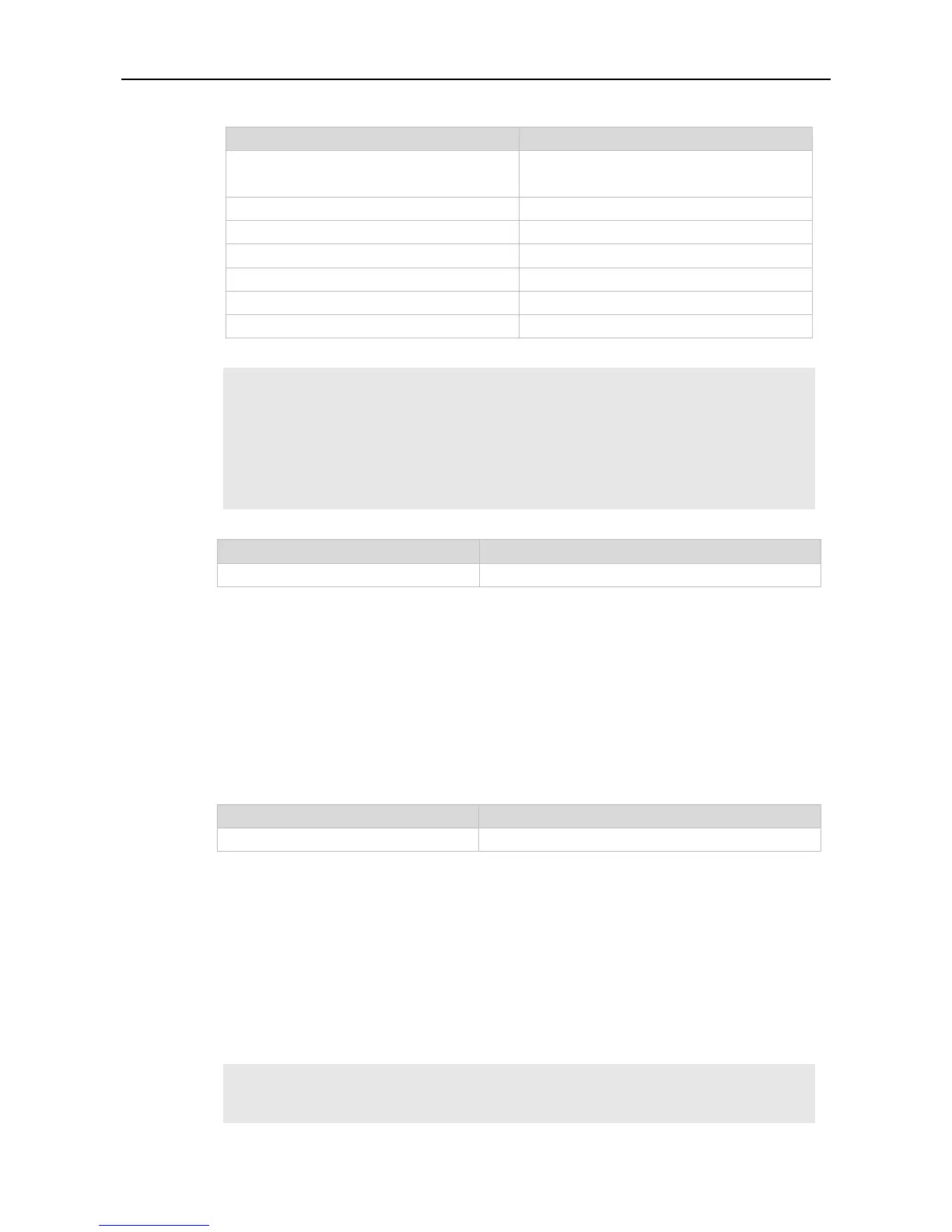Command Reference QoS Commands
The fields in the output of this command are described in the following table.
Indicates the mapping between the CoS value
and the queue ID.
Indicates the WRR queue weight.
Indicates the DRR queue weight.
Indicates the WFQ queue weight.
Indicates the weight value
Ruijie# show mls qos queueing interface gigabitEthernet 0/1
Interface: GigabitEthernet 0/1
Wrr queue bandwidth: 1 1 1 1 2 2 2 2
Drr queue bandwidth: 1 1 2 2 2 2 4 4
Wfq queue bandwidth: 1 1 2 2 4 4 4 4
2.23 show mls qos rate-limit
Use this command to display the rate limiting configuration of the interface.
show mls qos rate-limit [ interface interface-id ]
Privileged EXEC mode, global configuration mode, interface configuration mode.
The following example displays the rate limiting configuration of all interfaces.
Ruijie# show mls qos rate-limit
Interface: GigabitEthernet 0/1
