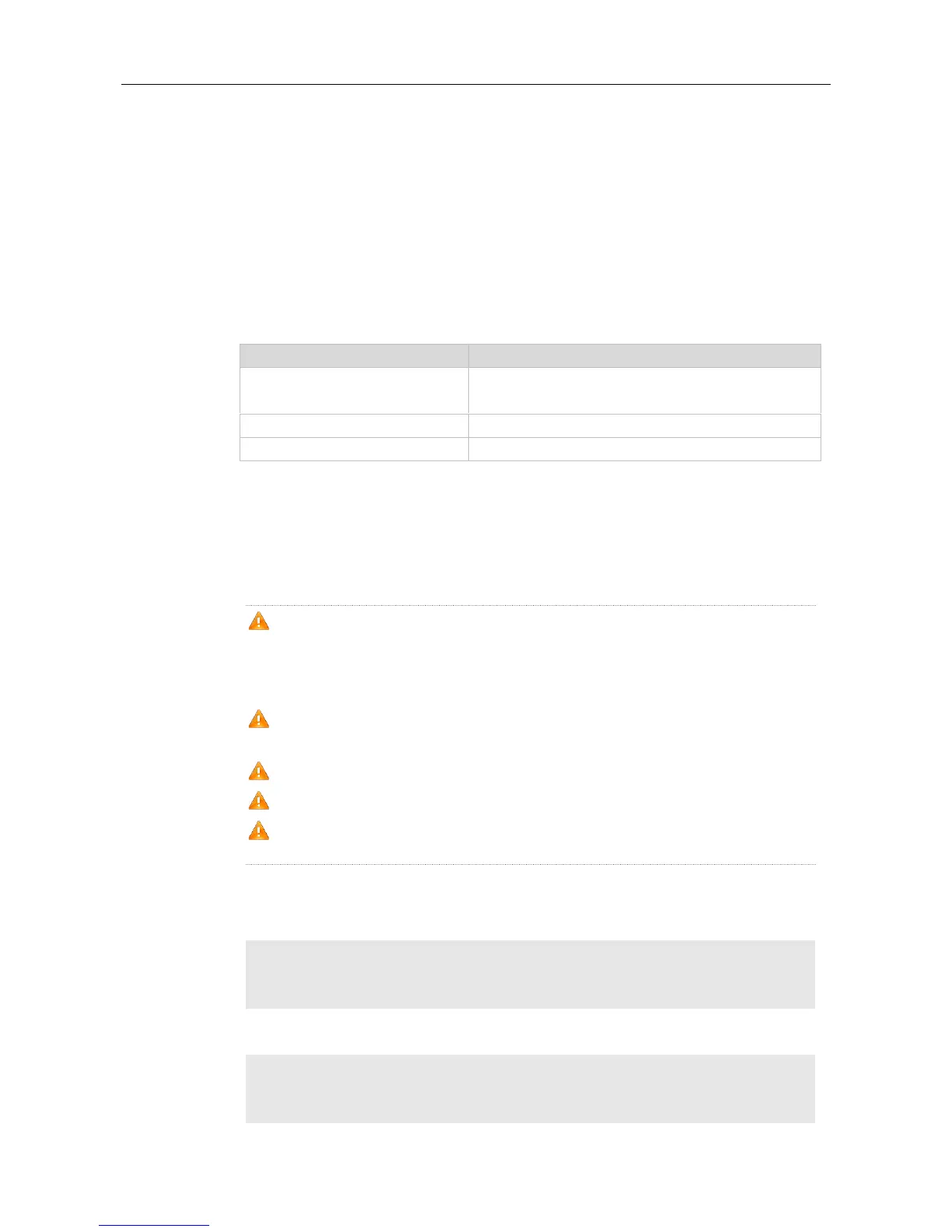Command Reference VSU Commands
7.6 port-member interface
Use this command to add a VSL-AP member interface.
Use the no form of this command to delete a VSL-AP member interface.
port-member interface interface-name [ copper | fiber ]
no port-member interface interface-name
Interface name, for example, GigabitEthernet 0/1 and
GigabitEthernet 0/3.
config-vsl-port configuration mode
Configure this command in VSU mode or in standalone mode.
The VSL interface can be the 10 Gigabit interface or Gigabit interface. (The Gigabit interface
can be an optical-copper combo interface. If the media type is not specified, the Gigabit
copper interface is adopted by default.) For an optical-copper combo interface, you must
specify its optical or copper interface attribute.
For chassis devices, VSL interfaces must be optical interfaces of 10 Gigabit or higher; for
box devices, VSL interfaces can be optical and copper interfaces of Gigabit or higher.
Modules on chassis devices must be modules of 10 Gigabit or higher.
40G one-to-four interfaces cannot be configured as VSL interfaces.
If an interface has been configured as an NLB reflex interface, this interface can be shifted
to a VSL member interface only after the NLB reflex interface configuration is deleted.
The following example adds and deletes a VSL-AP member port in standalone mode.
Ruijie(config)# vsl-port
Ruijie(config-vsl-port)# port-member interface GigabitEthernet 0/1
Ruijie(config-vsl-port)# no port-member interface GigabitEthernet 0/2
The following example adds and deletes a VSL-AP member port in VSU mode.
Ruijie(config)# vsl-port
Ruijie(config-vsl-port)# port-member interface GigabitEthernet 1/0/1
Ruijie(config-vsl- port)# no port-member interface GigabitEthernet 1/0/1
