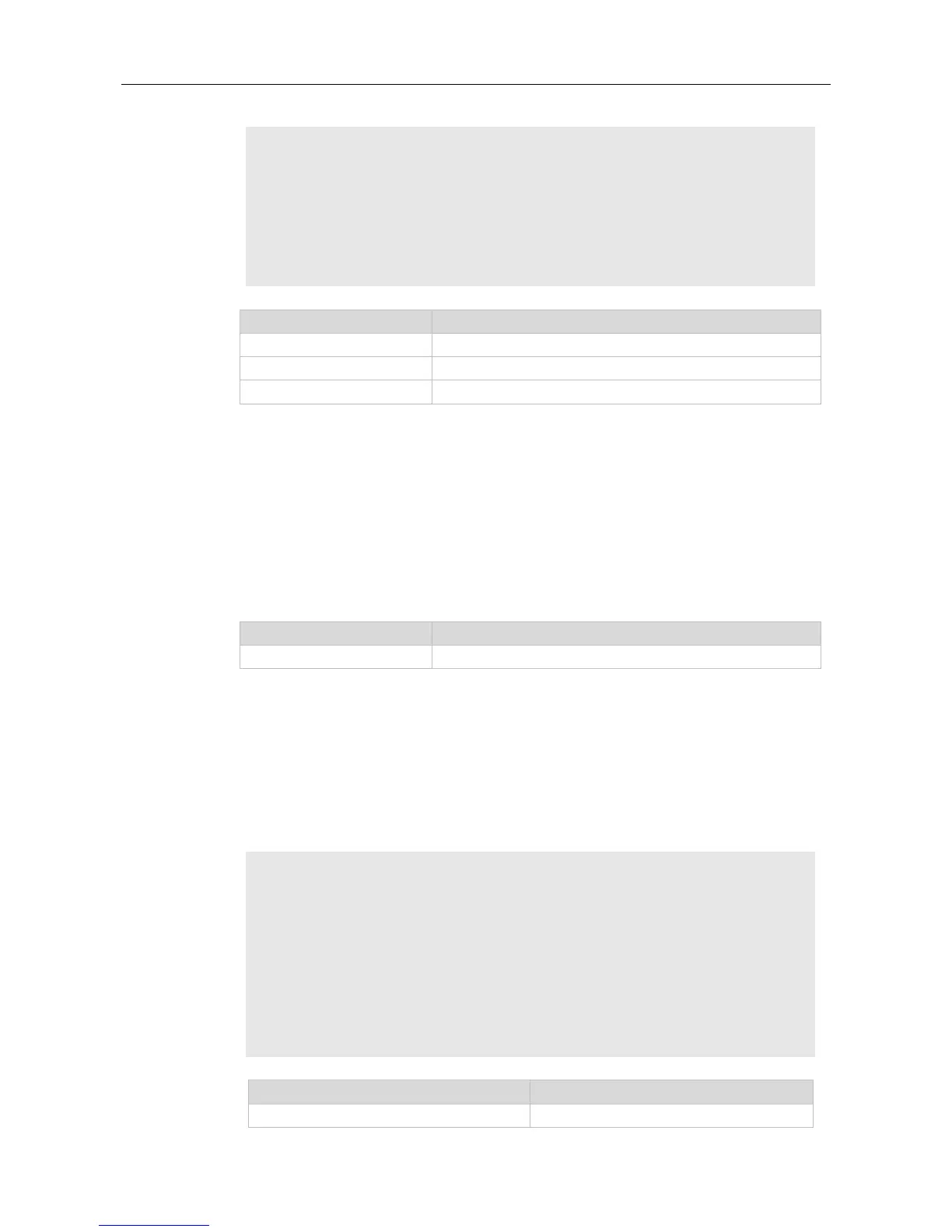Command Reference VSU Commands
VSU mode.
Ruijie#show switch virtual
Switch_id Domain_id Priority Status Role Description
-----------------------------------------------------------------------
--
1(1) 1(1) 100(100) OK ACTIVE switch-1
2(2) 1(1) 100(100) OK CANDIDATE switch-2
3(3) 1(1) 100(100) OK STANDBY switch-3
Configures the priority of a device in the VSU system.
Modifies the domain ID of a device in standalone mode.
Displays VSL information.
7.14 show switch virtual topology
Use this command to display the VSU topology connection status.
show switch virtual topology
The following example displays the topology status.
Ruijie# show switch virtual topology
Introduction: '[num]' means switch num, '(num/num)' means vsl-aggregateport
num.
Chain Topology:
[1](1/2)---(2/1)[2]
Switch[1]: ACTIVE, MAC: 00d0.f822.33d6, Description: Switch1
Switch[2]: STANDBY, MAC: 1234.5678.9003, Description: Switch2
Field Description
