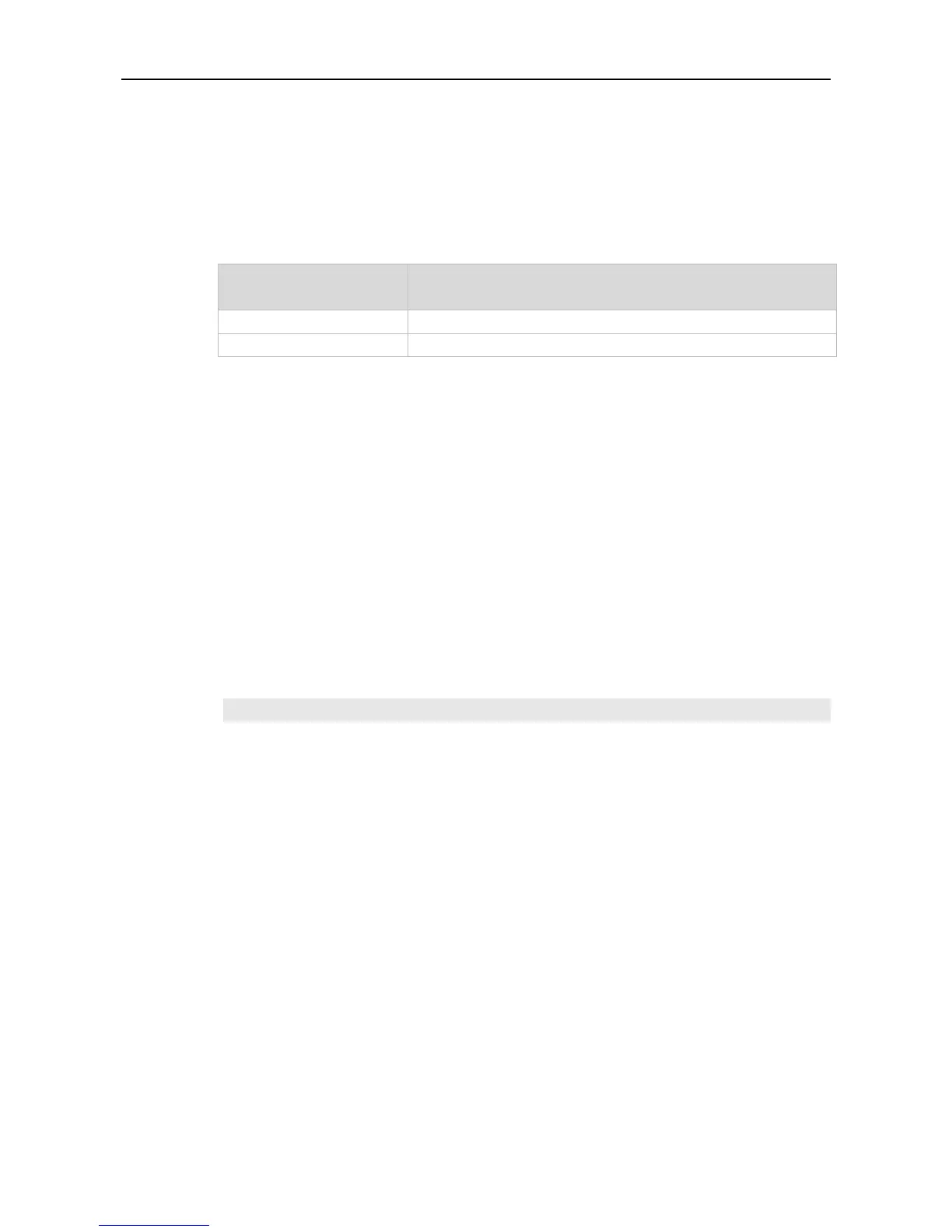Command Reference sFlow Commands
Use this command to disable flow sampling and counter sampling on the interface.
no sflow enable
Use this command to disable flow sampling and counter sampling on the interface.
default sflow enable
Enables sFlow sampling in ingress direction.
Enables sFlow sampling in egress direction.
The sFlow sampling function on an interface is disabled by default.
Interface configuration mode
This command can be used to enable counter sampling and flow sampling for physical ports, SVI ports,
sub routed ports and aggregate ports. sFlow datagram can be output only when an IP address is
configured for the corresponding sFlow Collector.
If the direction parameter is not specified, sampling on both directions are enabled.
The SVI ports and sub routed ports support only the ingress parameter.
The following example enables the sFlow sampling on interface TenGigabitEthernet 0/5.
Ruijie(config-if-TenGigabitEthernet 0/5)# sflow enable
Use the show sflow command to display the status of the sFlow sampling function.
Use this command to enable the sFlow Agent to send flow samples to the sFlow Collector.
sflow flow collector collector-id
Use this command to disable the sFlow Agent to send flow samples to the sFlow Collector.
