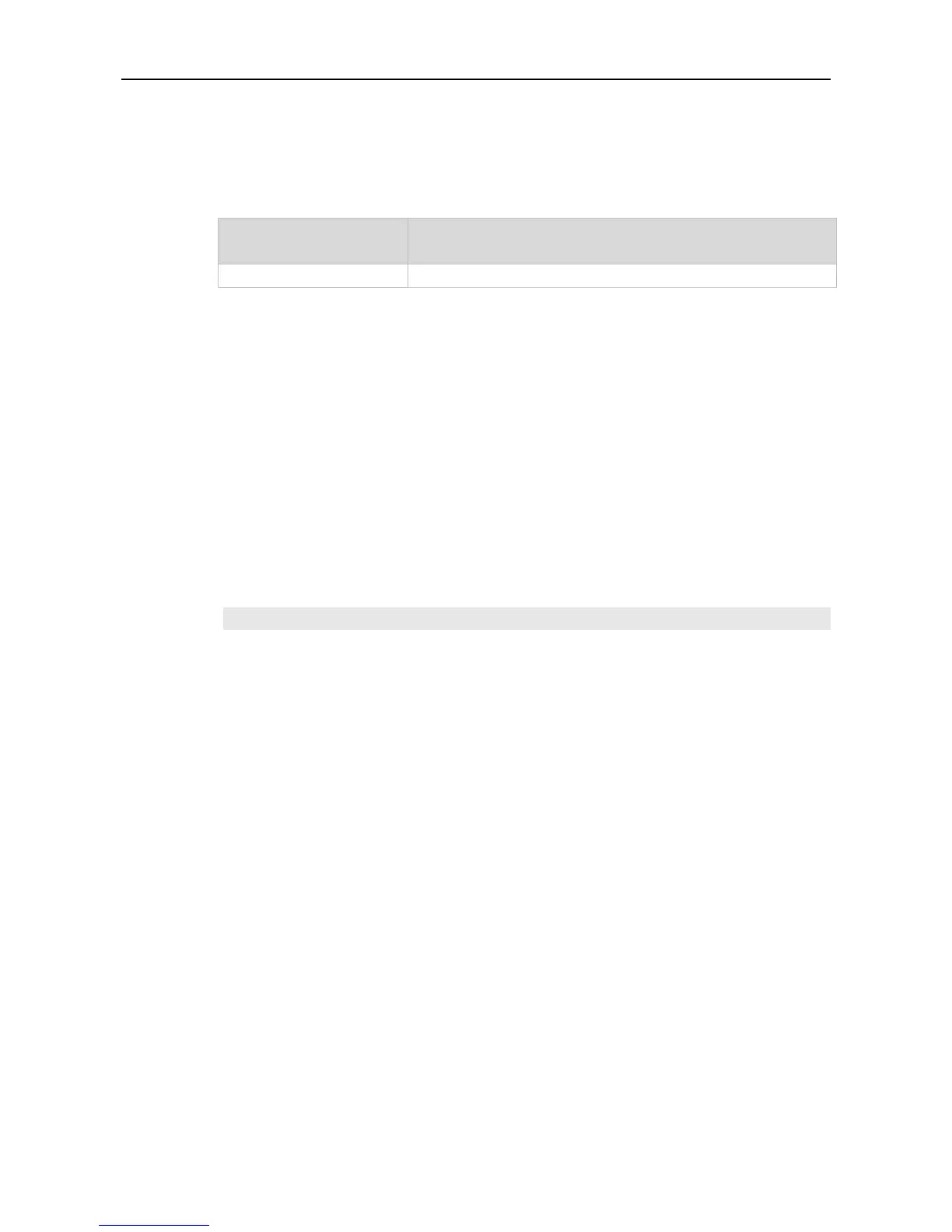Command Reference sFlow Commands
Use this command to disable the sFlow Agent to send flow samples to the sFlow Collector.
default sflow flow collector
sFlow Collector ID. The range is from 1 to 2.
Interface configuration mode
This command can be used for physical ports, SVI ports, sub routed ports and aggregate ports.
sFlow datagrams can be output only when an IP address is configured for the corresponding sFlow
Collector.
The following example enables interface TenGigabitEthernet 0/5 to send flow samples to sFlow
Collector 2.
Ruijie(config-if-TenGigabitEthernet 0/5)# sflow flow collector 2
Use the show sflow command to display the sFlow flow sampling configuration.
7.8 sflow flow max-header
Use this command to configure the maximum length of the packet header copied during flow sampling.
sflow flow max-header length
Use this command to restore the default maximum length of the packet header copied during flow
sampling.
no sflow flow max-header
Use this command to restore the default maximum length of the packet header copied during flow
