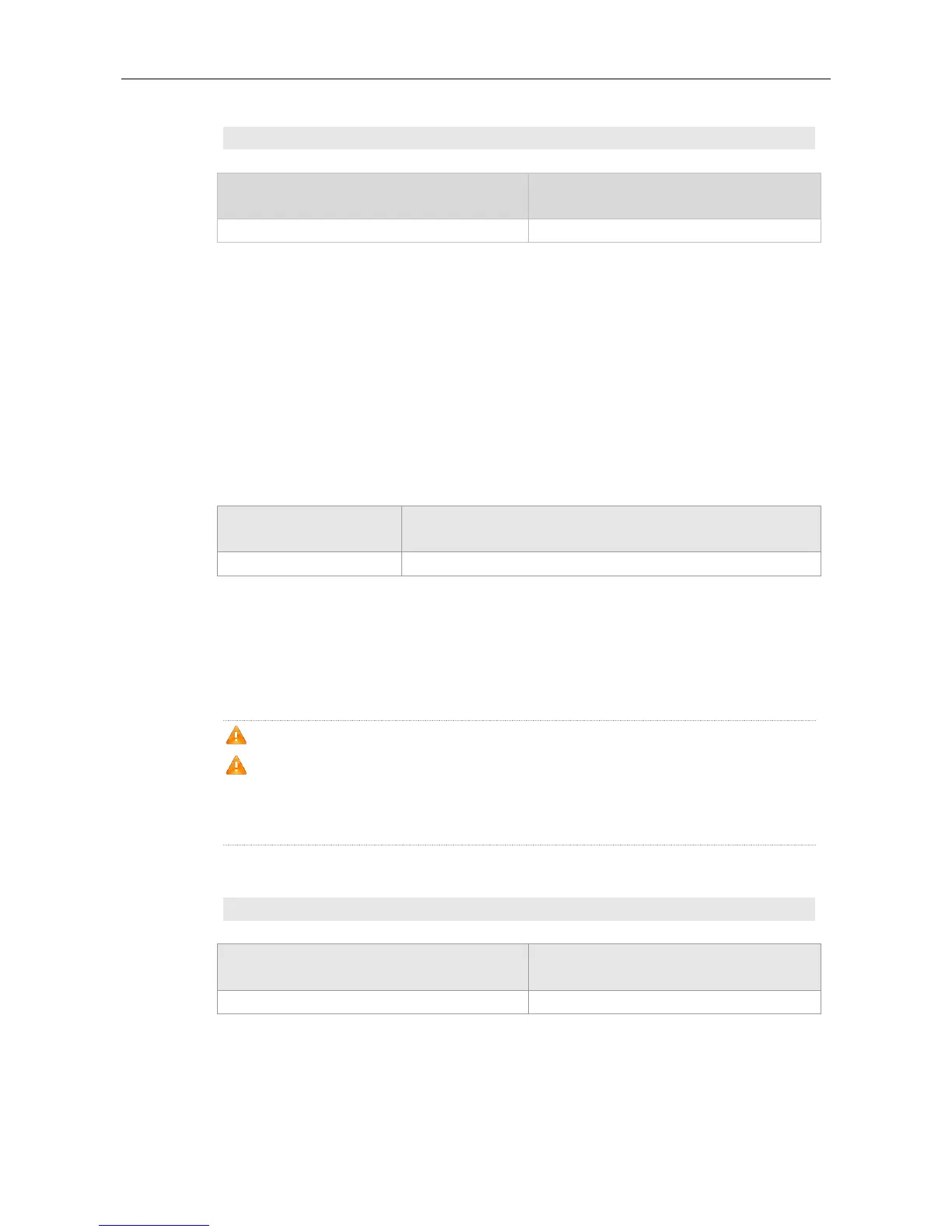Command Reference Basic Configuration Management Commands
The following example configures the banner slip-ppp message for the SLIP/PPP session.
Ruijie(config)# banner slip-ppp $ Welcome $
Use this command to modify the path for saving startup configurations and the corresponding file
name.
boot config { flash:filename }
Saves the startup configuration file in the extensible Flash.
By default, startup configuration file of a device is saved in Flash:/config.text
The startup configuration file name follows a slash ''/'', for example, Flash:/ruijie.text.
The startup configuration file name consists of a path and a file name. The path is mandatory.
Otherwise, configurations cannot be saved by using the write command. Take
Flash:/ruijie/ruijie.text as examples, where the Flash:/ruijie folder must exist. In master-slave
mode, all device paths are required.
The following example sets the startup configuration file path to flash:/ruijie.text..
Ruijie(config)#boot config flash:/ruijie.text
