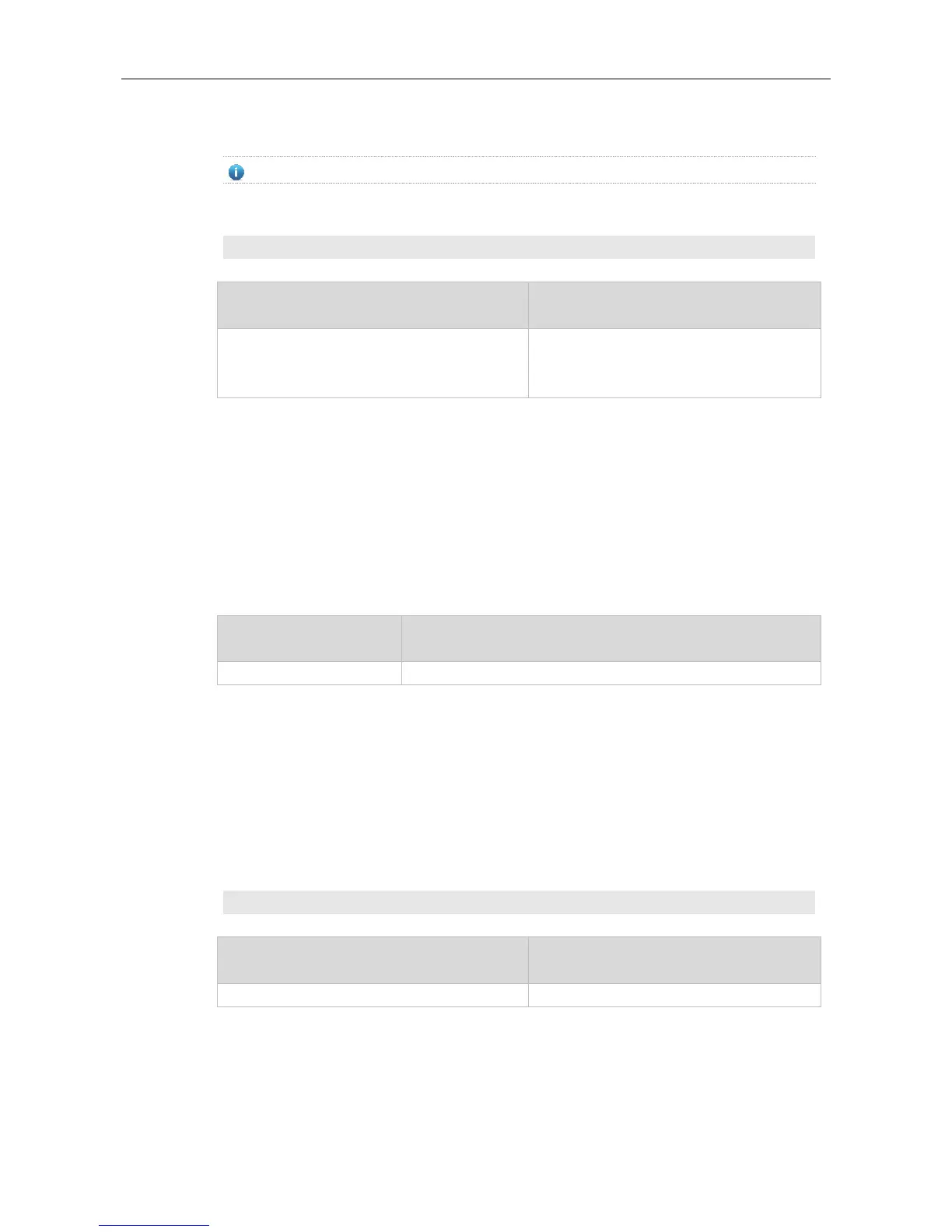Command Reference Basic Configuration Management Commands
Use this command to switch to user EXEC mode from privileged EXEC mode. If a new privilege level
is added, the current privilege level will be lowered.
The privilege level that follows the disable command must be lower than the current level.
The following example lowers the current privilege level of the device to level 10.
Ruijie# disable 10
Moves from user EXEC mode enter to
privileged EXEC mode or reaches a higher
level of authority.
Use this command to disconnect the Telnet Client session.
Telnet Client session ID.
This command is used to disconnect the Telnet Client session by setting the session ID.
The following example disconnects the Telnet Client session by setting the session ID.
Ruijie# disconnect 1
