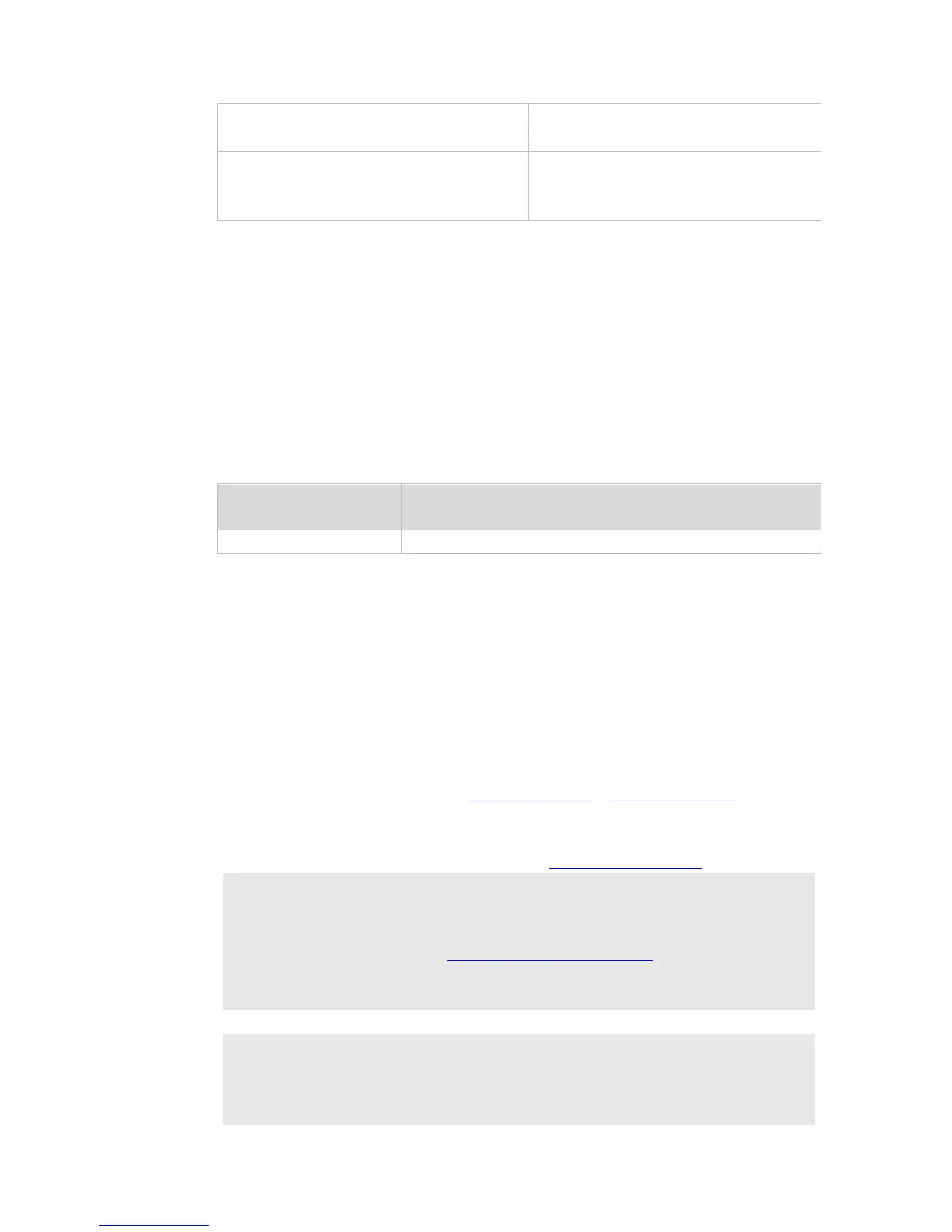Command Reference CWMP Commands
Displays the current configuration of CWMP.
Displays the running status of CWMP.
Configures the ACS username to be
authenticated for the CPE to connect to the
ACS.
Use this command to configure the URL of the ACS to which the CPE will connect.
Use the no form of this command to restore the default setting.
Specifies the URL of the ACS.
Use this command to configure the URL of the ACS to which the CPE will connect. If no ACS URL is
manually specified but a dynamic ACS URL is obtained through DHCP, the CPE initiates a
connection to the ACS using the dynamically obtained ACS URL. The URL of the ACS should meet
the following format requirements:
The URL of the ACS is formatted as http://host[:port]/path or https://host[:port]/path.
The URL of the ACS consists of at most 256 characters.
The following example specifies the URL of the ACS to http://10.10.10.1:8080/acs.
Ruijie#configure terminal
Enter configuration commands, one per line. End with CNTL/Z.
Ruijie(config)#cwmp
Ruijie(config-cwmp)#acs url http://10.10.10.1:8080/acs
Ruijie(config-cwmp)#
The following example specifies the URL of the ACS to http://www.test.com/service/tr069servlet.
Ruijie#configure terminal
Enter configuration commands, one per line. End with CNTL/Z.
Ruijie(config)#cwmp
Ruijie(config-cwmp)#acs url http://www.test.com/service/tr069servlet
