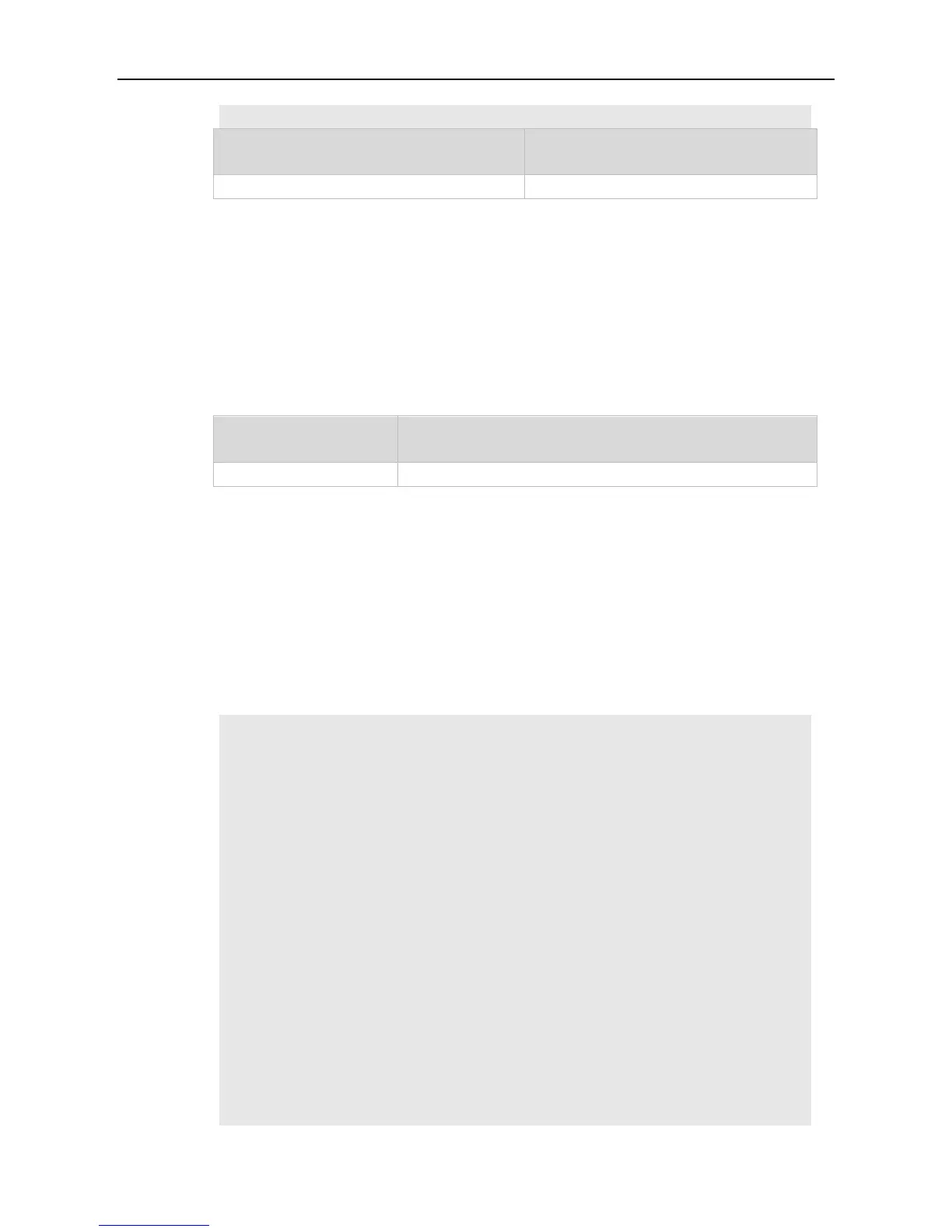This command is used to detect the line status and locate the problem in case of a line failure, for
example, the line is torn down.
The following example detects the cable connection status on gigabitEthernet 0/1.
Ruijie(config)#interface gigabitEthernet 0/1
Ruijie(config-if-GigabitEthernet 0/1)#line-detect
Interface : GigabitEthernet 0/1
start cable-diagnoses,please wait...
cable-daignoses end!this is result:
4 pairs
pair state length(meters)
---- ---------- --------------
A Ok 1
pair state length(meters)
---- ---------- --------------
B Ok 2
pair state length(meters)
---- ---------- --------------
C Short 1
pair state length(meters)
---- ---------- --------------
