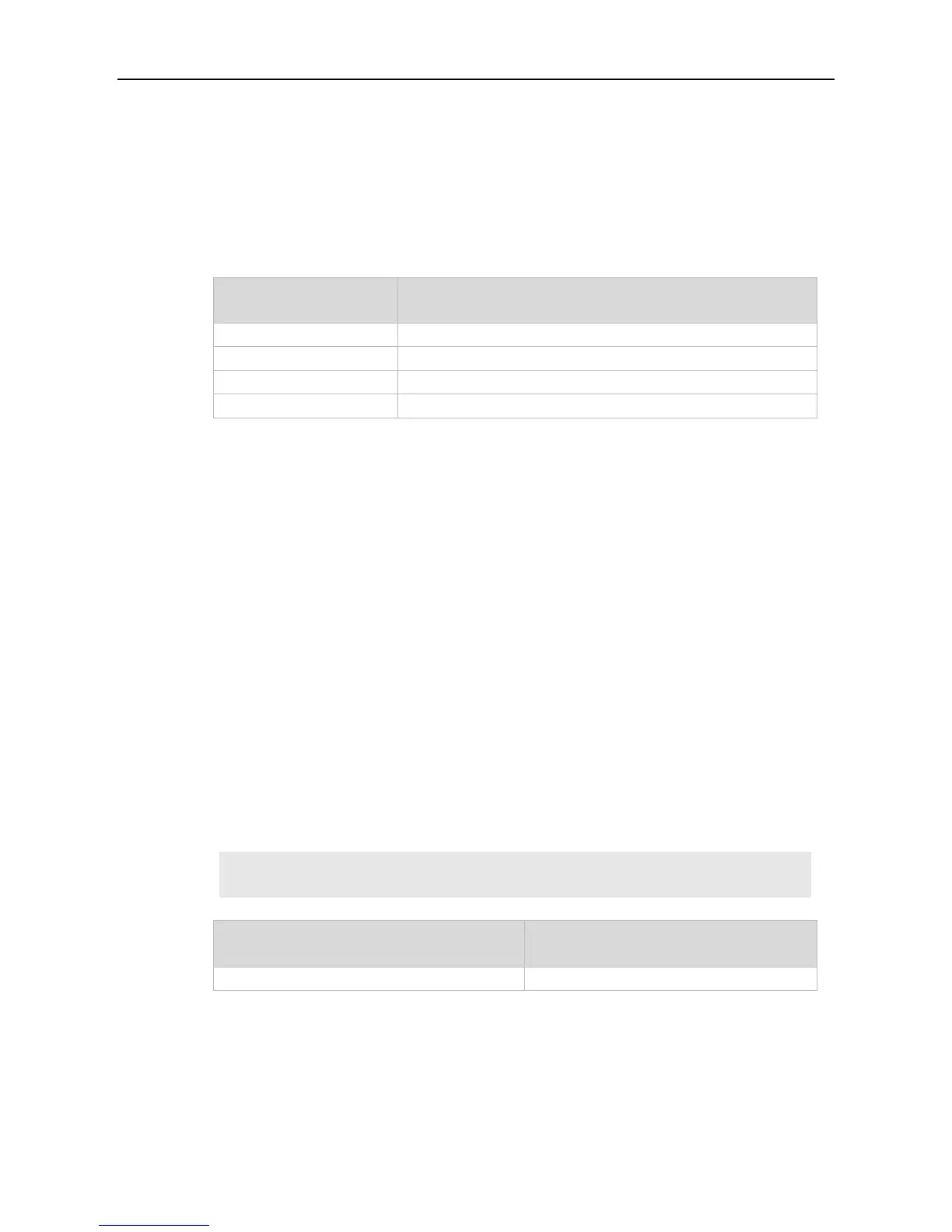Use this command to specify the medium type for an interface. Use the no form of this command to
restore the default setting.
Select either fiber or copper as the medium type of a port when both medium types are available.
Once the medium type is selected, all interface attributes, including the status, duplex mode, and
speed, are configured for the interface of the selected medium type. If the interface type is changed,
the attributes of the new interface type are the default attributes. You can reconfigure these attributes
as required.
If you enable automatic selection of the medium type, the device uses the current medium if only one
medium is available. If both media are available, the device uses the preferred medium as configured.
By default, the preferred medium is copper. You can run the medium-type auto-select prefer fiber
command to configure fiber as the preferred media. In automatic medium selection mode, the
interface adopts the default settings of attributes, such as the speed, duplex mode, and flow control
mode.
The following example specifies the medium type for interface gigabitethernet 1/1.
Ruijie(config)# interface gigabitethernet 1/1
Ruijie(config-if)# medium-type copeer
