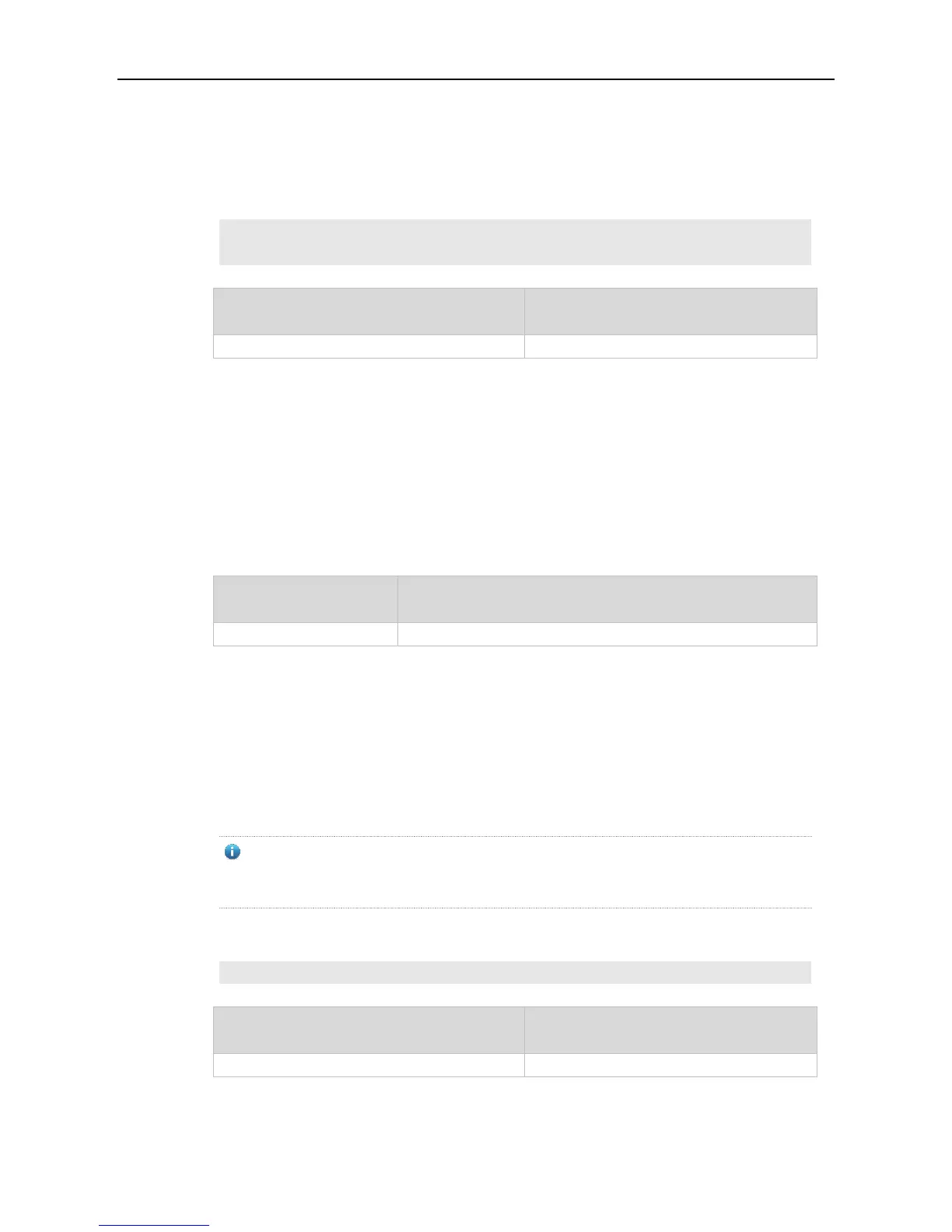Command Reference Interface Commands
In general, the auto-negotiation status is determined by interface speed, duplex, flow control and
auto-negotiation factor mode.
The following example enables auto-negotiation mode on interface GigabitEthernet 1/1.
Ruijie(config)# interface GigabitEthernet 1/1
Ruijie(config-if-GigabitEthernet 1/1)# negotiation mode on
1.19 physical-port dither protect
Use this command to enable oscillation protection on the port.
physical-port dither protect
This function is enabled by default.
Global configuration mode
After you configure the physical-port dither protect command, the port will be shut down when the
oscillation occurs for certain times.
If oscillation occurs on the port for 6 times within 2 seconds, a syslog will be printed. If syslog is
printed for 10 consecutive times, the port will be shut down, If oscillation occurs on the port for
over 10 times within 10 seconds, a syslog will be printed but the port will not be shut down.
The following example enables oscillation protection on the port.
Ruijie(config)# physical-port dither protect
