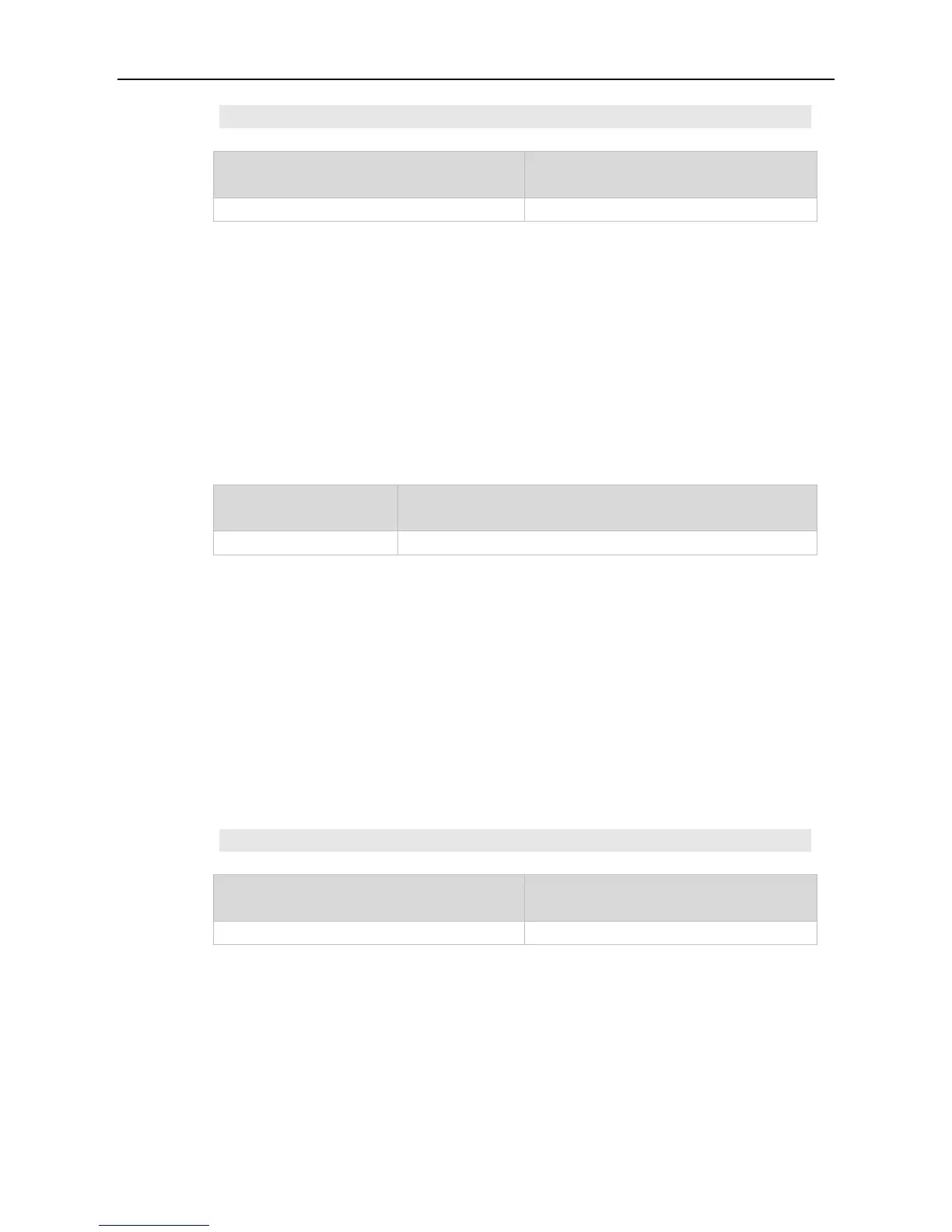Command Reference Interface Commands
Ruijie(config-if)# speed 100
Displays the interface information.
Use this command to configure a Layer 3 interface. Use the no form of this command to restore the
default setting.
All the interfaces are in Layer 2 mode by default.
Interface configuration mode.
This command is valid only for physical interfaces. The switchport command is used to disable the
interface and re-enable it. In this status, the device will send the information to indicate the connect
status. If the interface is changed to Layer 3 mode from Layer 2, all the attributes in Layer 2 mode will
be cleared.
The following example configures a Layer 3 interface.
Ruijie(config-if)# switchport
Displays the interface information.
Use this command to configure an interface as a statics access port and add it to a VLAN. Use the no
