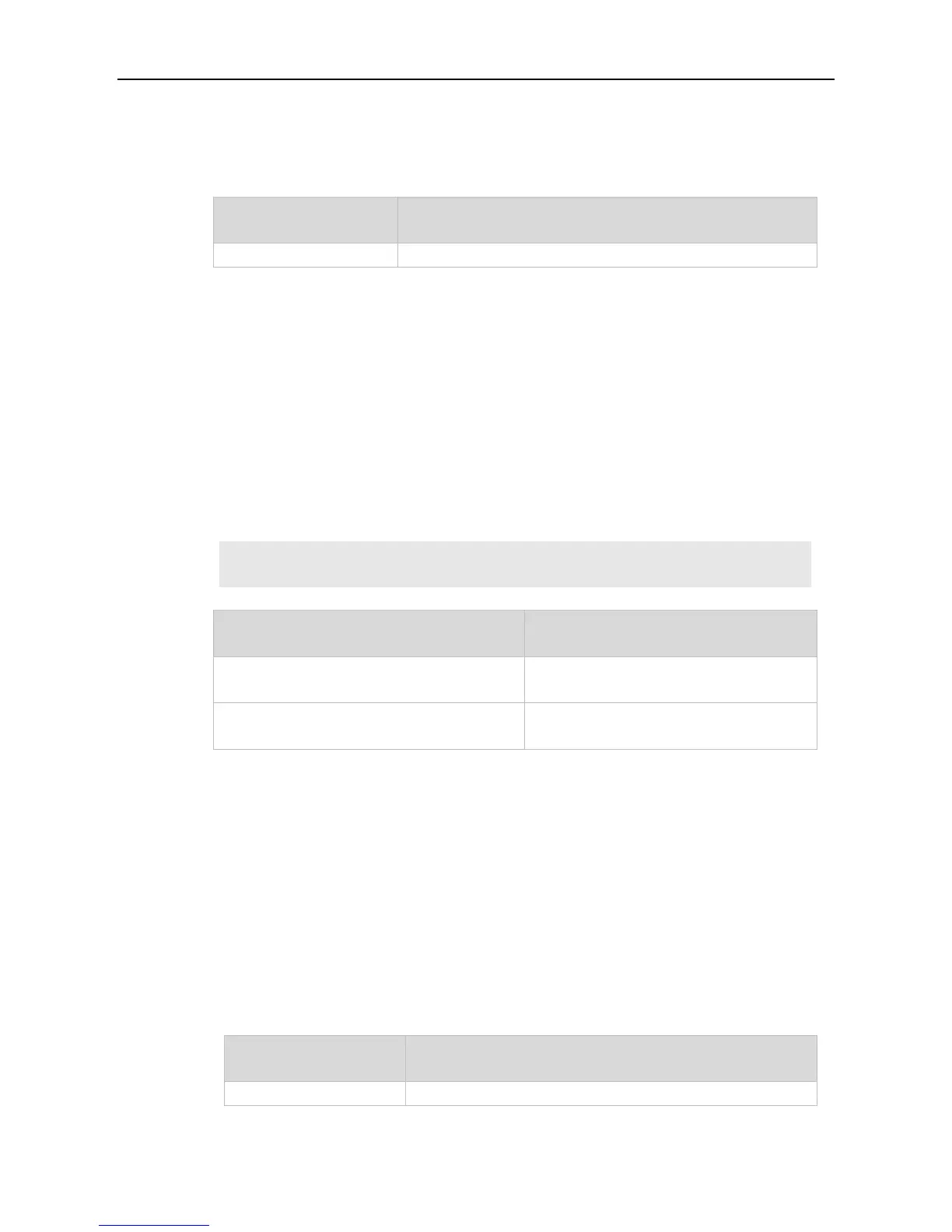Command Reference Interface Commands
form of this command to restore the default setting.
switchport access vlan vlan-id
no switchport access vlan
The VLAN ID at which the port to be added.
By default, the switch port is an access port and the VLAN is VLAN 1.
Interface configuration mode.
Enter one VLAN ID. The system will create a new one and add the interface to the VLAN if you enter
a new VLAN ID. If the VLAN ID already exists, the command adds the interface to the VLAN.
If the port is a trunk port, the operation does not take effect.
The following example configures interface gigabitethernet 1/1 as a statistic access port and adds it to
VLAN 2.
Ruijie(config)# interface gigabitethernet 1/1
Ruijie(config-if)# switchport access vlan 2
Configures the interface as Layer 2 mode
(switch port mode).
Configures a native VLAN and the
allowed-VLAN list for the trunkport.
Use this command to specify a L2 interface (switch port) mode. You can specify this interface to be
an access port or a trunk port or an 802.1Q tunnel. Use the no form of this command to restore the
default setting.
switchport mode { access | trunk }
Configures the switch port as an access port.
