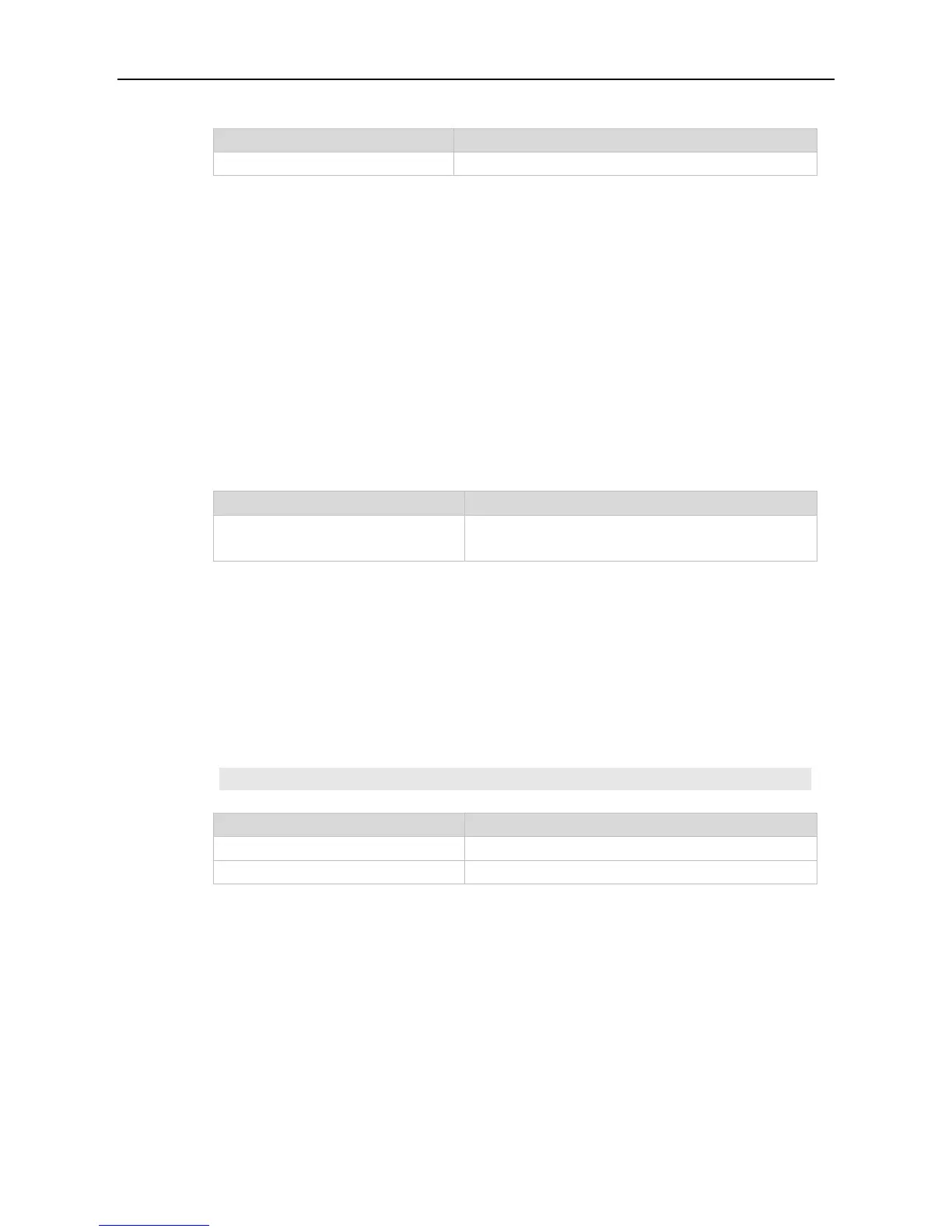Command Reference MAC Address Commands
2.4 mac-address-table aging-time
Use this command to specify the aging time of the dynamic MAC address. Use the no or default form
of the command to restore the default setting.
mac-address-table aging-time seconds
no mac-address-table aging-time
default mac-address-table aging-time
Aging time of the dynamic MAC address (in seconds).
The time range depends on the switch.
Global configuration mode.
Use show mac-address-table aging-time to display configuration.
The following example sets the aging time of the dynamic MAC address to 500 seconds.
Ruijie(config)# mac-address-table aging-time 500
show mac-address-table aging-time
Displays the aging time of the dynamic MAC address.
show mac-address-table dynamic
Displays dynamic MAC address.
2.5 mac-address-table filtering
Use this command to configure the filtering MAC address. Use the no or default form of the
command to restore the default setting.
mac-address-table filtering mac-address vlan vlan-id
no mac-address-table filtering mac-address vlan vlan-id
