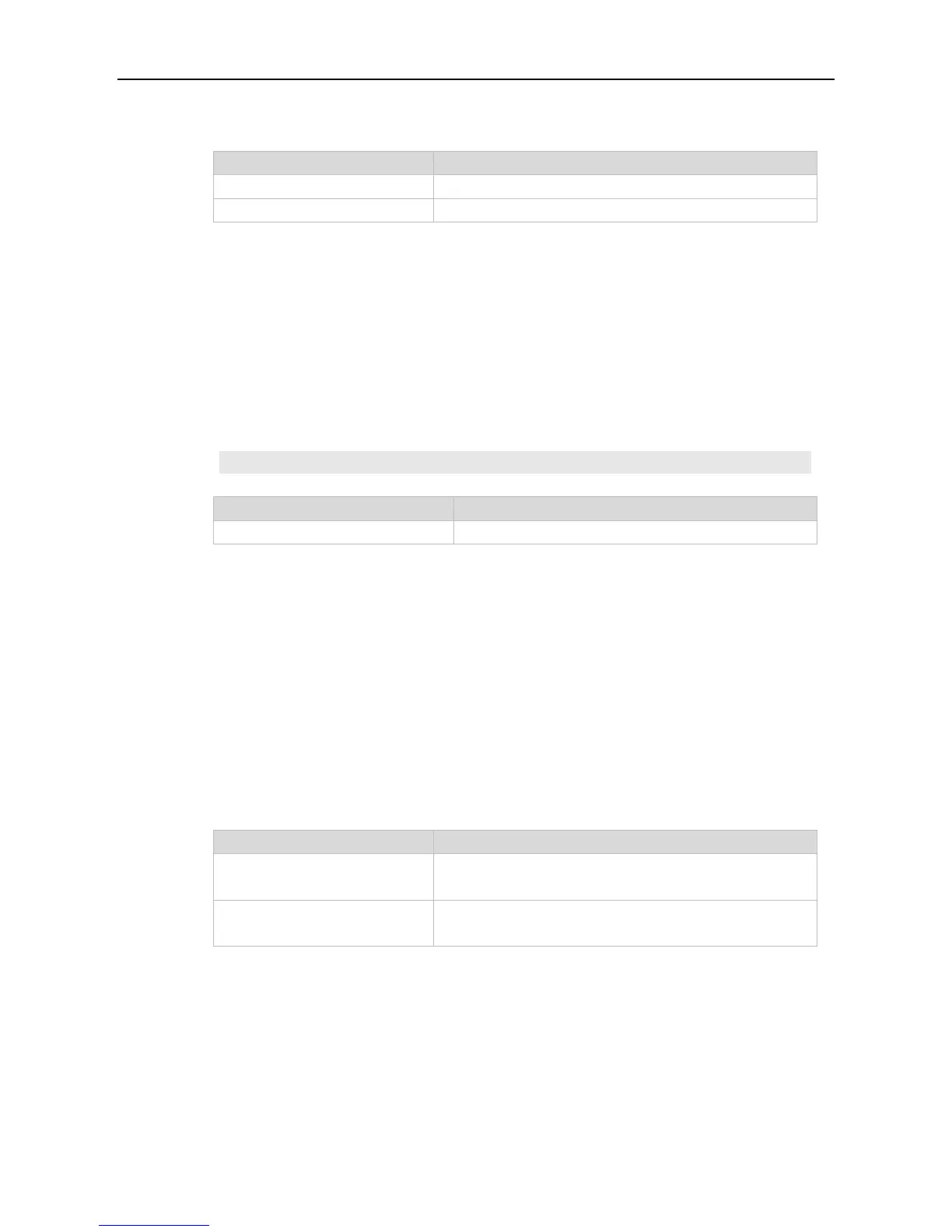Command Reference MAC Address Commands
default mac-address-table filtering mac-address vlan vlan-id
VLAN ID, in the range from 1 to 4094.
No filtering address is configured by default.
Global configuration mode.
The filtering MAC address shall not be a multicast address.
The following example configures the filtering MAC address for VLAN 1.
Ruijie(config)#mac-address-table filtering 0000.0202.0303 vlan 3
clear mac-address-table filtering
Clears the filtering MAC address.
2.6 mac-address-table notification
Use this command to enable the MAC address notification function. Use The no or default form of
the command to restore the default setting.
mac-address-table notification [ interval value | history-size value ]
no mac-address-table notification [interval | history-size ]
default mac-address-table notification [ interval | history-size ]
Sets the interval of sending the MAC address trap message, 1
second by default.
Sets the maximum number of the entries in the MAC address
notification table, 50 entries by default.
By default, the interval is 1 and the maximum number of the entries in the MAC address notification
table is 50.
Global configuration mode.
