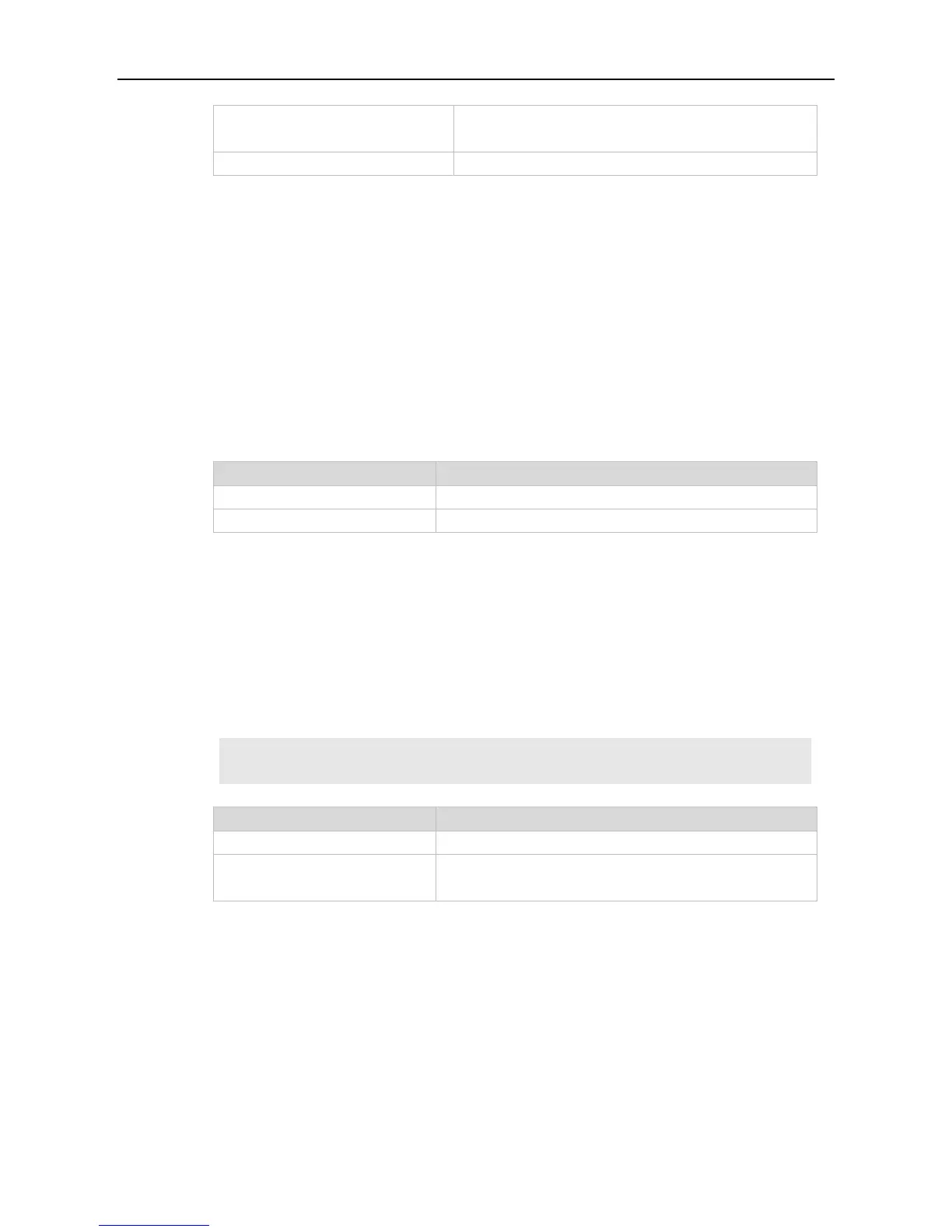Command Reference MAC Address Commands
show mac-address-table interface
Displays all address information about the specified
interface.
show mac-address-table count
Displays the number of addresses in the address table.
2.20 snmp trap mac-notification
Use this command to enable the MAC address trap notification on the specified interface. Use The no
or default form of the command to restore the default setting.
snmp trap mac-notification { added | removed }
no snmp trap mac-notification { added | removed }
default snmp trap mac-notification { added | removed }
Notifies when a MAC address is added.
Notifies when a MAC address is removed
Interface configuration mode.
Use show mac-address-table notification interface to display configuration.
The following example enables the MAC address trap notification on interface gigabitethernet 1/1.
Ruijie(config)# interface gigabitethernet 1/1
Ruijie(config-if)# snmp trap mac-notification added
mac-address-table notification
Enables MAC address notification.
show mac-address-table
notification
Displays the MAC address notification configuration and the
MAC address notification table.
