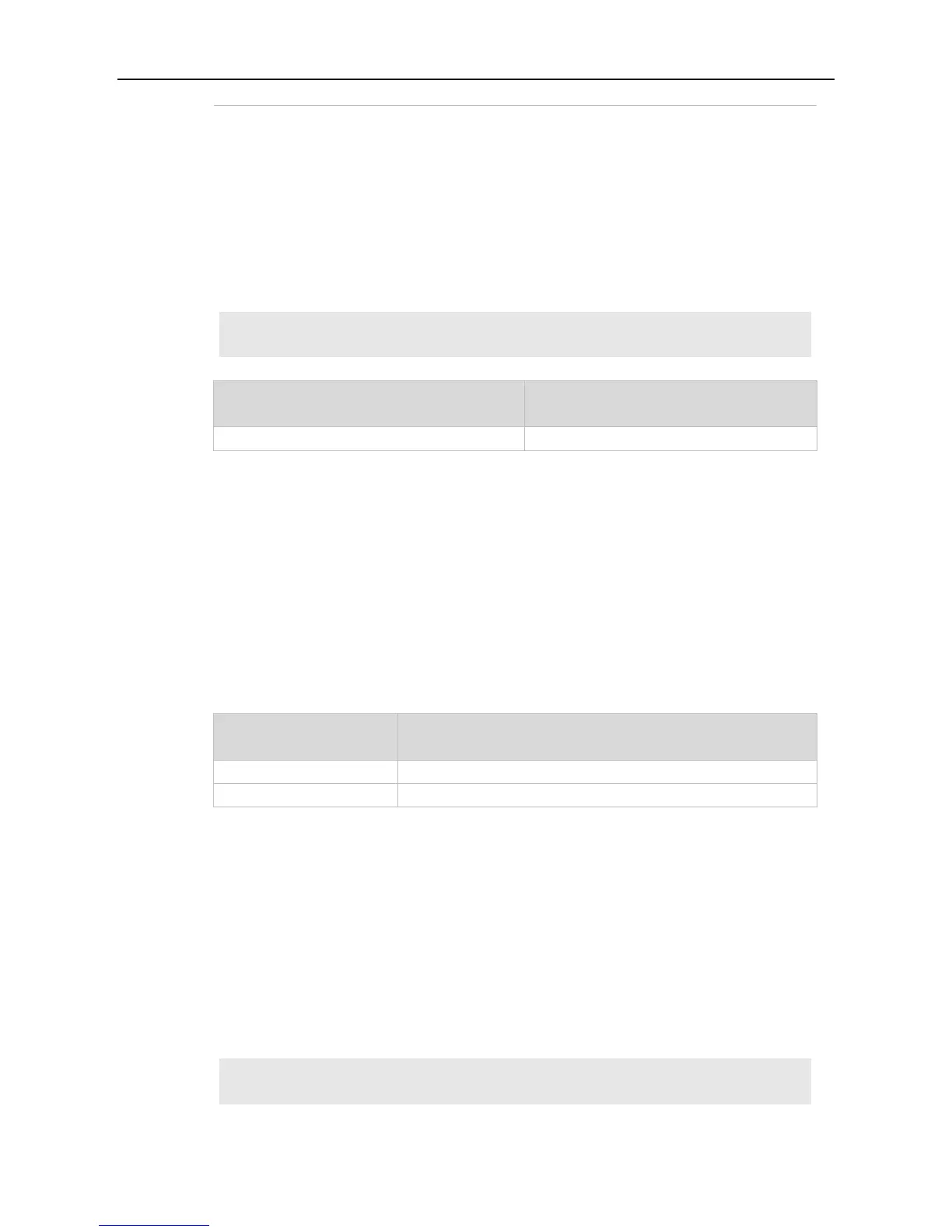Command Reference MSTP Commands
This function is disabled by default.
Interface configuration mode.
If TC filter is enabled on a port, the port does not process received TC packets.
The following example enables the tc filtering on the interface.
Ruijie(config)# interface gigabitethernet 0/1
Ruijie(config-if-interface-id)# spanning-tree ignore tc
9.26 spanning-tree link-type
Use this command to configure the link type of the interface. Use the no form of this command to
restore the default setting.
spanning-tree link-type [ point-to-point | shared ]
no spanning-tree link-type
Sets the link type of the interface to point-to-point.
Forcibly sets the link type of the interface to shared.
For a full-duplex interface, its link type is set to point-to-point link; for a half-duplex interface, its link
type is set to shared.
Interface configuration mode.
If the link type of a port is point-to-point connection, RSTP can rapidly converge. If the link type is not
configured, the device automatically sets the link type based on the duplex mode of the port.
The following example configures the link type of the interface.
Ruijie(config)# interface gigabitethernet 1/1
Ruijie(config-if-interface-id)# spanning-tree link-type point-to-point
