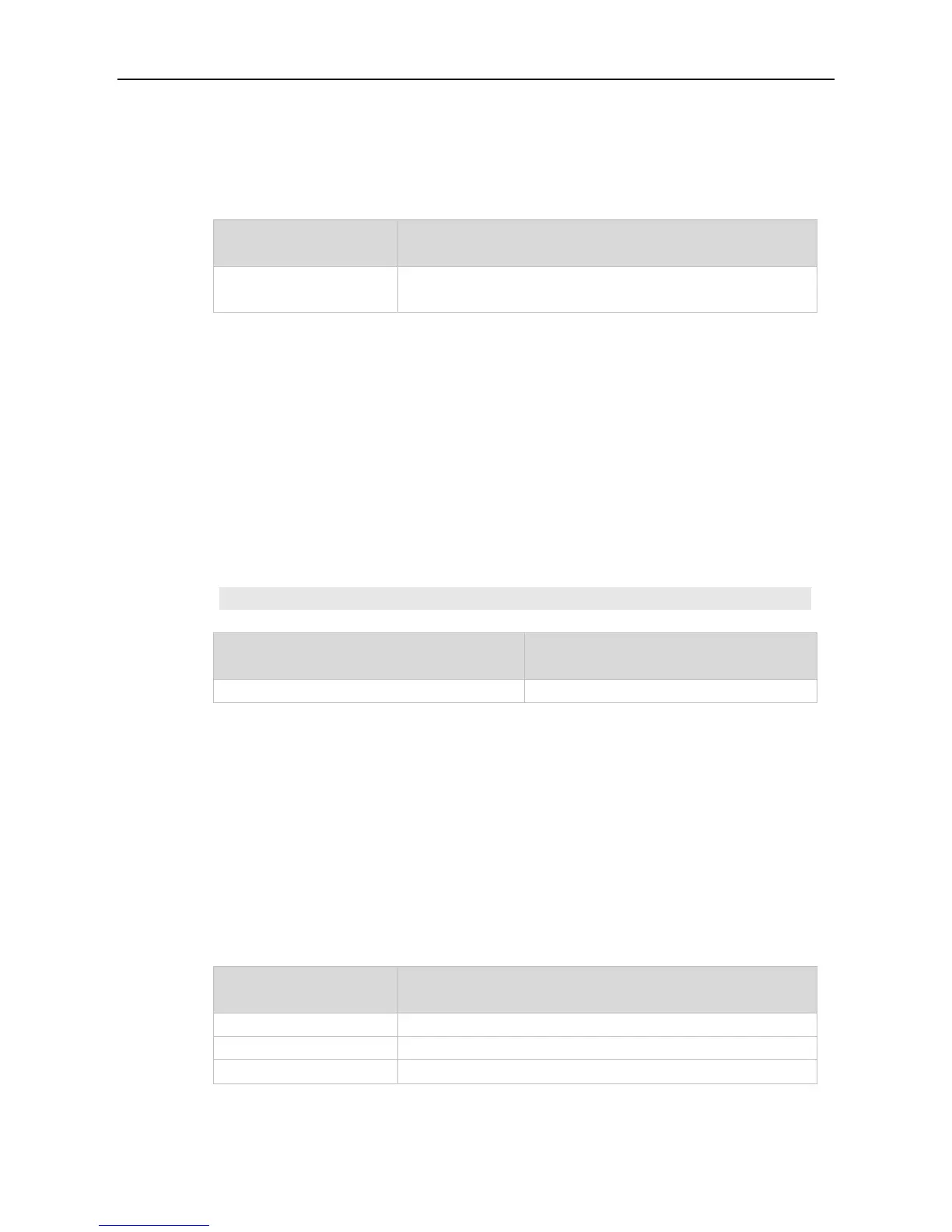Command Reference MSTP Commands
being dropped. This parameter takes effect for all instances. Use the no form of this command to
restore the default setting.
spanning-tree max-hops hop-count
no spanning-tree max-hops
Number of hops in a region that the BPDU message passes before
being dropped. The range is 1 to 40 hops.
Global configuration mode.
In the region, the BPDU message sent by the root bridge includes a Hot Count field. When the BPDU
message passes a device, the Hop Count is decreased by 1 until it reaches 0, which indicates the
BPDU message times out. The device will drop the BPDU message whose Hop Count is 0.
Changing the max-hops command affects all instances.
This example sets the max-hops of the spanning tree to 10 for all instances.
Ruijie(config)# spanning-tree max-hops 10
Displays the MSTP information.
Use this command to set the STP version. Use the no form of the command to restore the default
setting.
spanning-tree mode [ stp | rstp | mstp ]
Spanning tree protocol(IEEE 802.1d)
Rapid spanning tree protocol(IEEE 802.1w)
Multiple spanning tree protocol(IEEE 802.1s)
