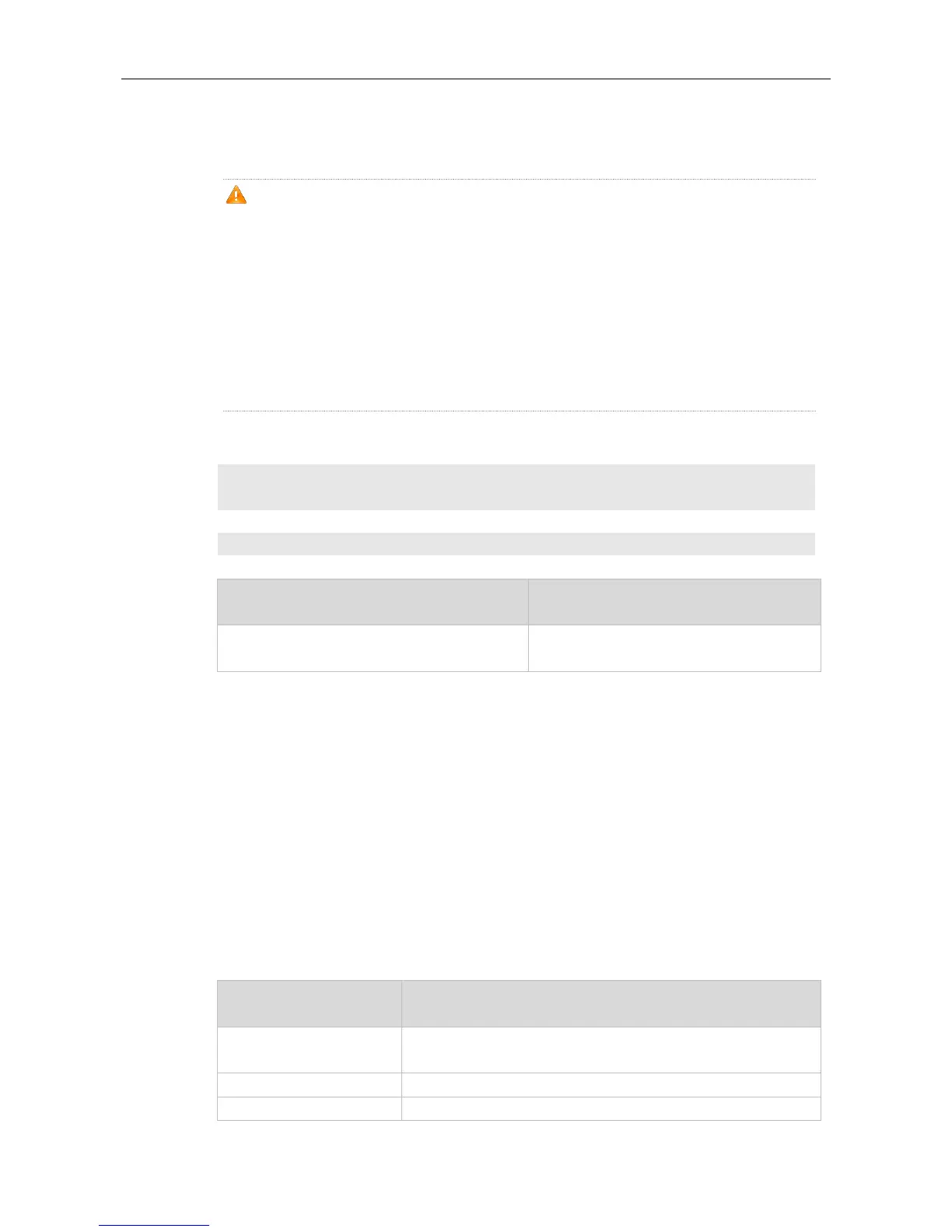Command Reference Basic Configuration Management Commands
This command is used to set a password encrypted by irreversible MD5 that is authenticated by a
remote user through line login.
If the specified encryption type is 5, the logical length of the cipher text to be entered must be 24
and the 1
st
, 3
rd
and 8
th
characters of the password text must be $.
In general, the encryption type does not need to be specified as 5 except when the encrypted
password is copied and pasted.
Line mode allows configuration of both “password” and “secret” types passwords at the same
time. When the two passwords are the same, the system will send alert notification but the
configuration will be permitted. When the system is configured with the two passwords, if the
user enters a password that does not match the “secret” type password, it will not continue to
match the “password” type password and login fails, enhancing security for the system
password.
The following example sets the password encrypted by irreversible MD5 for line login to vty0.
Ruijie(config)# line vty 0
Ruijie(config-line)# secret vty0
The following displays the encryption outcome by running the show command.
secret 5 $1$X834$wvx6y794uAD8svzD
Sets simple password authentication on the
interface as the login authentication mode
Use this command to connect to the management module or the service module through session in
VSU master-slave environment (card-type device).
session { master | [ device device-number ] slot { m1 | m2 } }
Use this command to connect to another device in VSU multiple-device environment (box-type
device).
session { master | device device-number }
Configures the slave host to connect with the master host or the slave
management module with the master management module.
Sets the management module to either m1 or m2.
