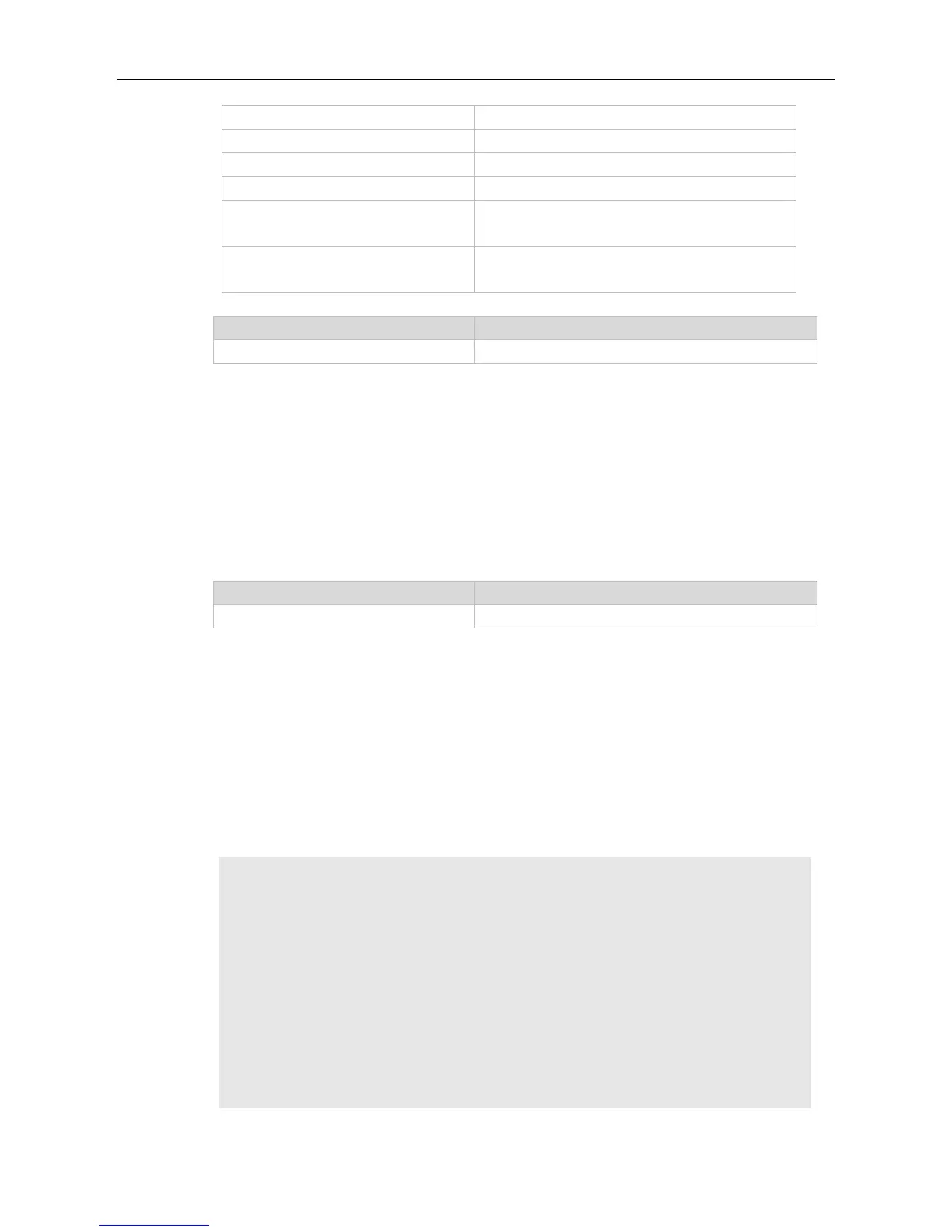Command Reference LLDP Commands
The number of frames discarded
Total number of the LLDPDUs discarded
The number of error frames
Total number of the LLDP error frames received
The number of lldp frames received
Total number of the LLDPDUs received
The number of TLVs discarded
Total number of the LLDP TLVs dropped
The number of TLVs unrecognized
Total number of the LLDP TLVs that cannot be
recognized
The number of neighbor information
aged out
Number of the neighbor information entries that have
aged out
Use this command to display LLDP status information.
show lldp status [ interface interface-name ]
interface parameter: display the LLDP status information of the specified interface.
The following example displays LLDP status information of all ports.
Ruijie# show lldp status
Global status of LLDP : Enable
Neighbor information last changed time : 1hour 52minute 22second
Transmit interval : 30s
Hold multiplier : 4
Reinit delay : 2s
Transmit delay : 2s
Notification interval : 5s
Fast start counts : 3
------------------------------------------------------------
Port [GigabitEthernet 0/1]
