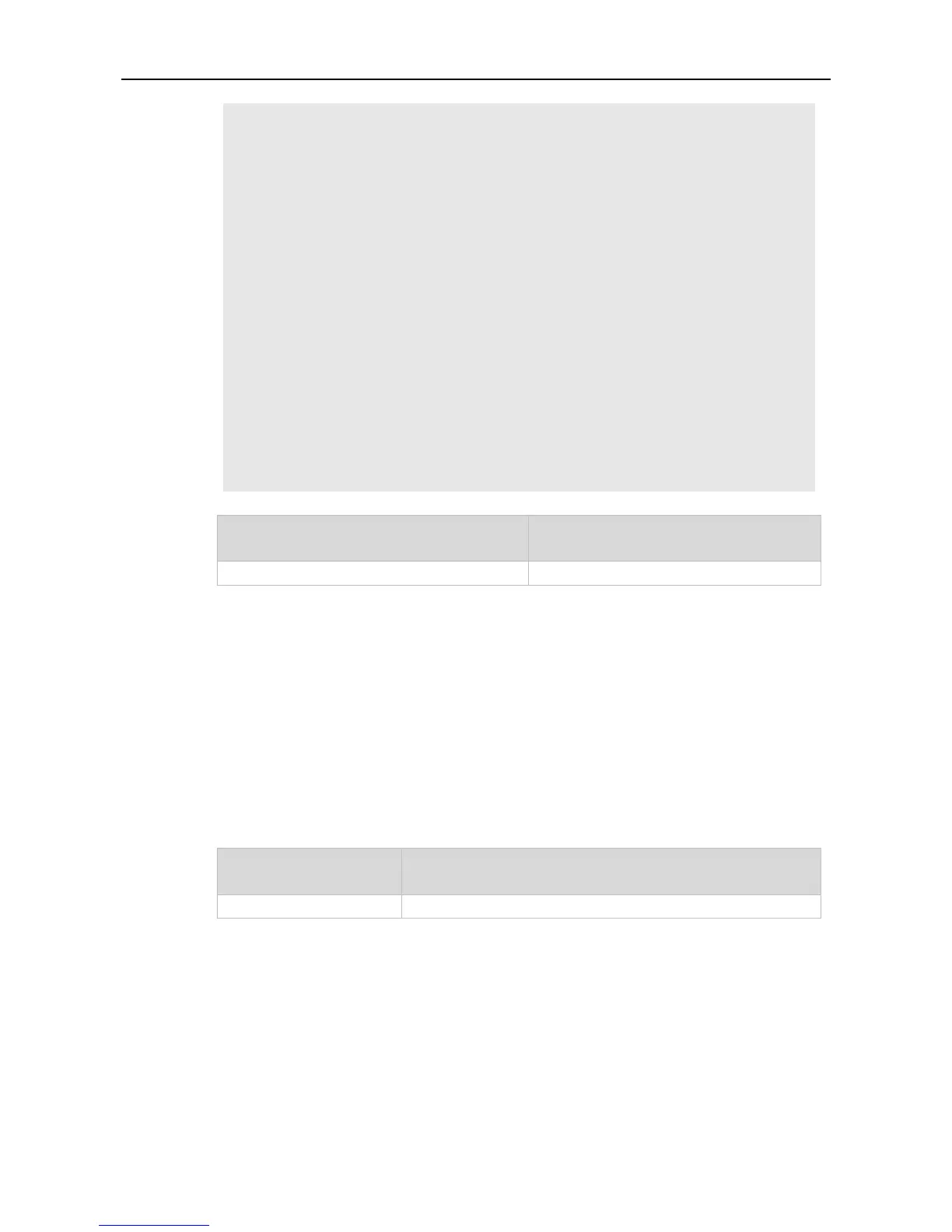Ruijie(config)# interface fastEthernet 0/2
Ruijie(config-if)# switchport mode trunk
Ruijie(config-if)# exit
# Enter the ERPS configuration mode.
Ruijie(config)# erps raps-vlan 4093
# Add the ports that participate in the ERPS protocol computing to the Ethernet ring.
Ruijie(config-erps4093)# ring-port west fastEthernet 0/1 east fastEthernet
0/2
# Enable the ERPS function for the specified ring.
Ruijie(config-erps4093)#state enable
# Enable the global ERPS function.
Ruijie(config-erps4093)# exit
Ruijie(config)# erps enable
Use this command to specify the devices corresponding to the crossing node on the crossing ring
whether to send out the notification when the subring topology changes.
