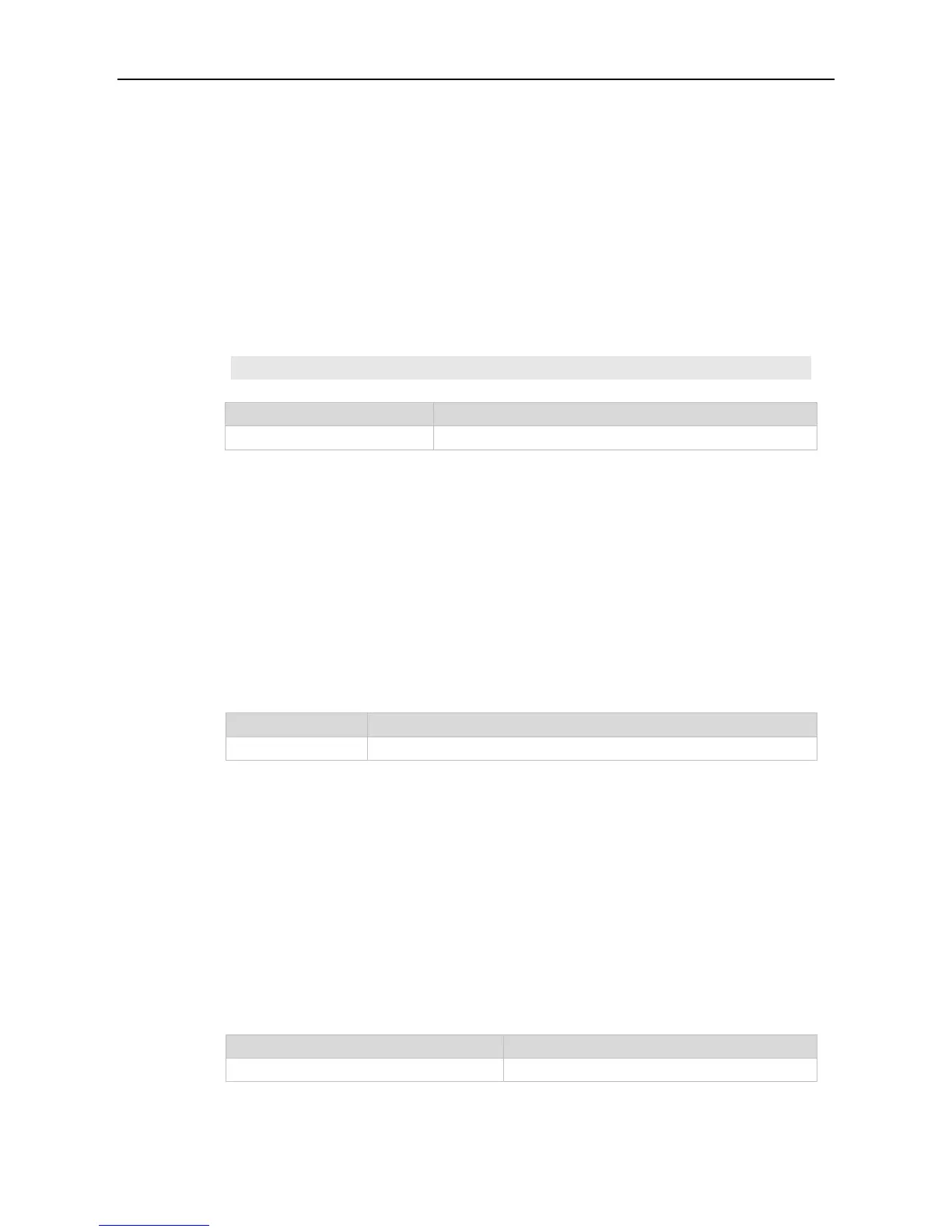Command Reference ARP Commands
Global configuration mode.
To make this command valid, enable the trusted ARP function firstly. The trusted ARP entries and
other entries share the memory. Too much trusted ARP entries may lead to insufficient ARP entry
space. In general, you should set the maximum number of trusted ARP entries according to your
real requirements.
The following example sets 1000 trusted ARPs.
Ruijie(config)# arp trusted 1000
Enables the trusted ARP function.
Use this command to set trusted ARP aging. Use the no form of this command to restore the
default setting.
This function is disabled by default.
Global configuration mode.
Use this command to set trusted ARP aging. Aging time is the same as dynamic ARP aging time.
Use the arp timeout command to set aging time in interface mode.
Enables trusted ARP function.
