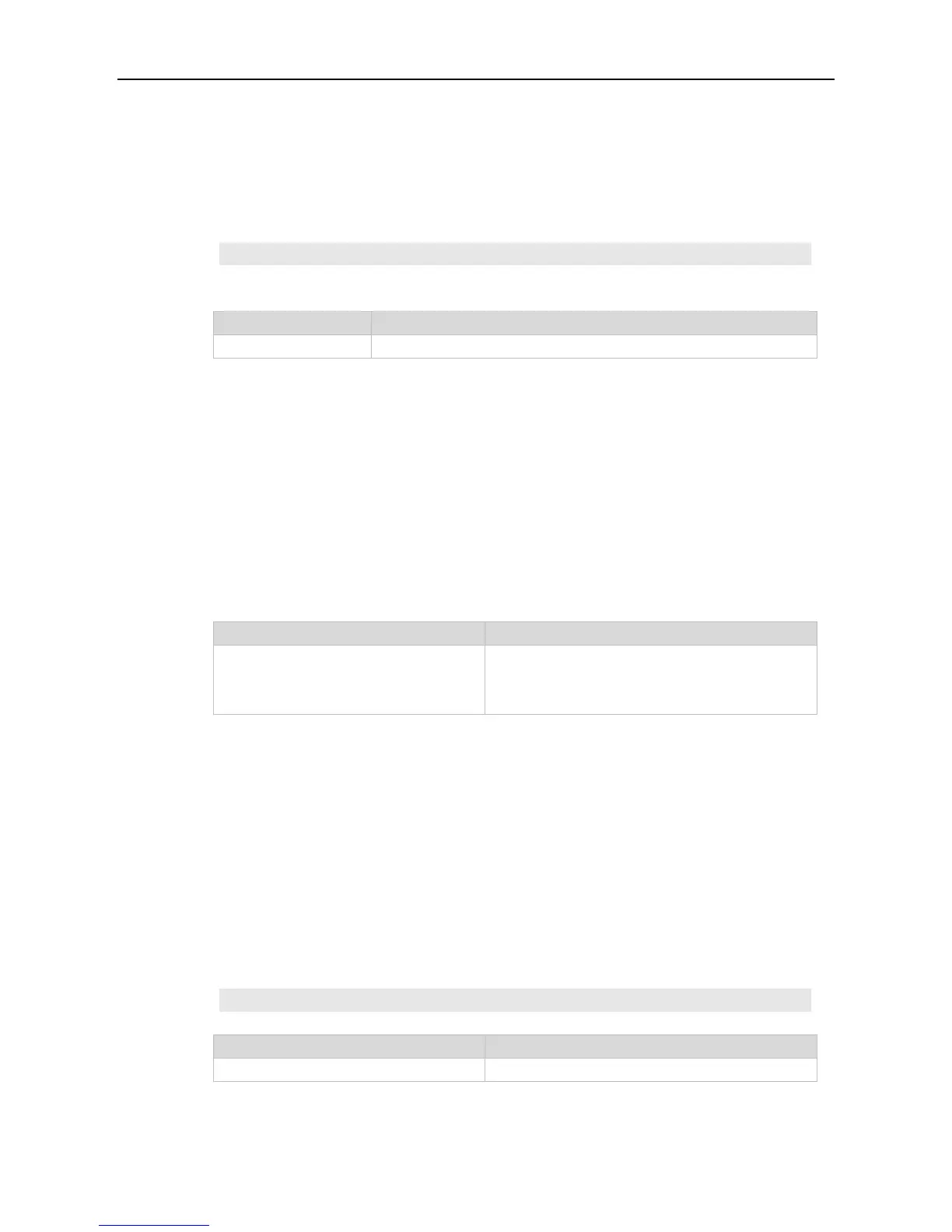Command Reference IPv6 Commands
the link-layer address is repeated, and the system will automatically shut down the interface (that is,
to prohibit IPv6 operations on the interface). In this case, you shall modify and configure a new
address manually, and restart address collision check for the down/up interface. Whenever the state
of an interface changes from down to up, the address collision check function of the interface will be
enabled.
Ruijie(config-if)# ipv6 nd dad attempts 3
Displays the interface information.
Use this command to set the interval for address conflict detection. Use the no form of this command
to restore the default setting.
Sets the interval for address conflict detection, 60
seconds by default. Setting value to 0 indicates that
the function is disabled.
Global configuration mode
Before configuring a new IPv6 address for an interface, enable address conflict detection on the
interface. If a conflict address is detected, the device does not receive the IPv6 packet destined to the
conflict address. This command is used to perform conflict detection again when the interval expires.
If there is no conflict, the address can be used.
The following example sets the interval for address conflict detection to 10s.
Ruijie(config)# ipv6 nd dad retry 10
