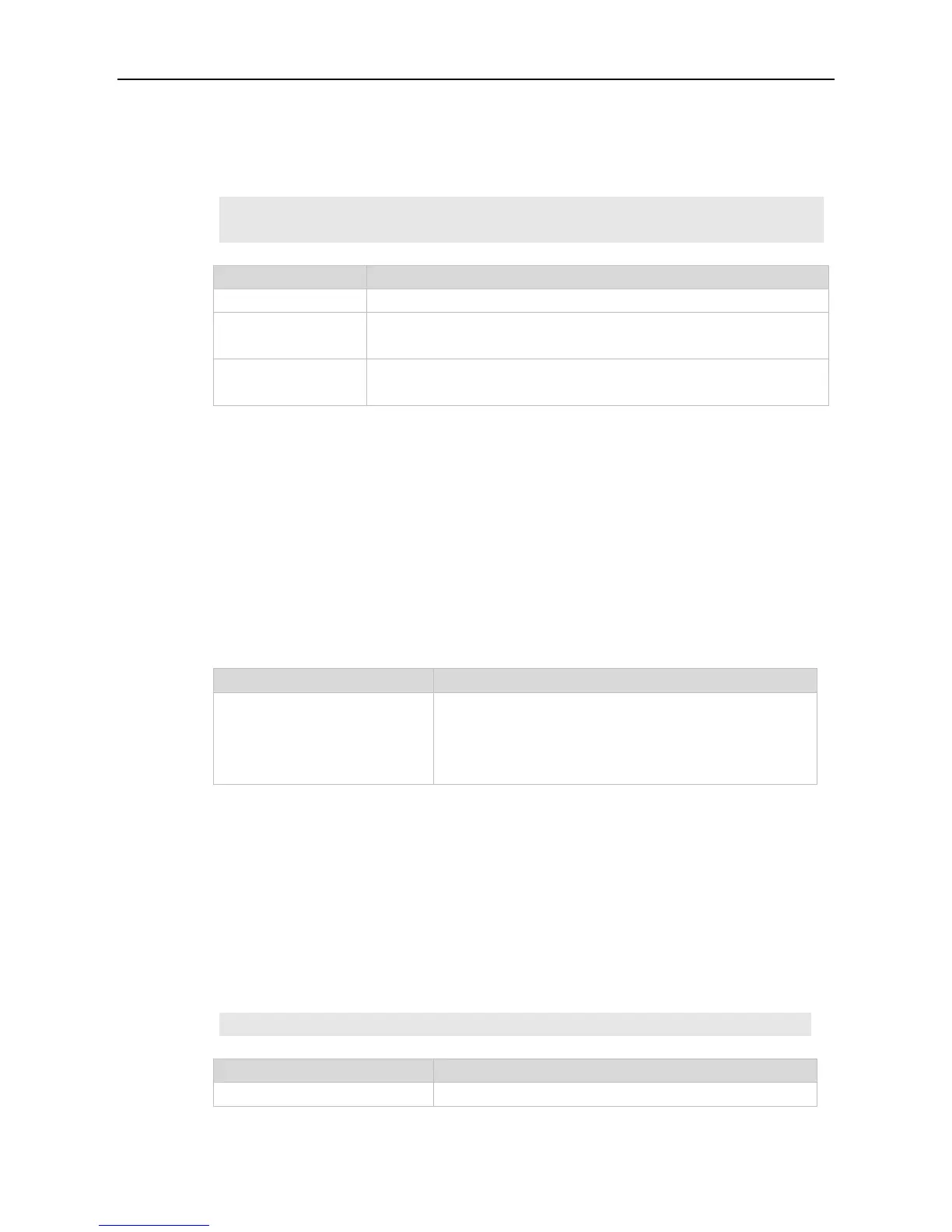Command Reference DHCP Commands
This command is used only when the DHCP is defined by manual binding.
The following example defines the client ID of the Ethernet DHCP client whose MAC address is
00d0.f822.33b4.
client-identifier
0100.d0f8.2233.b467.6967.6162.6974.4574.6865.726e.6574.302f.31
Defines the hardware address of DHCP client.
Defines the IP address and network mask, which is used to configure the
DHCP manual binding.
Defines the name of the DHCP address pool and enters the DHCP address
pool configuration mode.
Use this command to define the name of the DHCP client in the DHPC address pool configuration
mode. Use the no form of this command to restore the default setting.
Name of DHCP client, a set of standards-based ASCII
characters. The name should not include the suffix domain
name. For instance, you can define the name of the DHCP
client as river, not river.i-net.com.cn.
No client name is defined by default.
DHCP address pool configuration mode.
This command can be used to define the name of the DHCP client only when the DHCP is defined by
manual binding. This name should not include the suffix domain name.
The following example defines a string river as the name of the client.
Ruijie(dhcp-config)# client-name river
Defines the IP address and network mask, which is used to
