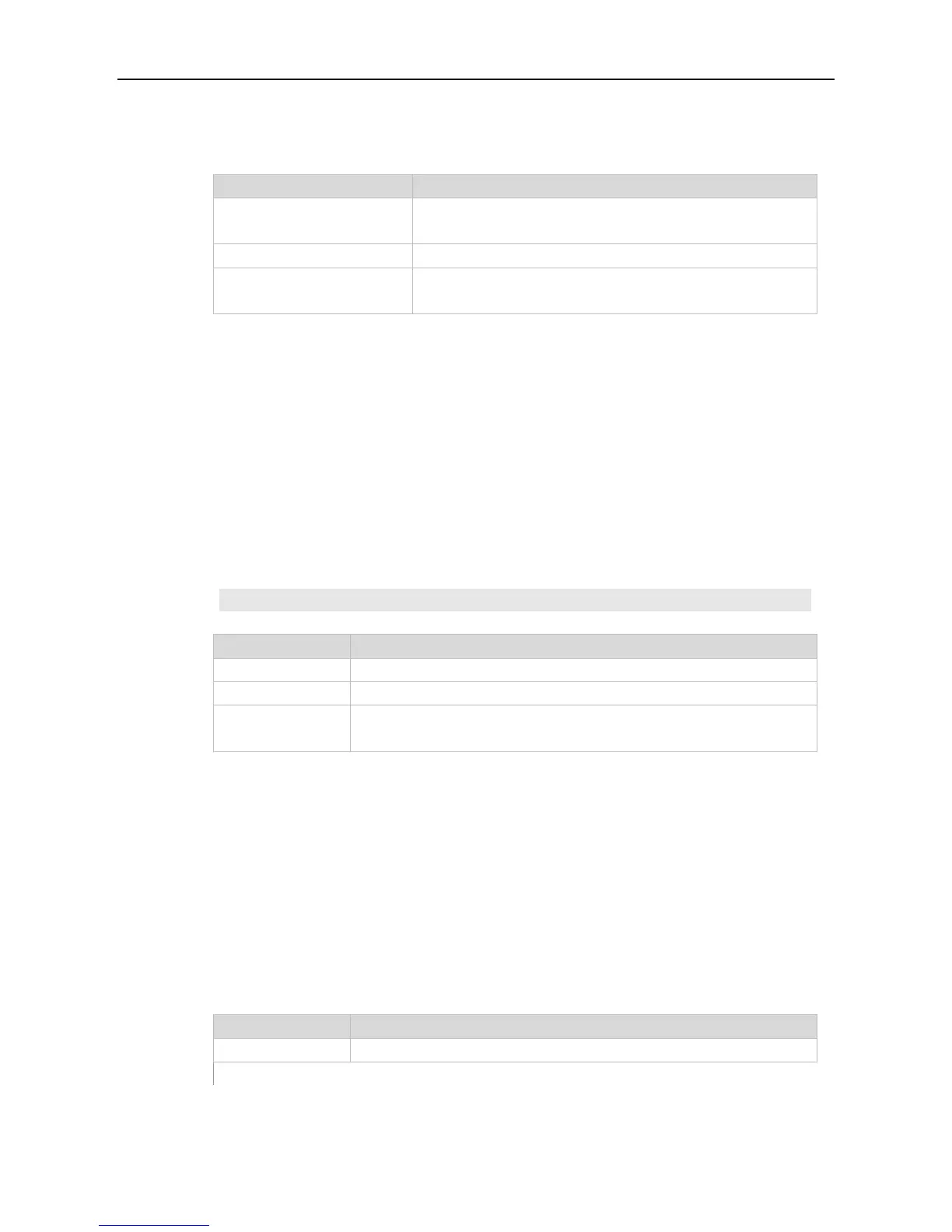Command Reference DHCP Commands
Defines the IP address of the DNS server. At least one IP address
should be configured.
(Optional) Up to 8 DNS servers can be configured.
use-dhcp-client interface-type
interface-number
Uses the DNS server learned by the DHCP client of the RGOS
software as the DNS server of the DHCP client.
No DNS server is defined by default.
DHCP address pool configuration mode.
When more than one DNS server is defined, the former will possess higher priory, so the DHCP client
will select the next DNS server only when its communication with the former DNS server fails.
If the RGOS software also acts as the DHCP client, the DNS server information obtained by the client
can be transmitted to the DHCP client.
The following example specifies the DNS server 192.168.12.3 for the DHCP client.
dns-server 192.168.12.3
Defines the suffix domain name of the DHCP client.
Enables the DHCP client on the interface to obtain the IP address information.
Defines the name of the DHCP address pool and enters the DHCP address
pool configuration mode.
Use this command to define the suffix domain name of the DHCP client in the DHPC address pool
configuration mode. Use the no form of this command to restore the default setting.
Defines the suffix domain name string of the DHCP client.
No suffix domain name by default.
