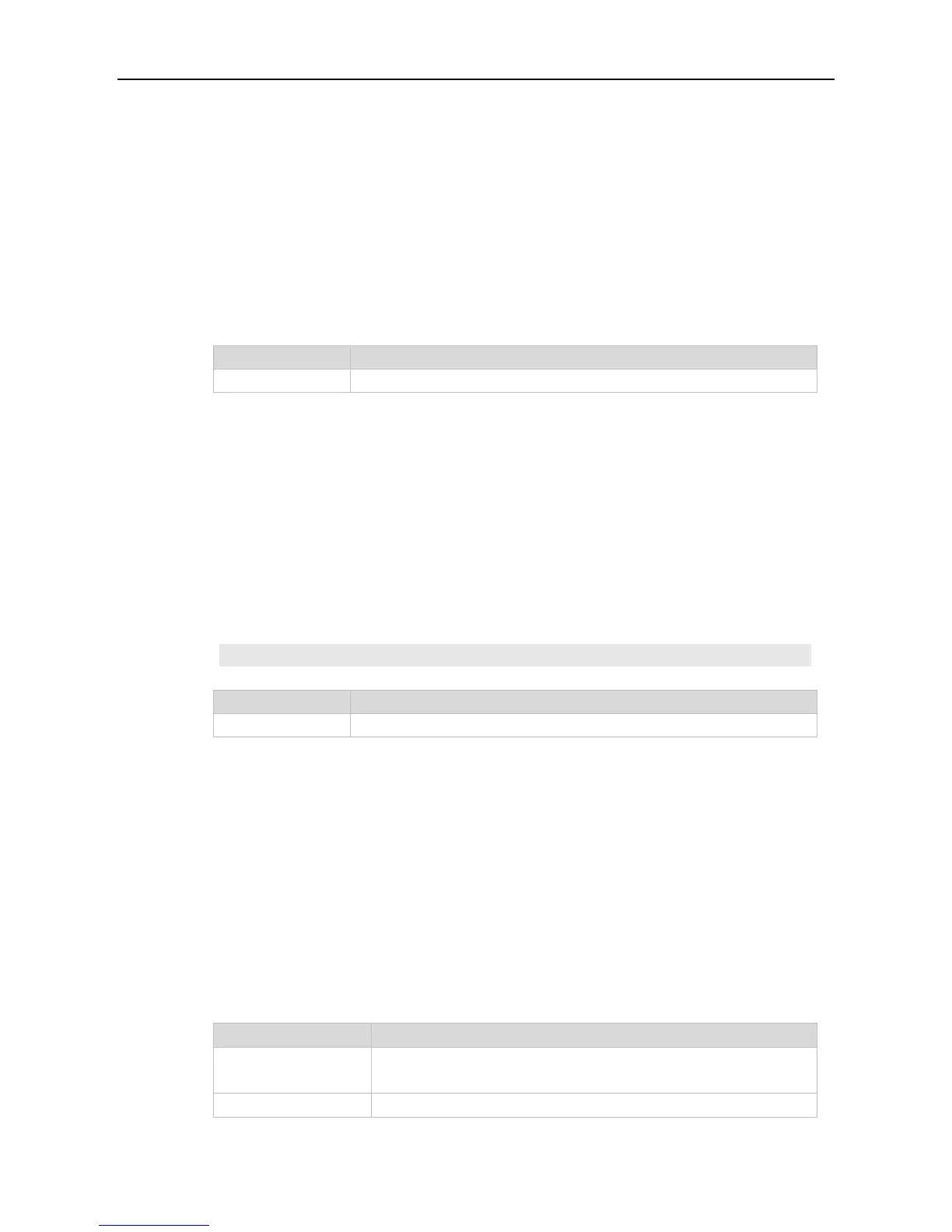Command Reference DHCP Commands
Use this command to define a CLASS and enter the global CLASS configuration mode. Use the no
form of this command to restore the default setting.
no ip dhcp class class-name
Class name, which can be character string or numeric such as myclass or 1.
By default, the class is not configured.
Global configuration mode.
After executing this command, it enters the global CLASS configuration mode which is shown as
“Ruijie (config-dhcp-class)#”. In this configuration mode, user can configure the Option82 information
that matches the CLASS and the CLASS identification information.
The following example configures a global CLASS.
Ruijie(config)# ip dhcp class myclass
4.19 ip dhcp excluded-address
Use this command to define some IP addresses and make the DHCP server not assign them to the
DHCP client in the global configuration mode. Use the no form of this command to restore the default
setting.
ip dhcp excluded-address low-ip-address [ high-ip-address ]
no ip dhcp excluded-address low-ip-address [ high-ip-address ]
Excludes the IP address, or excludes the start IP address within the range
of the IP address.
Excludes the end IP address within the range of the IP address.
