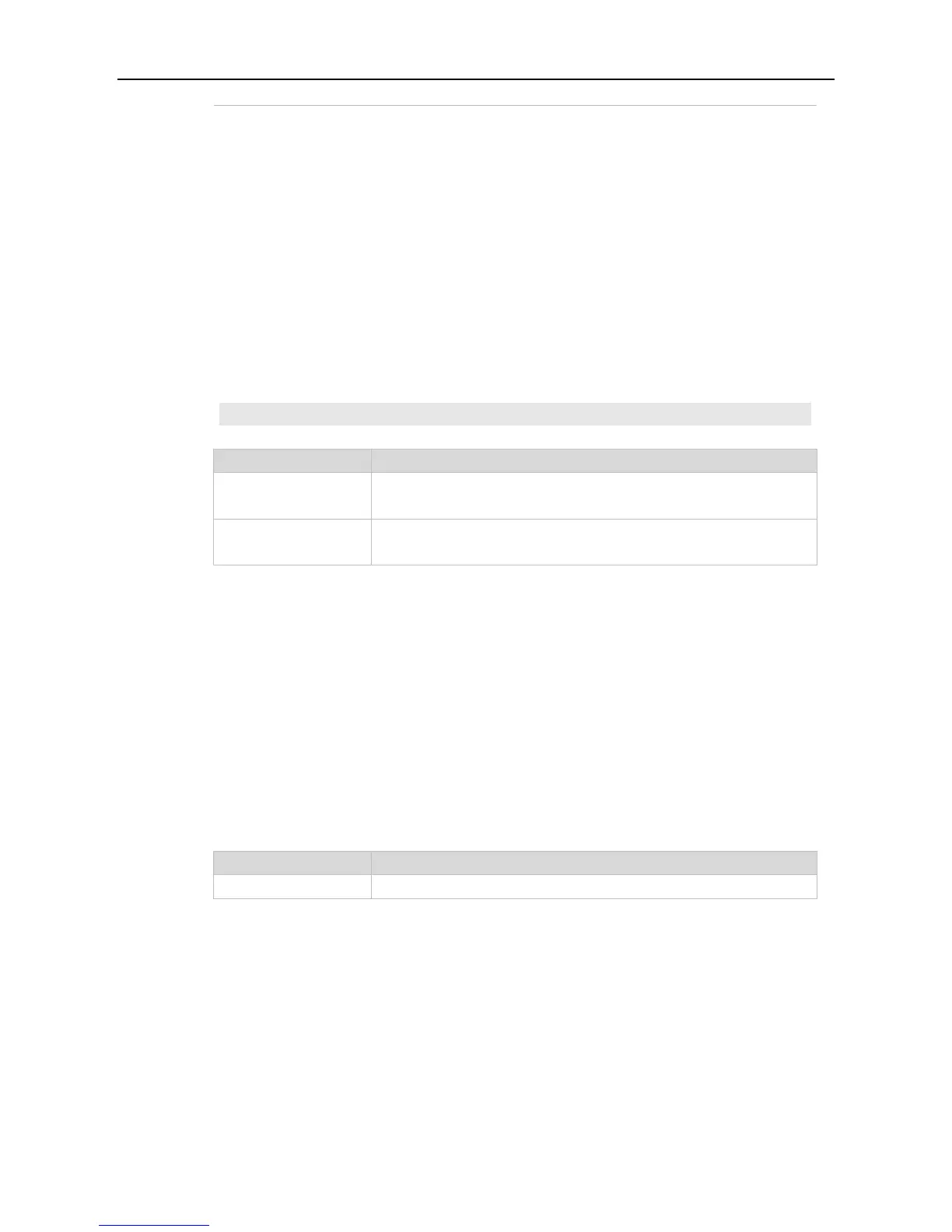Command Reference DHCP Commands
The DHCP server assigns the IP addresses of the whole address pool by default.
Global configuration mode.
If the excluded IP address is not configured, the DHCP server attempts to assign all IP addresses in
the DHCP address pool. This command can reserve some IP addresses for specific hosts to prevent
these addresses are assigned to the DHCP client, and define the excluded IP address accurately to
reduce the conflict detecting time when the DHCP server assigns the address.
In the following example, the DHCP server will not attempt to assign the IP addresses within
192.168.12.100~150.
ip dhcp excluded-address 192.168.12.100 192.168.12.150
Defines the name of the DHCP address pool and enters the DHCP
address pool configuration mode.
Defines the network number and network mask of the DHCP address
pool.
4.20 ip dhcp force-send-nak
Use this command to configure the forcible NAK packet sending function. Use the no or default form
of this command to restore the default setting.
no ip dhcp force-send-nak
default ip dhcp force-send-nak
This function is disabled by default.
Global configuration mode.
The DHCP client checks the previously used IP address every time it is started and sends a
DHCPREQUEST packet to continue leasing this IP address. If the address is not available, the DHCP
