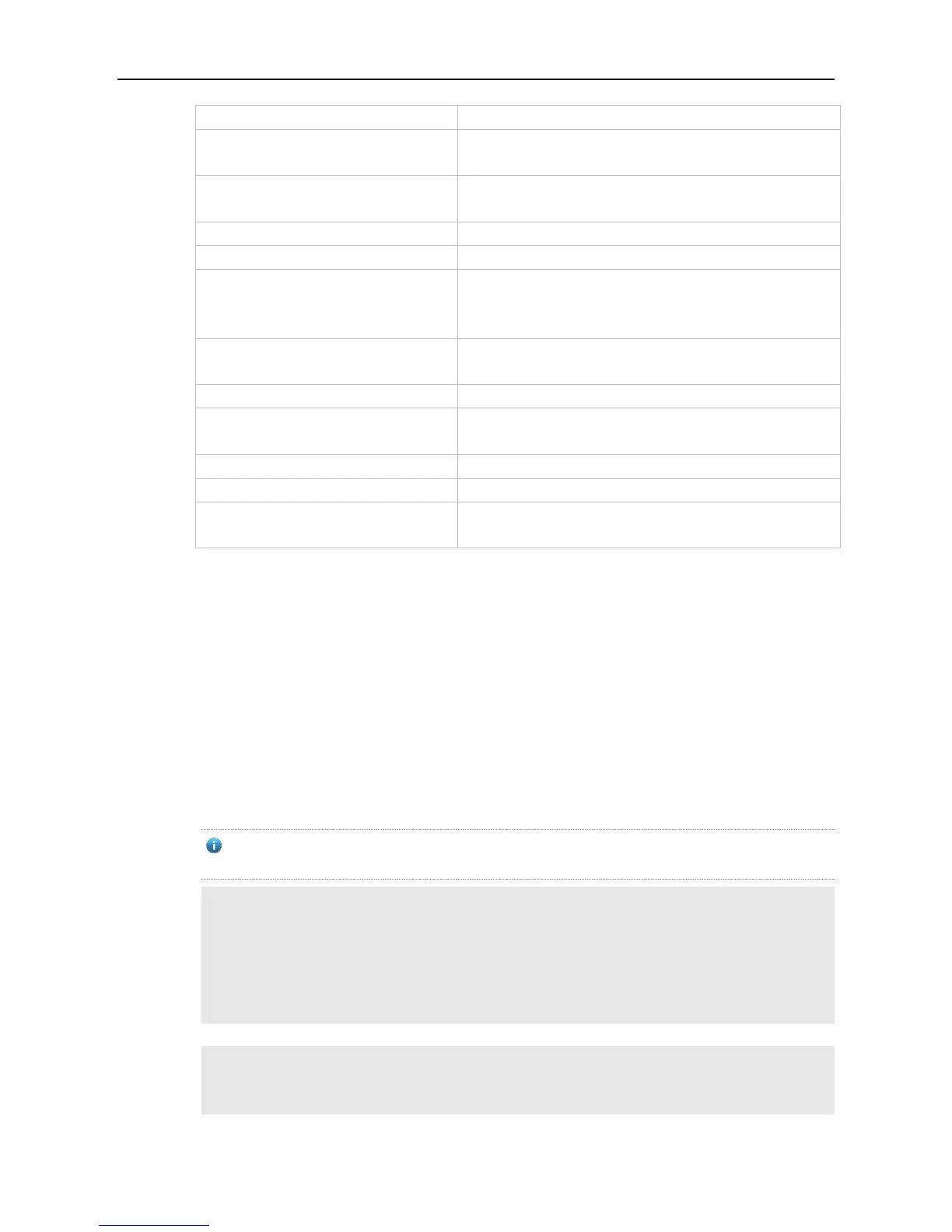Command Reference Network Connectivity Test Tool Commands
Specifies an IPv4 address.
Specifies the length of the packet to be sent (range: 36-18024,
default: 100).
Specifies the number of packets to be sent (range:1-
4294967295).
Specifies the timeout time (range: 1-10 seconds).
Specifies the data to fill in.
Specifies the source IPv4 address or the source interface. The
loopback interface address (for example: 127.0.0.1) is not
allowed to be the source address.
Sets the DF bit for the IP address. DF bit=1 indicates not to
segment the datagrams. By default, the DF bit is 0.
Sets whether to validate the reply packets or not.
Sets whether to contain details in the echoed message. By
default, only “!” and “.” are displayed.
Specifies the outbound interface
Specifies the next hop IPv4 address
Specifies the ping interval, in the range from 10 to 300000
milliseconds. Default: 100 milliseconds.
Five packets with 100Byte in length are sent to the specified IP address within specified time (2s by default).
If the device can be pinged, the response information is displayed, and the statistics is listed at the end. For
the extension functions of ping, the number, quantity and timeout time of the packets to be sent can be
specified, and the statistics is also displayed in the end. To use the domain name function, configure the
domain name server firstly. For the concrete configuration, refer to the DNS Configuration section.
The following example tests the connectivity of a network to locate the network connectivity problem.
(RG-S29 series products do not support the VRF parameter. The following example is for reference
purpose. Please take the actual device as the standard.)
(regular ping).Ruijie# ping 192.168.21.26
Sending 5, 100-byte ICMP Echoes to 192.168.21.26, timeout is 2 seconds:
< press Ctrl+C to break >
!!!!!
Success rate is 100 percent (5/5), round-trip min/avg/max = 1/2/10 ms
The following example displays details.
Ruijie#ping 192.168.21.26 detail
*Apr 16 09:16:08: %PING-7-DEBUG: Ping vrf index -1.
Sending 5, 100-byte ICMP Echoes to 192.168.21.26, timeout is 2 seconds:
