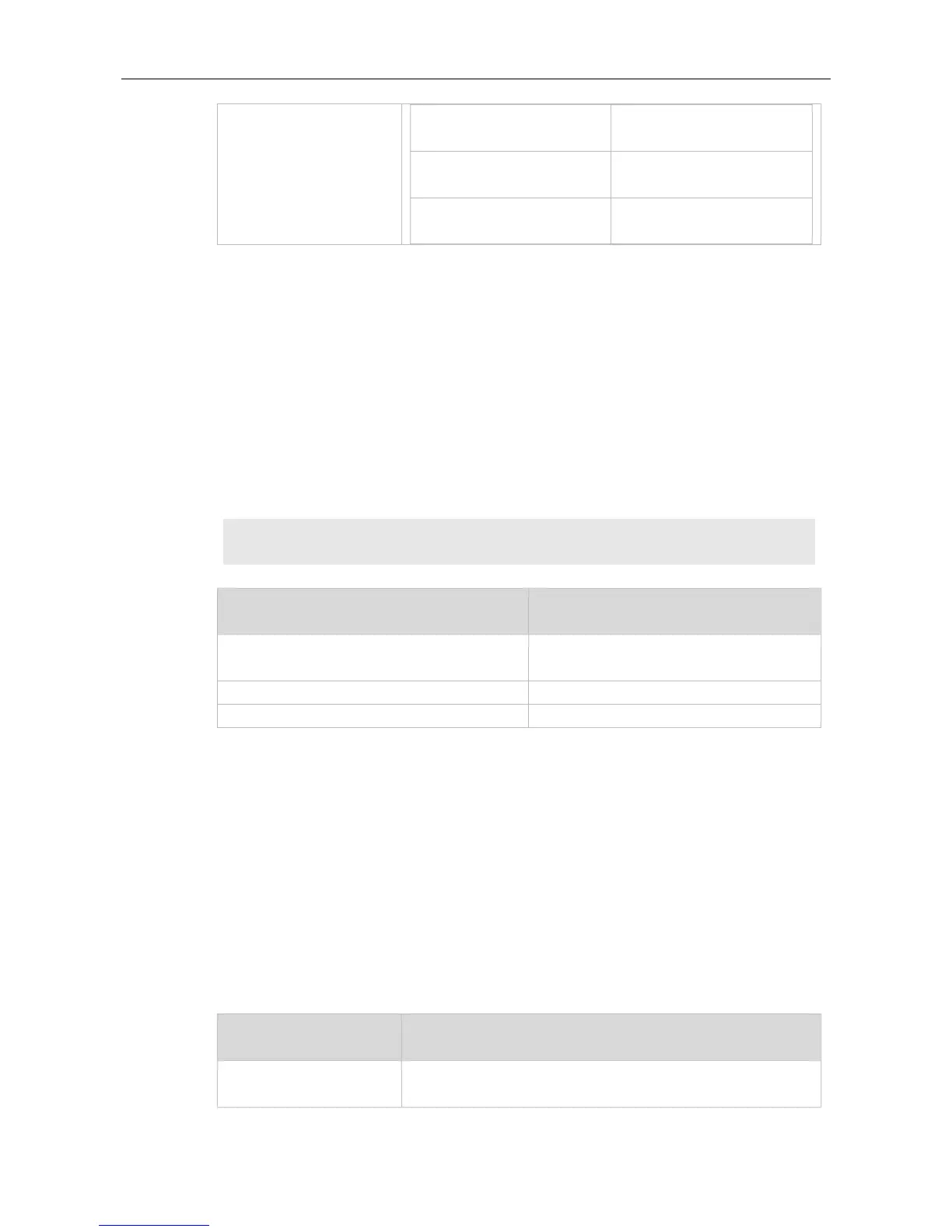Command Reference OSPFv2 Commands
State change on the virtual
interface
VirtNbrRestartHelper
StatusChange
Status change of the virtual
neighbor GR process
State change on the virtual
neighbor
All TRAP switches are disabled by default.
Routing process configuration mode
The snmp-server enable traps ospf command must be configured before you configure this
command, for it is limited by the snmp-server command.
This command is not limited by the binding of process and MIB, allowing to enable the TRAP switch
for different processes simultaneously.
The following example enables all TRAP switches of OSPFv2 process 100.
Ruijie(config)# routerospf100
Ruijie(config-router)# enable traps
Displays the OSPF global configuration
information.
Binds the OSPFv2 process with MIB.
snmp-server enable traps ospf
Enables the OSPF TRAP notification function.
Use this command to enable the graceful restart (GR) of OSPF on the device. Use the
graceful-restart grace-period command to configure the grace period parameter and enable the
OSPF GR function. Use the no form of this command to disable this function.
graceful-restart [ grace-period grace-period | inconsistent-lsa-checking ]
no graceful-restart [ graceful-period ]
grace-period grace-period
Indicates the grace period, which is the maximum time from
occurrence of an OSPF failure to completion of the OSPF GR. The
