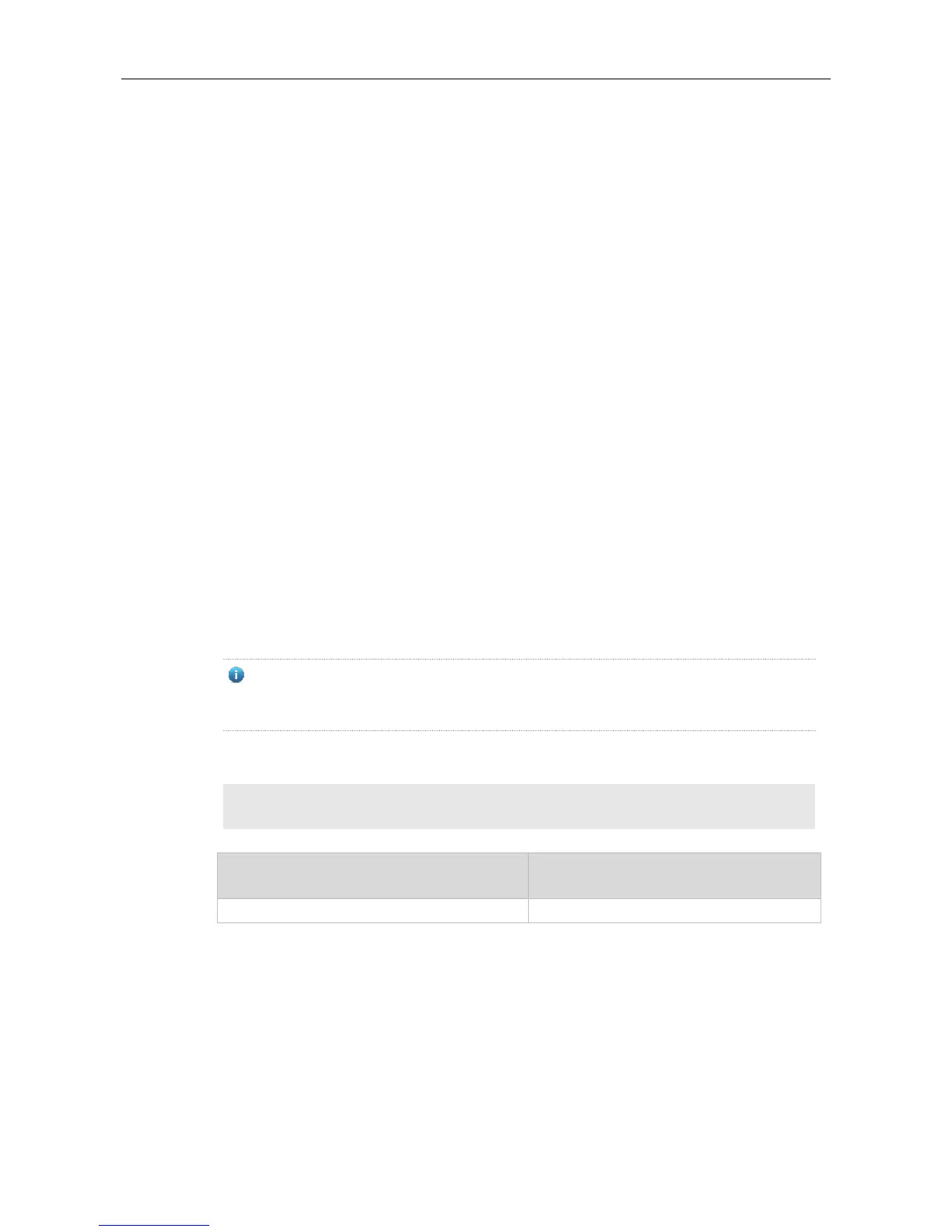With the max-metric router-lsa command enabled, the maximum metric of non-stub links in the
Router LSA generated by the routing device is set. The link’s normal metric is restored after canceling
this configuration or reaching the timer.
By default, with this command enabled, the normal metric of the stub links is still advertised, which is
the output interface cost. If the include-stub parameter is configured, the maximum metric of the stub
links will be advertised.
When the device acts as an ABR, if no interval flow transmission is expected, use the summary-lsa
parameter to set the summary LSA as the maximum metric.
When the device acts as an ASBR device, if no external flow transmission is expected, use the
external lsa parameter to set the external LSA as the maximum metric.
The max-metric router-lsa command is usually used in the following scenes:
The device is restarted, which generally makes the IGP protocol converge faster, so that other
devices attempt forwarding the dataflow through the new started-up device. In this case, use the
on-startup parameter to set certain delay, so that this device can serve as a transmission node after
restarting.
The device is added into the network without being used for dataflow transmission. If the backup path
exists, the current device is not used for the dataflow transmission. Otherwise, this device is still used
to transmit the dataflow.
Remove the device from the network gracefully. With this command enabled, the current device
advertises the maximum metric to all devices, as that the other devices in this network can choose
the backup path to for the dataflow transmission before the current device is removed.
For the OSPF implementation in the earlier versions (RFC 1247 or earlier versions), the links
with the maximum metric (0xFFFF) in the LSA will not participate in the SPF calculation, that is,
no dataflow will be sent to the router that have generated these LSAs.
