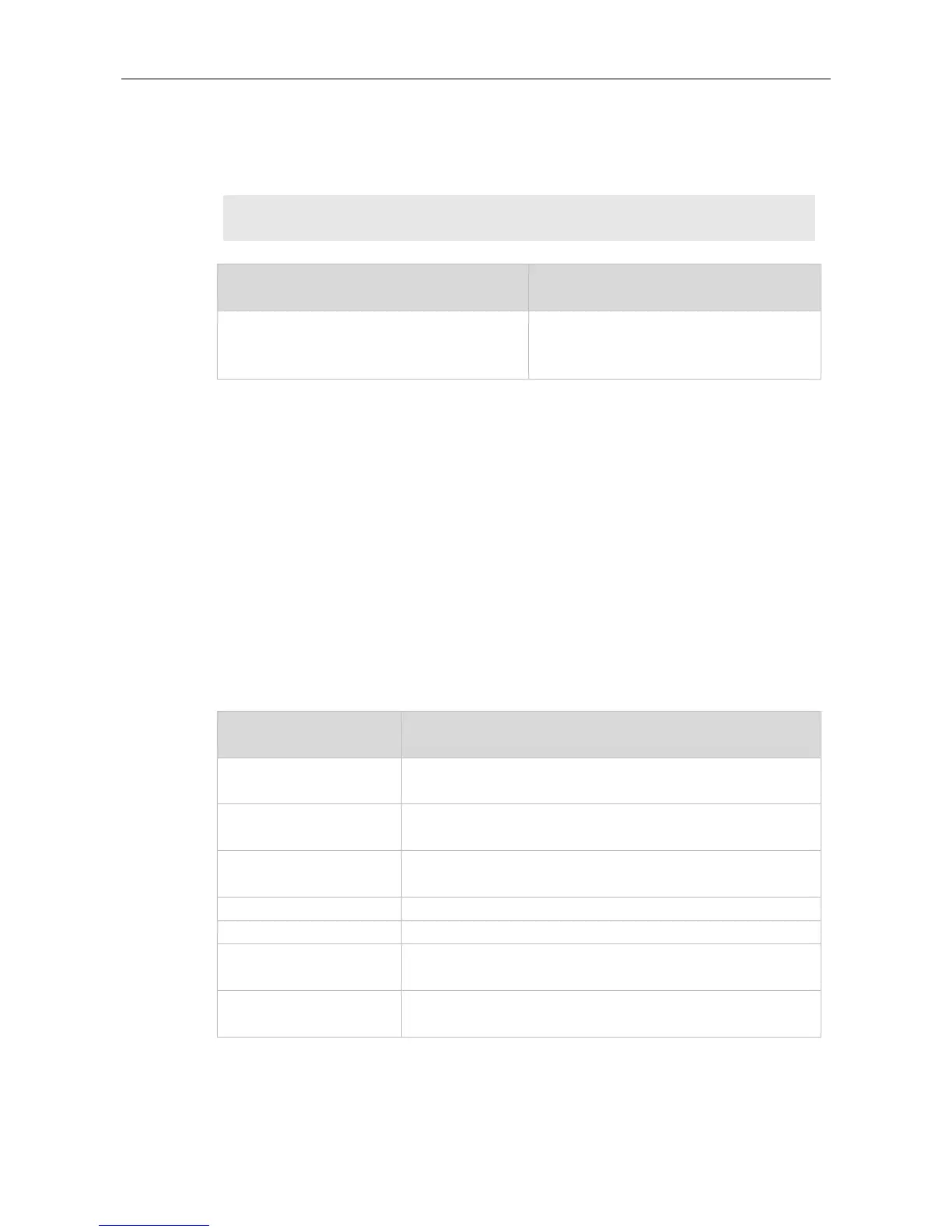Command Reference OSPFv2 Commands
The following example sets the maximum number of DD packets to 4.
After the configuration, the device can initiate to interact with four neighbors and can concurrently
accept the interaction. That is, the device can interact with a maximum of eight neighbors.
Ruijie(config)# routerospf10
Ruijie(config-router)# max-concurrent-dd4
router ospf max-concurrent-dd
Sets the maximum number of neighbors
allowed in concurrent interaction for all OSPF
routing processes.
Use this command to set the maximum metric of the router-lsa, so that this routing device will not
firstly be used as the transmission node by other devices in SPF computing. Use the no form of this
command to restore the default setting.
max-metric router-lsa [external-lsa [ max-metric-value ] ] [ include-stub ] [ on-startup [ seconds ] ]
[ summary-lsa [ max-metric-value ] ]
no max-metric router-lsa [external-lsa [ max-metric-value ] ] [ include-stub ] [ on-startup
[ seconds ] ] [ summary-lsa [ max-metric-value ] ]
Configures the maximum metric (0XFFFF) of non-stub links in the
Router LSA.
Uses the maximum metric instead of the external-lsa metric (including
the Type-5 and Type-7).
Maximum metric of the LAS. The range is 1 to 16777215.The default
value is 16711680,
Configures the maximum metric of the stub links in the Router LSA.
Advertises the maximum metric when the routing device starts up.
Interval of advertising the maximum metric. The range is 5 to 86400.
The default value is 600 seconds.
Uses the maximum metric to replace the summary LSA metric.
(including Type-3 and Type-4)
The normal metric LSAs are used by default.
