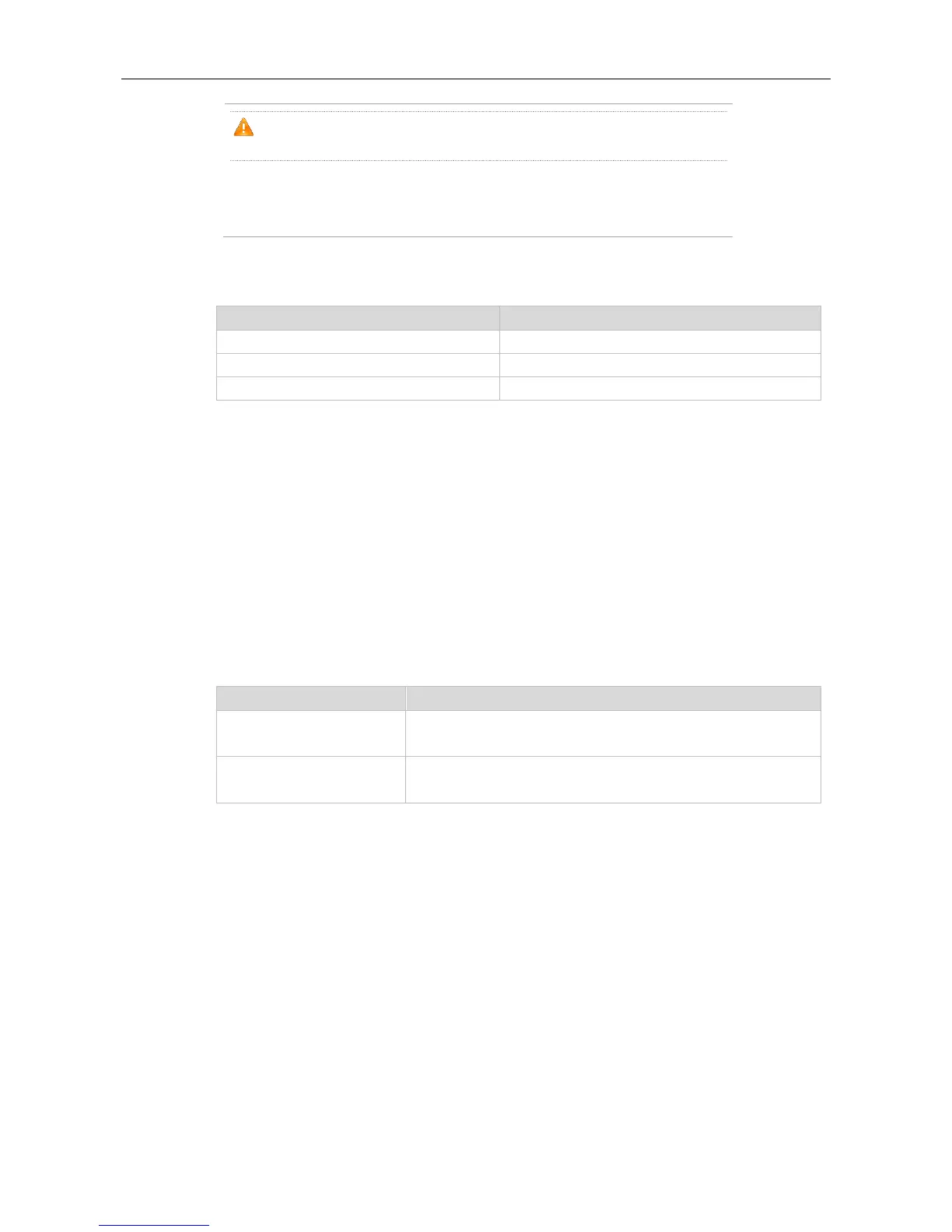Command Reference Protocol-independent Configuration Commands
For the switches, this function does not take effect if the mask length is beyond
64.
If this command and the set ipv6 next-hop verify-availability are both
configured ,the next hop set by the set ipv6 next-hop verify-availability
command will take effect preferentially
Set the matching rule of policy-based routing.
Use the policy-based routing on the interface.
Set the next hop of the policy-based routing.
Use this command to specify the next-hop IPv6 address for the packets that meet the matching rule.
Use the no form of this command to remove the setting. This command is only used to configure
policy-based routing.
set ipv6 next-hop global-ipv6-address [weight] […global-ipv6-address [weight]]
no set ip next-hop global-ipv6-address [weight] […global-ipv6-address [weight]]
IPv6 address of the next hop. The next hop router should be the
neighbor router.
Weight of the next hop in the load balancing mode, in the range of
1to 8.
Route map configuration mode
This command supports two operation modes: WCMP load balancing mode and non-WCMP load
balancing mode. In the former mode, the system implements WCMP load balancing according to the
weight entered by the user.
Multiple IP addresses may follow set ip next-hop and the number of addresses should be less than
32.
If weight follows ip address, up to 4 next hop addresses can be configured.
