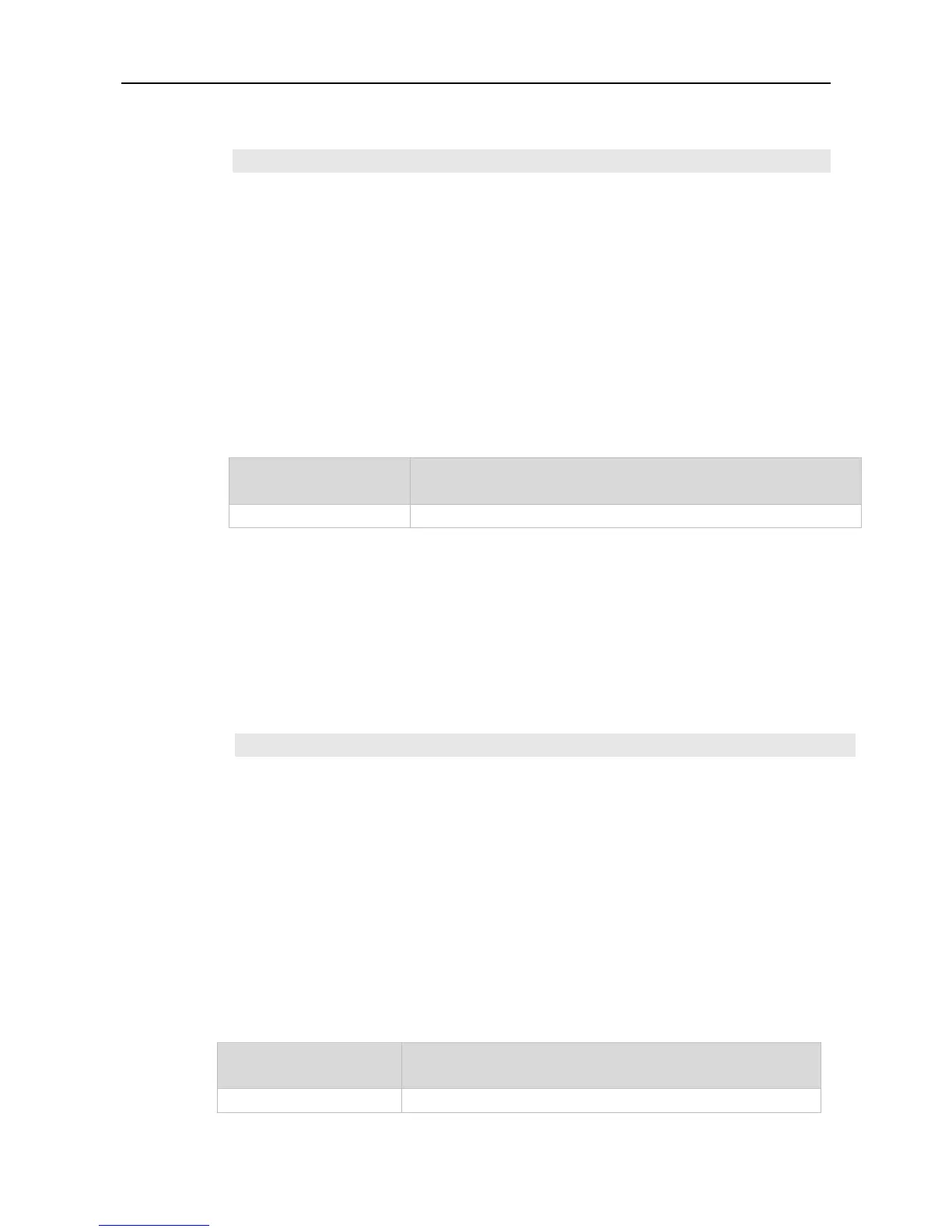Configuration Guide RADIUS Commands
The following example disables access-request packets to contain attribute NAS-PORT-ID.
Ruijie(config)# radius-server authentication attribute 87 unpackage
2.13 radius-server authentication vendor
Use this command to enable access-request packets to contain vendor-specific RADIUS attributes.
Use the no or default form of this command to restore the default setting.
radius-server authentication vendor vendor_name package
no radius-server authentication vendor vendor_name package
default radius-server authentication vendor vendor_name package
Access-request packets do not contain vendor- specific RADIUS attributes by default.
Global configuration mode
Use this command to enable access-request packets to contain vendor- specific RADIUS attributes.
The following example enables access-request packets to contain “cmcc”.
Ruijie(config)# radius-server authentication vendor cmcc package
2.14 radius-server dead-criteria
Use this command to configure criteria on a device to determine that the Radius server is
unreachable.
Use the no form of this command to restore the default setting.
radius-server dead-criteria { time seconds [ tries number ] | tries number }
no radius-server dead-criteria { time seconds [ tries number ] | tries number }
Configures the timeout value. If the device does not receive a correct
