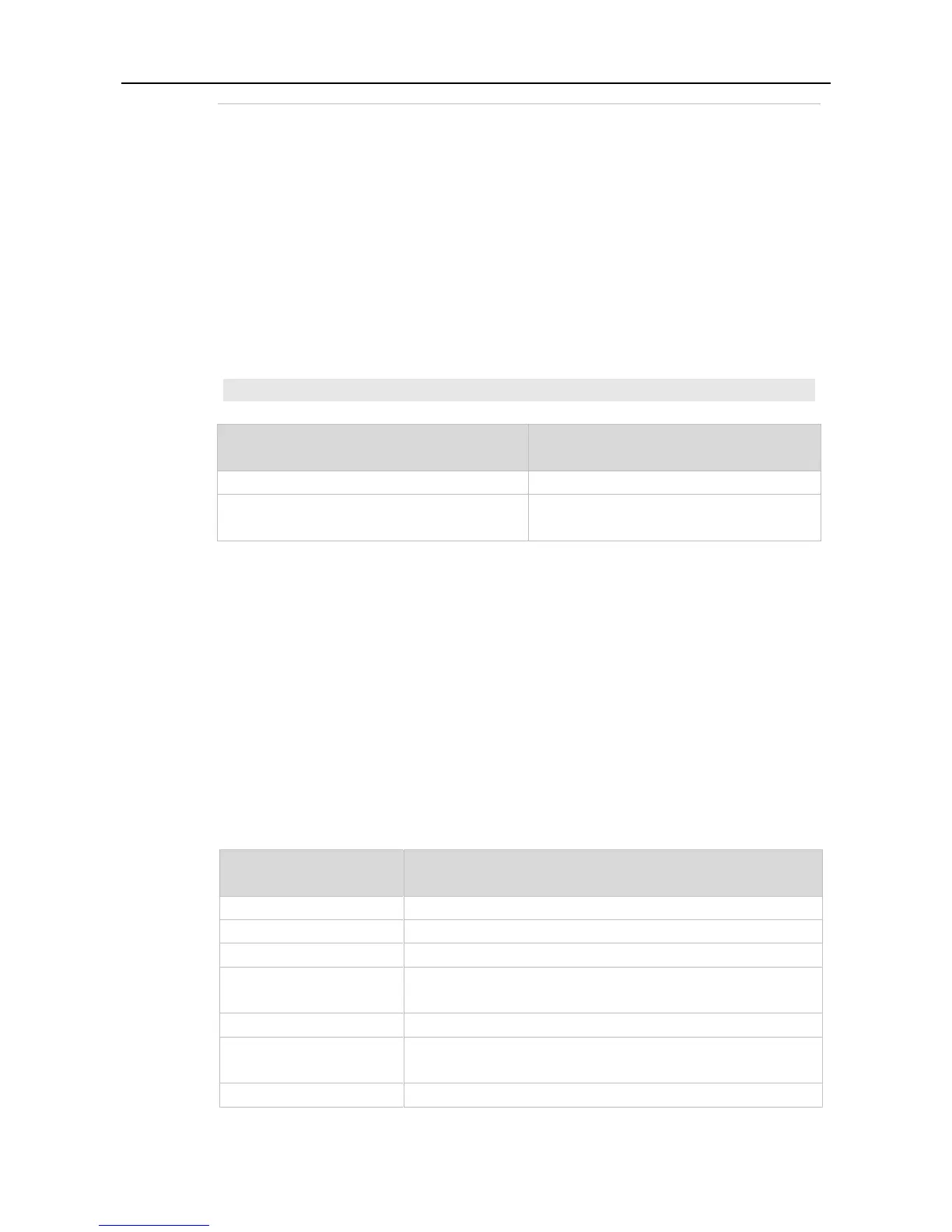Configuration Guide RADIUS Commands
The default value of minutes is 0, that is, the device keeps sending requests to the unreachable
Radius server.
Global configuration mode
If active Radius server detection is enabled on the device, the time parameter of this command does
not take effect on the Radius server. Otherwise, the Radius server becomes reachable when the
duration set by this command is shorter than the unreachable time.
The following example sets the duration when the device stops sending requests to 1 minute.
Ruijie(config)# radius-server deadtime 1
Defines the RADIUS security server.
radius-server dead-criteria
Defines the criteria to determine that a Radius
server is unreachable.
Use this command to specify a RADIUS security server host.
Use the no form of this command to restore the default setting.
radius-server host { ipv4-address | ipv6-address } [ auth-port port-number ] [ acct-port
port-number ] [ test username name [ idle-time time ] [ ignore-auth-port ] [ ignore-acct-port ] ]
[ key [ 0 | 7 ] text-string ]
no radius-server host { ipv4-address | ipv6-address }
IPv6 address of the RADIUS security server host.
IPv4 address of the RADIUS security server host.
UDP port used for RADIUS authentication.
Number of the UDP port used for RADIUS authentication. If it is set to
0, this host does not perform authentication.
UDP port used for RADIUS accounting.
Number of the UDP port used for RADIUS accounting. If it is set to 0,
this host does not perform accounting.
(Optional) Enables the active detection to the RADIUS security server
