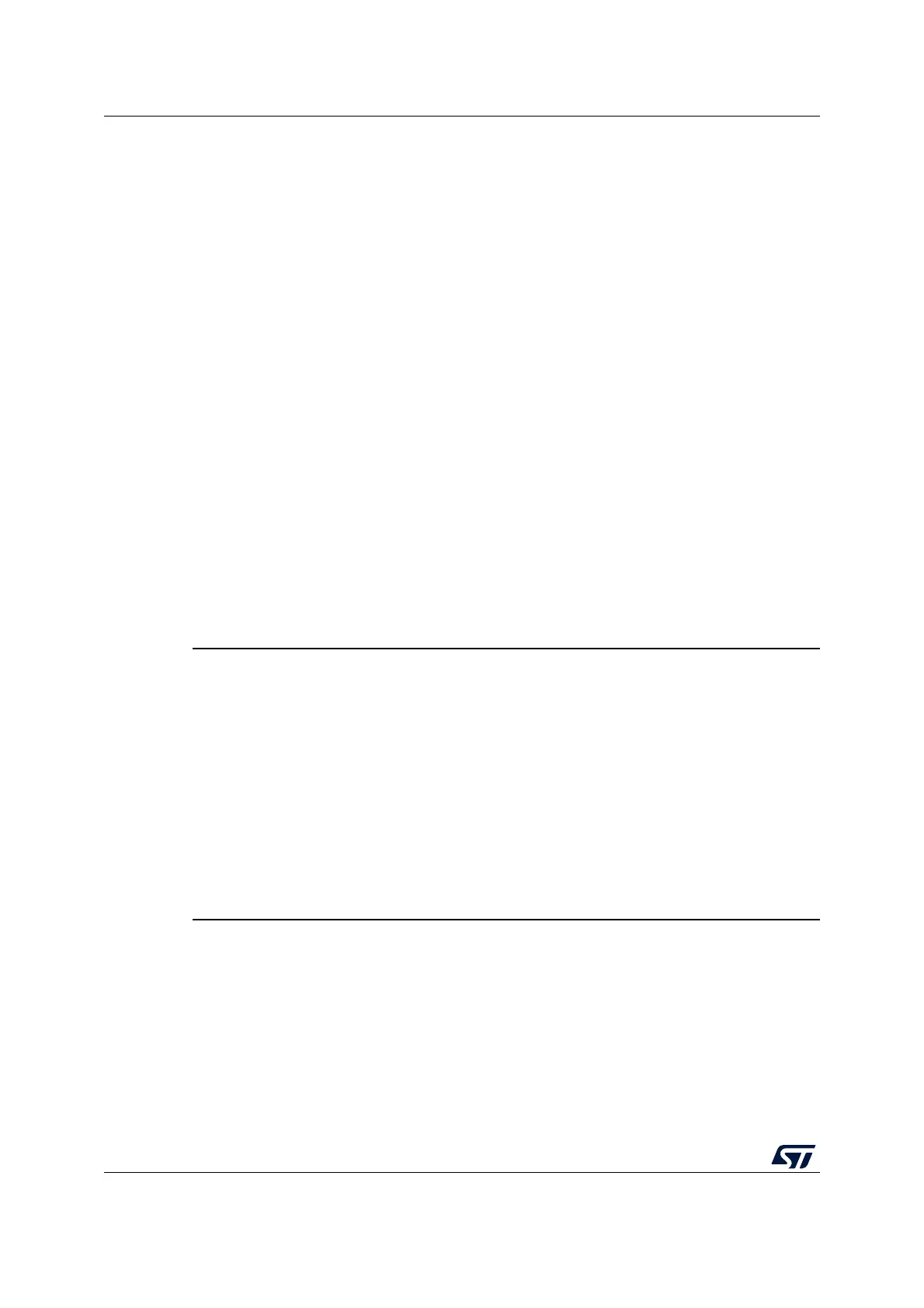Serial peripheral interface (SPI) RM0033
682/1381 RM0033 Rev 9
25 Serial peripheral interface (SPI)
This section applies to the whole STM32F20x and STM32F21x family, unless otherwise
specified.
25.1 SPI introduction
The SPI interface provides two main functions, supporting either the SPI protocol or the I
2
S
audio protocol. By default, it is the SPI function that is selected. It is possible to switch the
interface from SPI to I
2
S by software.
The serial peripheral interface (SPI) allows half/ full-duplex, synchronous, serial
communication with external devices. The interface can be configured as the master and in
this case it provides the communication clock (SCK) to the external slave device. The
interface is also capable of operating in multimaster configuration.
It may be used for a variety of purposes, including simplex synchronous transfers on two
lines with a possible bidirectional data line or reliable communication using CRC checking.
The I
2
S is also a synchronous serial communication interface. It can address four different
audio standards including the I
2
S Philips standard, the MSB- and LSB-justified standards,
and the PCM standard. It can operate as a slave or a master device in full-duplex mode
(using 4 pins) or in half-duplex mode (using 6 pins). Master clock can be provided by the
interface to an external slave component when the I
2
S is configured as the communication
master.
Warning: Since some SPI1 and SPI3/I2S3 pins may be mapped onto
some pins used by the JTAG interface (SPI1_NSS onto JTDI,
SPI3_NSS/I2S3_WS onto JTDI and SPI3_SCK/I2S3_CK onto
JTDO), you may either:
– map SPI/I2S onto other pins
– disable the JTAG and use the SWD interface prior to
configuring the pins listed as SPI I/Os (when debugging the
application) or
– disable both JTAG/SWD interfaces (for standalone
applications).
For more information on the configuration of the JTAG/SWD
interface pins, please refer to Section 6.3.2: I/O pin
multiplexer and mapping.
