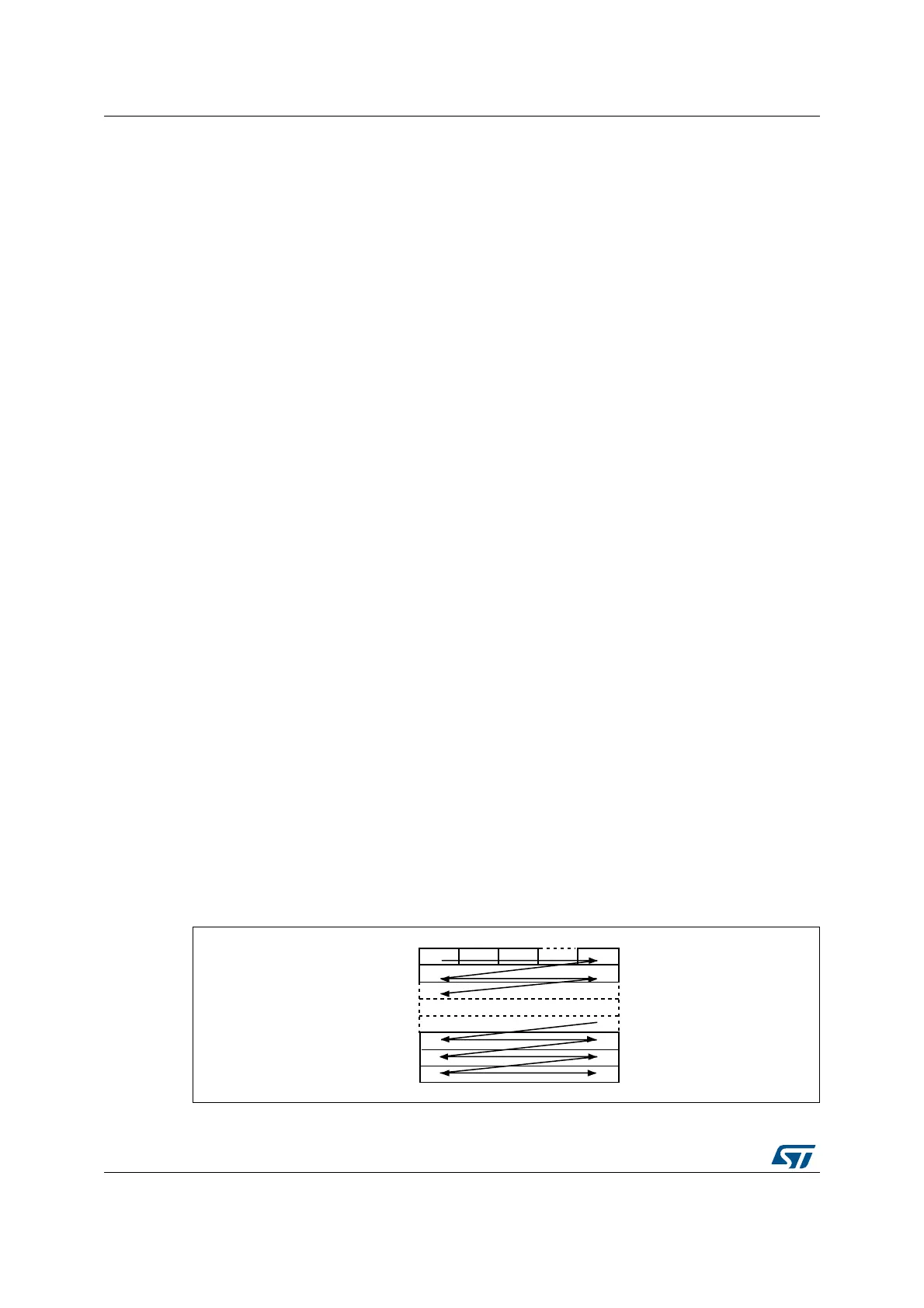Digital camera interface (DCMI) RM0033
288/1381 RM0033 Rev 9
12.5.6 JPEG format
To allow JPEG image reception, it is necessary to set the JPEG bit in the DCMI_CR register.
JPEG images are not stored as lines and frames, so the VSYNC signal is used to start the
capture while HSYNC serves as a data enable signal. The number of bytes in a line may not
be a multiple of 4, you should therefore be careful when handling this case since a DMA
request is generated each time a complete 32-bit word has been constructed from the
captured data. When an end of frame is detected and the 32-bit word to be transferred has
not been completely received, the remaining data are padded with ‘0s’ and a DMA request
is generated.
The crop feature and embedded synchronization codes cannot be used in the JPEG format.
12.5.7 FIFO
A four-word FIFO is implemented to manage data rate transfers on the AHB. The DCMI
features a simple FIFO controller with a read pointer incremented each time the camera
interface reads from the AHB, and a write pointer incremented each time the camera
interface writes to the FIFO. There is no overrun protection to prevent the data from being
overwritten if the AHB interface does not sustain the data transfer rate.
In case of overrun or errors in the synchronization signals, the FIFO is reset and the DCMI
interface waits for a new start of frame.
12.6 Data format description
12.6.1 Data formats
Three types of data are supported:
• 8-bit progressive video: either monochrome or raw Bayer format
• YCbCr 4:2:2 progressive video
• RGB565 progressive video. A pixel coded in 16 bits (5 bits for blue, 5 bits for red, 6 bits
for green) takes two clock cycles to be transferred.
Compressed data: JPEG
For B&W, YCbCr or RGB data, the maximum input size is 2048 × 2048 pixels. No limit in
JPEG compressed mode.
For monochrome, RGB & YCbCr, the frame buffer is stored in raster mode. 32-bit words are
used. Only the little endian format is supported.
Figure 64. Pixel raster scan order
Pixel raster
scan order
(increasing
addresses)
Word
0
Word
1
Word
2
Pixel row 0
Pixel row n – 1
ai15848
