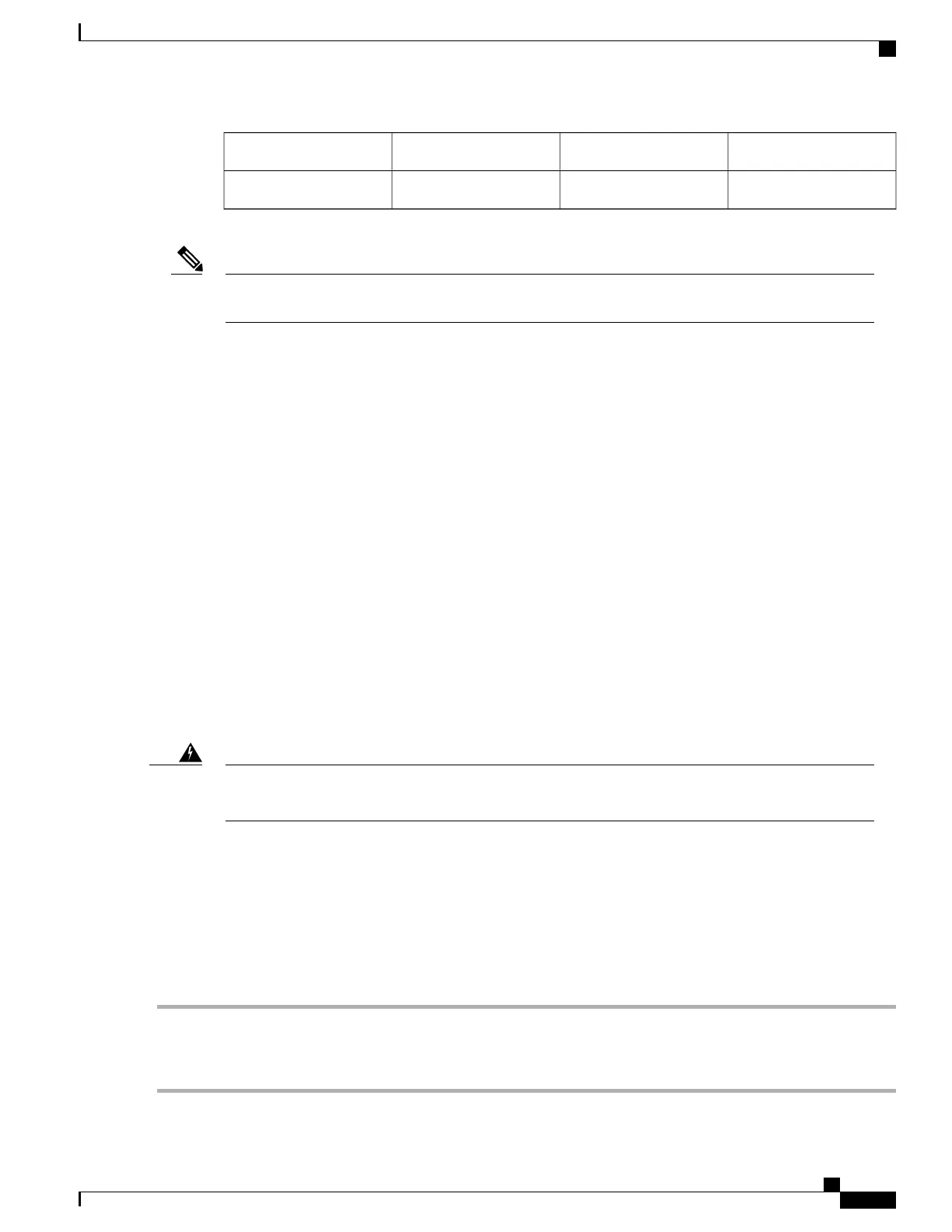Packing straps3Outside carton1
——
Pallet2
We recommend that you have at least two people available to help with the installation and ensure safe
lifting.
Note
Chassis-Lifting Guidelines
The chassis is not intended to be moved frequently. Before you install the system, ensure that your site is
properly prepared so you can avoid having to move the chassis later to accommodate power sources and
network connections.
Two or more people are required to lift the chassis. Each time you lift the chassis or any heavy object, follow
these guidelines:
•
Never attempt to lift the chassis by yourself. Because of the size and weight of the chassis, use at least
two people to safely lift and move it without causing injury to yourself or damaging the equipment.
•
Ensure that your footing is solid, and balance the weight of the chassis between your feet.
•
Lift the chassis slowly; never move suddenly or twist your body as you lift.
•
Keep your back straight and lift with your legs, not your back. If you must bend down to lift the chassis,
bend at the knees, not at the waist, to reduce the strain on your back muscles.
•
Do not remove installed components from the chassis.
•
Always disconnect all external cables before lifting or moving the chassis.General Safety Guidelines.
To prevent injury and equipment damage, never attempt to lift or tilt the router chassis using the handles
on the fan tray or on line cards. These handles do not support the weight of the chassis.
Warning
SUMMARY STEPS
1.
Each person should stand on either side of the chassis and place one hand under the air intake at the bottom
front of the chassis.
2.
With the other hand, grasp the top rear of the chassis under the air exhaust and carefully lift the chassis.
DETAILED STEPS
Step 1
Each person should stand on either side of the chassis and place one hand under the air intake at the bottom front of the
chassis.
Step 2
With the other hand, grasp the top rear of the chassis under the air exhaust and carefully lift the chassis.
Cisco ASR 1000 Series Router Hardware Installation Guide
133
Preparing Your Site for Installation
Chassis-Lifting Guidelines
